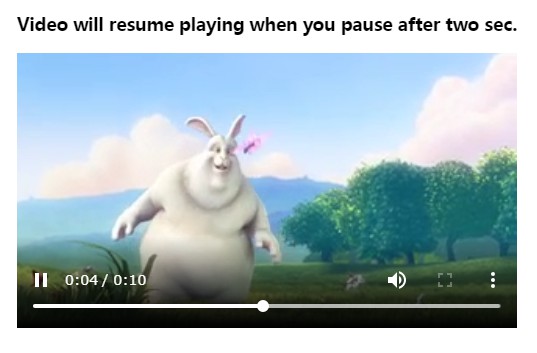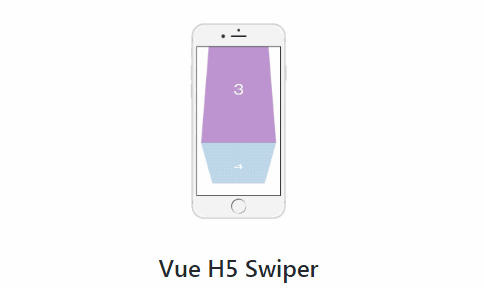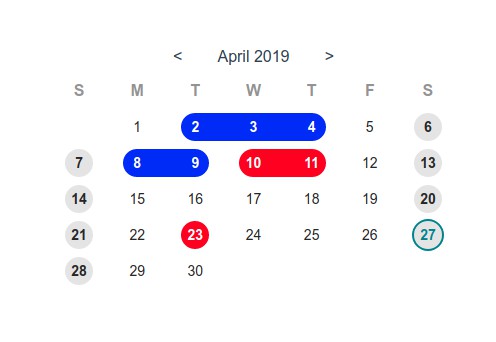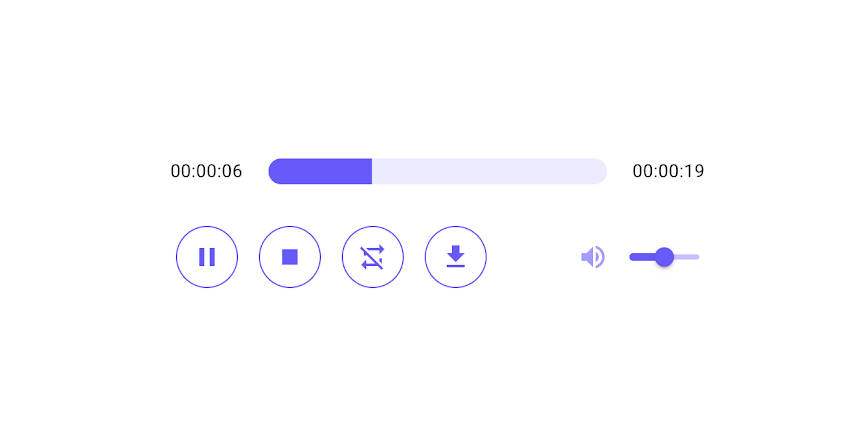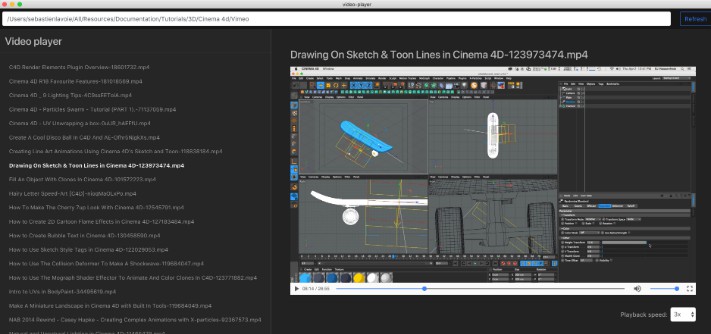vue-viaudio
Dynamically/Reactively render videos and audios.
Project setup
Install the package:
Using npm
npm i @dongido/vue-viaudio
OR Using yarn
yarn add @dongido/vue-viaudio
Example Usage
Basic usage - Play a video
<script>
import Media from '@dongido/vue-viaudio'
export default {
name: 'app',
components: {
Media
},
}
</script>
<template>
<div id="app">
<Media
:kind="'video'"
:controls="true"
:src="['https://www.w3schools.com/html/mov_bbb.mp4']"
>
</Media>
</div>
</template>
Basic usage - Play an audio
<script>
import Media from '@dongido/vue-viaudio'
export default {
name: 'app',
components: {
Media
},
}
</script>
<template>
<div id="app">
<Media
:kind="'audio'"
:controls="true"
:src="['https://www.w3schools.com/html/mov_bbb.mp4']"
>
</Media>
</div>
</template>
A bit advanced usage - with events
<template>
<div id="app">
<Media
:kind="'video'"
:isMuted="(false)"
:src="['https://www.w3schools.com/html/mov_bbb.mp4']"
:poster="'https://peach.blender.org/wp-content/uploads/title_anouncement.jpg?x11217'"
:autoplay="true"
:controls="true"
:loop="true"
:ref="'fish'"
:style="{width: '500px'}"
@pause="handle()"
>
</Media>
</div>
</template>
<script>
import Media from '@dongido/vue-viaudio'
export default {
name: 'app',
components: {
Media
},
methods: {
handle() {
console.log('Video paused!, playing in 2 sec...')
setTimeout( () => {
this.$refs.fish.play()
}, 2000)
}
}
}
</script>
<style>
#app {
width: 100%;
text-align: center;
margin-top: 40vh;
}
</style>
Media sources
This package can accept its source of media from either the :src or :srcObject property.
The src property can be either a string or an array.
The :srcObject is particularly useful when you need to render a stream source like from WebRTC.
Properties - supports all Video and Audio Element properties.
| Props | Required | Description |
|---|---|---|
src [Array or String ] |
True (if srcObject is not provided) |
The source of the media |
srcObject [Object] |
True (if src is not provided) |
The source of the media |
kind [String] |
True | It's either audio or video. |
isMuted [String] |
False | Determines if a video will be muted or not. It's either true or false. |
It accepts all video and audio attributes. You just need to pass the one you need. You can also bind them if you need some reactivity.
Video Events
You can listen to video element events when they happen. These events are available when you pass the prop kind as video.
| Events | Description |
|---|---|
canplay |
The browser can play the media |
canplaythrough |
The browser estimates it can play the media up to its end without stopping for content buffering. |
complete |
The rendering of an OfflineAudioContext is terminated. |
durationchange |
The duration attribute has been updated. |
emptied |
The media has become empty |
ended |
Playback has stopped because the end of the media was reached. |
loadeddata |
The first frame of the media has finished loading. |
pause |
Playback has been paused. |
play |
Playback has begun. |
loadedmetadata |
The metadata has been loaded. |
playing |
Playback is ready to start after having been paused or delayed due to lack of data. |
ratechange |
The playback rate has changed. |
seeked |
A seek operation completed. |
seeking |
A seek operation began. |
stalled |
The user agent is trying to fetch media data, but data is unexpectedly not forthcoming. |
suspend |
Media data loading has been suspended. |
timeupdate |
The time indicated by the currentTime attribute has been updated. |
volumechange |
Trggers when volume has changed. |
waiting |
Triggers when the media has stoped playing because of temproray lack of data |
You can read more about these events here.
Example usage
Assuming, you want to listen to when the user pauses a video. You can do that using:
<script>
import Media from '@dongido/vue-viaudio'
export default {
name: 'app',
components: {
Media
},
methods: {
handlePauseEvent() {
console.log('The video is now paused.')
}
}
}
</script>
<template>
<div id="app">
<Media
:kind="'video'"
:controls="true"
:src="'https://www.w3schools.com/html/mov_bbb.mp4'"
@pause="handlePauseEvent()" // The event
>
</Media>
</div>
</template>