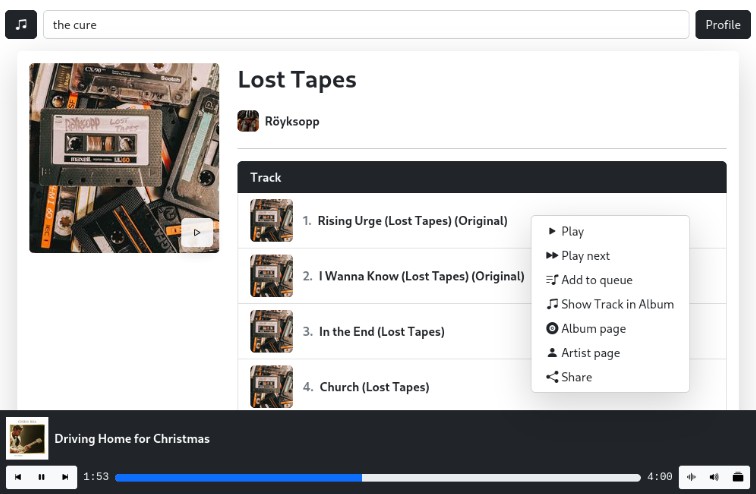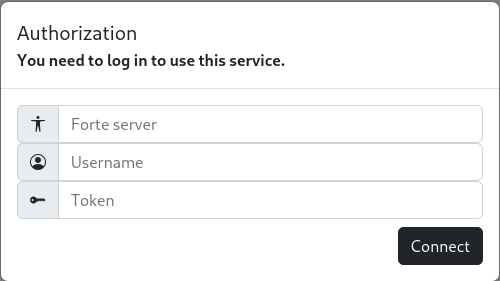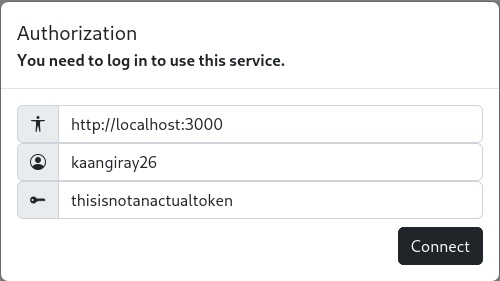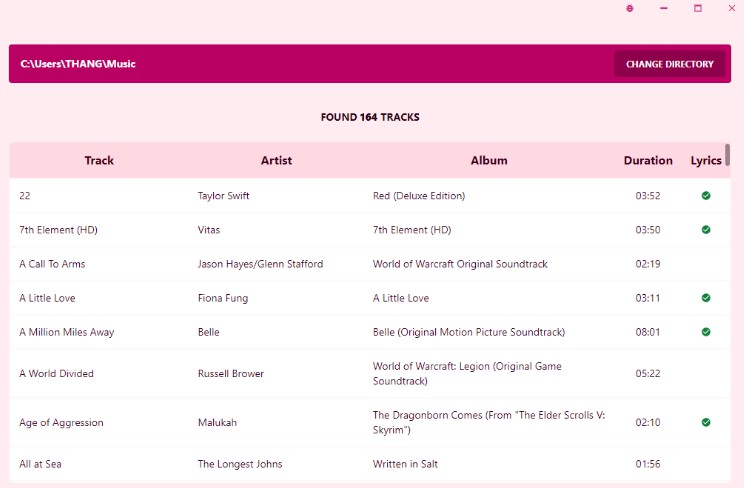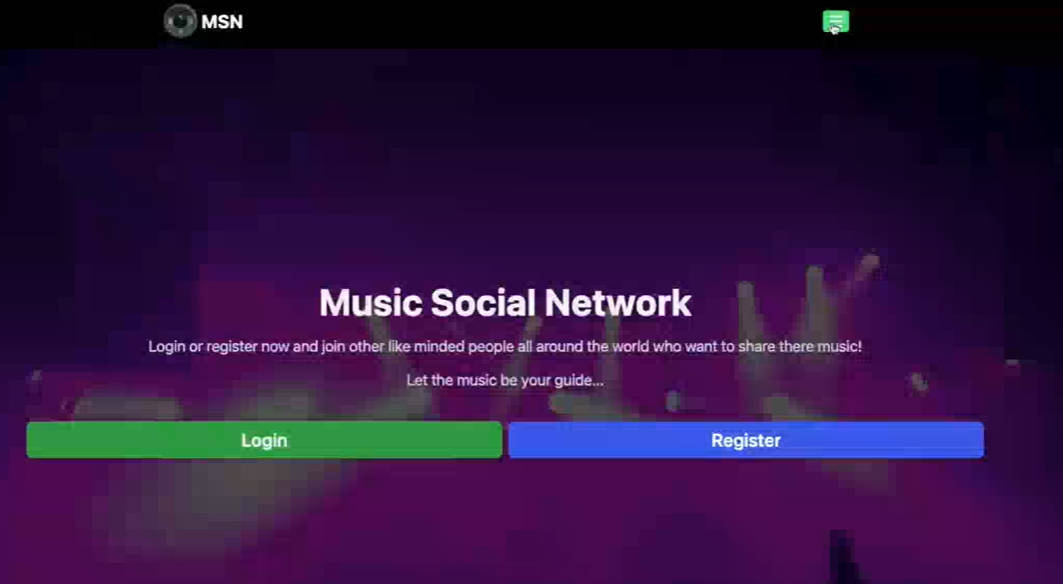About the project
forte is a self-hosted music platform. You can either connect to a forte server or create your own server for your friends & family. However, it is also very convenient to use forte on your local machine as a stand-alone music player. Follow this guide to learn how to connect and how to build your own forte server.
Features
- Add tracks and albums to your queue
- Mark your favorite tracks, albums, artists, playlists
- Endless listening with radio feature
- Create playlists
- Desktop / Mobile Player
- Listen to TuneIn stations
- Specialized context menus
- Make fuzzy searches
- Add friends
- Playing controls
- Keyboard shortcuts
- Lyrics support
- MediaSession API
- Progressive Web App
- Group Sessions
- Admin dashboard
- User profiles
- Last.fm Scrobbling
- Easy encrypted server via Greenlock
Built with
Documentation
- Click here for the API documentation.
Usage
If you know a forte server and just want to connect to use the service, go to https://forte.buzl.uk. The webpage is hosted with GitHub pages and uses the latest forte version. Therefore, this is the recommended way to access forte services.
If you want to use forte on your mobile device, we suggest using the PWA version of the application. You can access the PWA version by going to https://forte.buzl.uk on your mobile device and clicking on the Add to Home Screen button.
However, Forte works best with the Chrome browser on your mobile device.
Keyboard Shortcuts
Logging in
Once you go to the website, you will be prompted with this dialog:
Here’s an explanation for the fields:
Forte server: The public address of the forte server.
Username : The username given to you by the server.
Token : The token given to you by the server.
If you are wondering about how to create accounts, this will be explained in the Creating your own server section.
Here’s an example for the authorization:
If you log in successfully, you will see the homepage of the application, where some track recommendations can be found. Now you can use the application and listen to some music.
Once you log in, your authorization parameters will be saved on the local session of your browser. However, if you ever want to reset these information, you can right click on the Profile button on the top right of the screen, you will see an option to Reset. This will clear the local storage along with your session storage.
Creating your own server
To build and host your own server you need a decent computer as we will be dealing with multiple users and streaming audio files to them. In the remaining of this section, we will be going over the steps of building the server.
Forte uses docker to build the server. Therefore, you need to have docker installed on your machine. You can find the installation instructions for your operating system here.
Building the server
To run the docker container, you need to have the docker-compose.yml file. Download the file here:
Before running the file, you need to edit some fields:
environment:
mode: local # local or public, defaults to local
forte_server: <server> # only if mode is public
forte_email: <email> # only if mode is public
volumes:
- <library>:/library # The path to your music library
Here’s an example for the docker-compose.yml file:
version: '3'
services:
app:
image: kaangiray26/forte:1.4
ports:
- "80:80"
- "443:443"
- "3000:3000"
depends_on:
- postgres
environment:
mode: public
forte_server: forte.example.com
forte_email: [email protected]
volumes:
- /home/forte/library:/library
postgres:
image: postgres
restart: always
environment:
POSTGRES_DB: forte
POSTGRES_USER: forte
POSTGRES_PASSWORD: forte
volumes:
- db-data:/var/lib/postgresql/data
volumes:
db-data:
Using locally
If you want to use the server locally, you can edit the docker-compose.yml file and change the mode field to local. Then, you can run the following command to start the server:
sudo docker-compose up -d
Using publicly
If you want to use the server locally, you can edit the docker-compose.yml file and change the mode field to public. Also, you need to set the fields forte_server and forte_email. Then, you can run the following command to start the server:
sudo docker-compose up -d
Directory Structure for the Music Library
Here’s an example:
/home/forte/library
├── Antimatter - Leaving Eden/
│ ├── 01 - Redemption.flac
│ ├── 02 - Another Face in a Window.flac
| ...
│ └── cover.jpg
│
└── Ayreon - 01011001/
├── CD1/
│ ├── 01 - Age Of Shadows_We Are Forever.flac
│ ├── 02 - Comatose.flac
│ ...
│
├── CD2/
│ ├── 01 - The Fifth Extinction.flac
│ ├── 02 - Waking Dreams.flac
│ ...
│
└── cover.jpg
- Put each album as a folder inside your library directory.
- For each album folder, follow the format
ARTIST - ALBUM. - For each track, follow the format
TRACK_INDEX - TRACK_TITLE.FORMAT - Have a
cover.jpginside the album folder. - If the album has multiple CDs, create
CD1,CD2,… directories inside the album folder and follow the same format for tracks.
Forte dashboard
You can access the forte dashboard by going to http://localhost:3000. The default login credentials are: forte and alternative.
While in dashboard, don’t forget to change the genius_token, lastfm_api_key, lastfm_api_secret fields in the Config tab for genius and lastfm extensions.
Also, please change the default password from the Password tab.
License
Distributed under the GPL-3.0 License. See LICENSE for more information.
Contact
Kaan Giray Buzluk – @kaangiray26 – kaangiray26 (at) protonmail.com
- Project Link: https://github.com/kaangiray26/forte
- Docker Image: https://hub.docker.com/r/kaangiray26/forte
Acknowledgements
Check out the following list of resources that I’ve used to build forte.