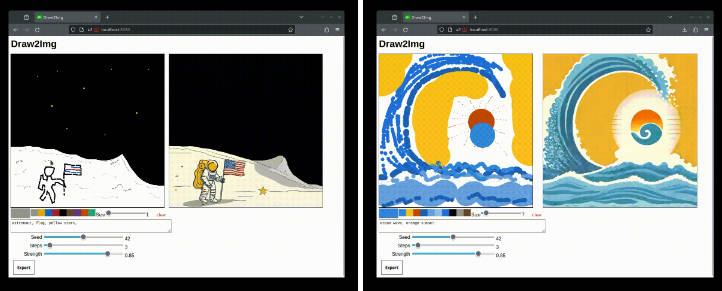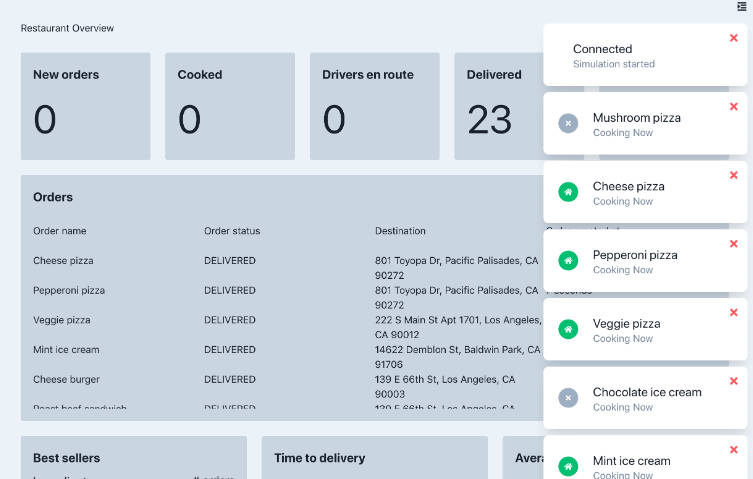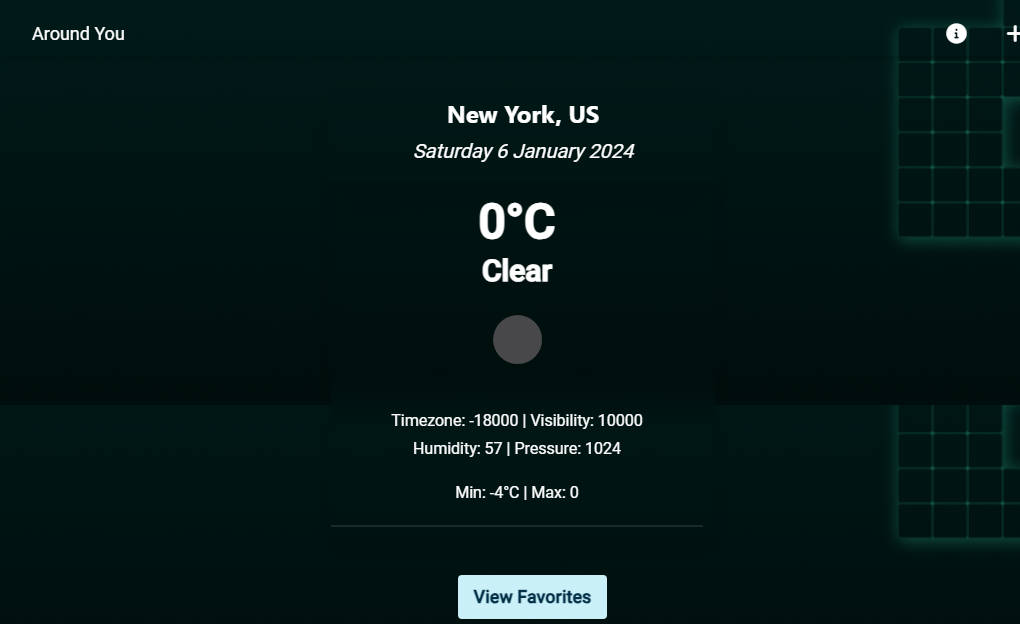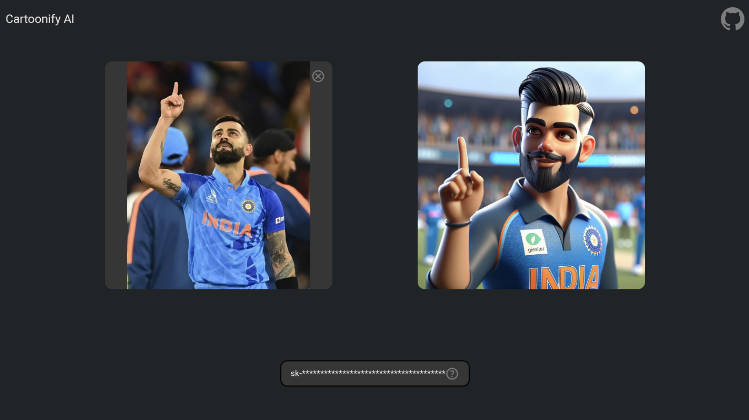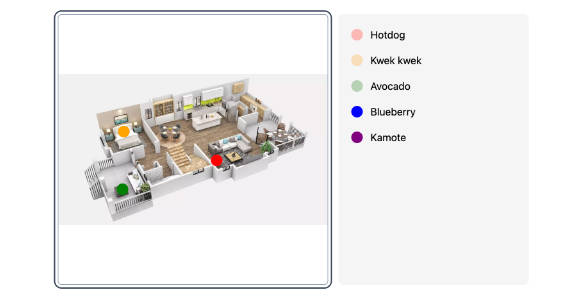Draw2Img
A simple web UI for interactive text-guided image to image generation, intended for any age and level of expertise.


Features
- web based UI, interactive canvas with basic paint tool & color picker
- real-time text-guided image to image generation via SDXL-Turbo (512 x 512 pixels)
- editable prompt, seed, steps, and strength parameters
- export button to save input and output images as PNG files, along with the parameters as JSON
- multi-threaded server supports multiple concurrent users
- easy to host on your LAN for creative fun with family and friends
- local (no internet required), private, & open source
Requirements
Hardware:
- GPU with at least 10 GB VRAM is recommended, but not strictly required
- CPU only environments are supported but image generation will be significantly slower
Operating System:
- Linux (tested)
- Windows & Mac (should work in theory)
Software:
- Python >= 3.7
Browser:
- any modern browser (Firefox, Chrome, Edge, Safari, etc)
Internet:
- not required (except to download the model once on first run)
Usage
Install
Clone this repository
git clone https://github.com/GradientSurfer/Draw2Img.git
Install the dependencies
pip install .
Start Server
Start the server, by default it will listen on http://localhost:8080
python draw2img/main.py
Navigate to the HTTP URL via your browser, and…that’s it, have fun!
Options
You can host the server on a specific interface and port via the --host and --port options. For example to listen on 192.168.1.123:4269:
python draw2img/main.py --host 192.168.1.123 --port 4269
To see all available options
python draw2img/main.py --help
Container (Docker/Podman)
You can use the provided Dockerfile to build and run a container image:
DOCKER_BUILDKIT=1 docker build -t draw2img .
Be sure to mount your huggingface cache directory to avoid downloading the SDXL-Turbo model every time the container starts (-v ~/.cache/huggingface:/root/.cache/huggingface). To use GPU(s) you’ll need the --gpus all option.
docker run -it -p 8080:8080 -p 8079:8079 -v ~/.cache/huggingface:/root/.cache/huggingface --gpus all draw2img
Development
Server
Install the Python package in editable mode
pip install -e .
UI
The UI can be built manually (static files are output to dist folder)
cd draw2img/ui
npm run build
Or alternatively, the Vue 3 template comes with a file server & hot reloading for easy development
npm run dev
Container (Docker/Podman)
You can avoid installing node and npm on your host machine by using a container image with the UI development toolchain (node:lts-slim).
cd draw2img/ui
# build the UI
docker run -it -v $(pwd):/ui -p 5173:5173 node:lts-slim bash -c "cd ui && npm run build"
# or run the dev server
docker run -it -v $(pwd):/ui -p 5173:5173 node:lts-slim bash -c "cd ui && npm run dev -- --host"
Design Notes
The backend is a multi-threaded Python websocket server, that also serves the static files for the web UI.
The front-end is a JS/TS application (Vue 3) bootstrapped via npm create vue@latest. The build produces static files that can be served with any web server software.
Performance
Although the websocket server is multi-threaded, a mutex protects the singleton Pipeline object because it is not thread safe. This means image generation is effectively single threaded, so performance scales poorly as the number of concurrent users increases, and CPU/GPU resources may be underutilized. Additionally, there is no batching of requests for inference, mainly due to the lack of underlying support for varying certain parameters (such as strength and steps) across samples within a single batch.
In practice the multithreading/lock primitives exhibit a degree of fairness, so limited CPU/GPU resources appear to be shared relatively evenly among concurrent users, even as incoming requests queue up. Technically though, Python doesn’t make any guarantees regarding the order of thread scheduling when a lock is contended (according to the docs).
If you need additional concurrency and have available RAM/VRAM + compute, consider starting multiple instances of the draw2img process.
Security
This code has not been audited for vulnerabilities.
Contributions
Contributions are welcome! Please keep in mind the ethos of this project when opening PRs or issues.
Safety
There is no safety filter to prevent offensive or undesireable images from being generated, please use discretion. Supervise children as usual with any computer/internet use.
Non-goals / Other Projects
If you’re an advanced user looking for more functionality, other projects like Stable Diffusion Web UI or ComfyUI may fit your needs better.
License
See the Stability AI Non-Commercial License for SDXL-Turbo and their acceptable use policy.