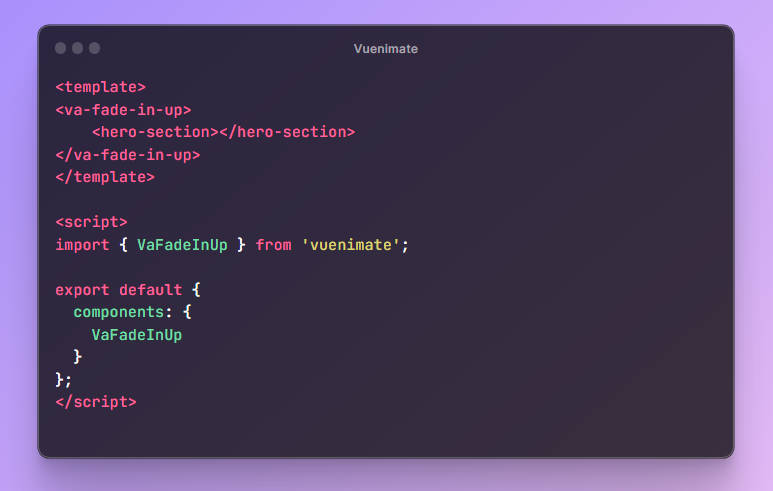Vue Stripe Menu
Create a dropdown like on Stripe.
How to install
$ npm i vue-stripe-menu
// or
$ yarn add vue-stripe-menu
import Vue from 'Vue'
import VueStripeMenu from 'vue-stripe-menu'
Vue.use(VueStripeMenu)
// Import styles
import 'vue-stripe-menu/dist/vue-stripe-menu.css'
Basic Demo
<template>
<vsm-menu :menu="menu">
<template #default="data">
<div>{{ data }}</div>
</template>
</vsm-menu>
</template>
<script>
export default {
data() {
return {
menu: [
{ title: 'First item', dropdown: 'first' },
{ title: 'Second item', dropdown: 'second' },
{ title: 'No dropdown' }
]
}
}
}
</script>
Advanced Demo
Code for creating a menu as on a demo: Link
API
Attributes
| Property | Parameters | Description | Type | Default | Required |
|---|---|---|---|---|---|
| menu | MenuObject | Description of the menu items, see below | Array | true | |
| element | HTML element for root element | String | header | false | |
| base-width | The relationship between the width of the content and this value | string, number | header | false | |
| base-height | The relationship between the height of the content and this value | string, number | header | false | |
| screen-offset | Offset from the window screen | string, number | header | false |
Events
| Name | Description | Return |
|---|---|---|
| open-dropdown | Open the dropdown menu, return the active DOM Element | Element |
| close-dropdown | Close the dropdown menu, return the active DOM Element | Element |
Slots
| Name | Parameters | Description |
|---|---|---|
| default | MenuItem, index | The main content for the drop-down list (slot-scope) |
| before-nav | before-nav | Content to the left of the list |
| after-nav | after-nav | Content to the right of the list |
MenuObject (menu props)
Contributing
Launch of a demo project (development of lib)
$ npm run dev
Build a demo project
$ npm run build
Build library
$ npm run build:lib
Run tests
$ npm run test
Check code on Eslint
$ npm run lint