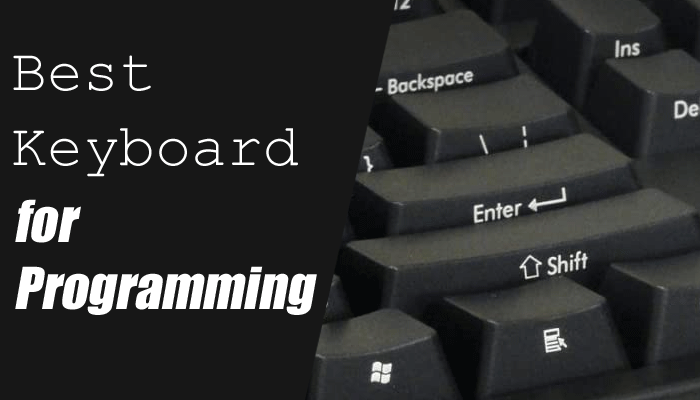vue-long-click
Vue long click (longpress) directive.
Install
npm install vue-long-click --save
import { longClickDirective } from 'vue-long-click'
const longClickInstance = longClickDirective({delay: 400, interval: 50})
Vue.directive('longclick', longClickInstance)
Usage
<button v-longclick="() => changeValue(1)">+</button>
Config
| Prop | Type | Default | Description |
|---|---|---|---|
| delay | Integer (milliseconds) | 400 | Delay until long click function is fired |
| interval | Integer (milliseconds) | 50 | If value is greater than 0, handler function will be fire every interval milliseconds when component is pressed |
Development
## Project setup
yarn install
## Compiles and hot-reloads for development
yarn run serve
## Build library
yarn run build:lib
## Run tests
yarn run test
## Lints and fixes files
yarn run lint