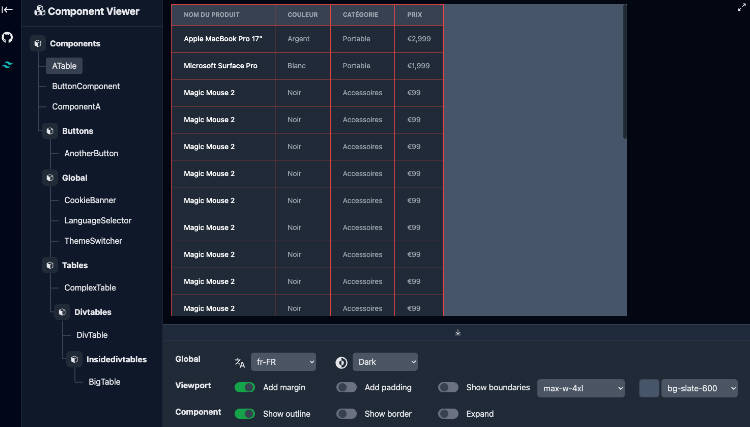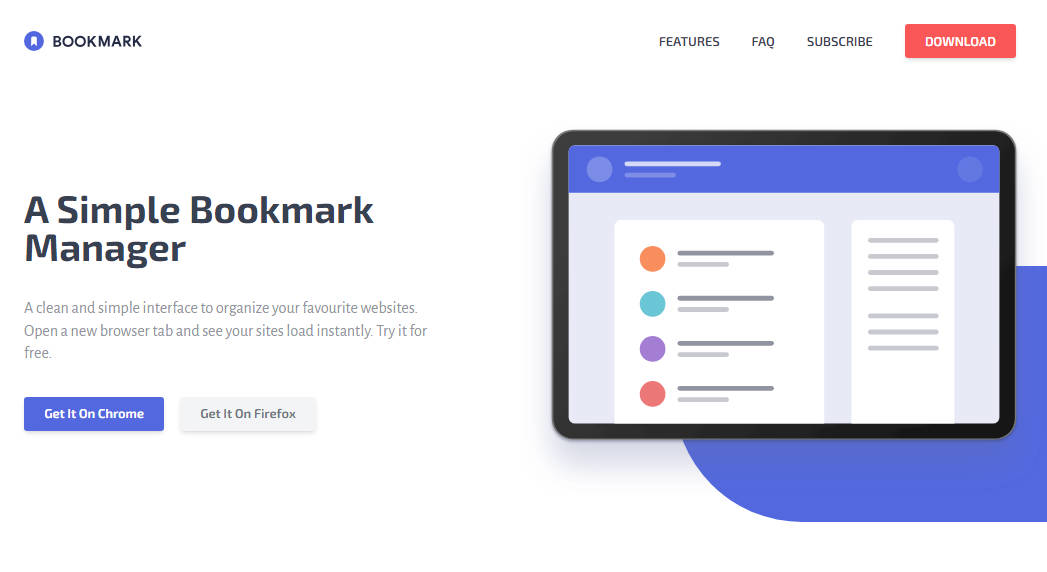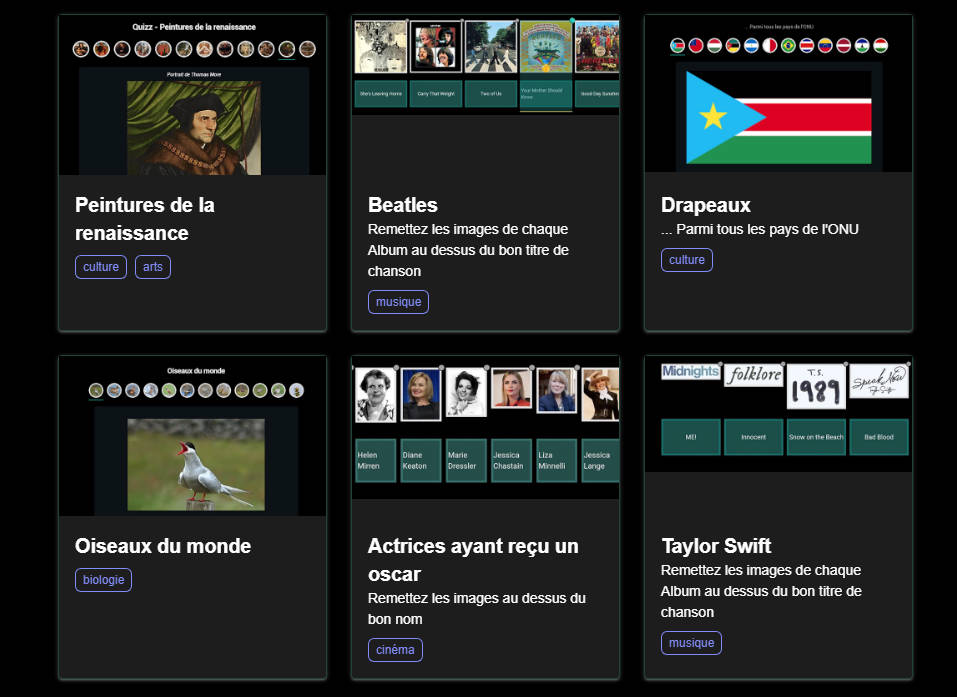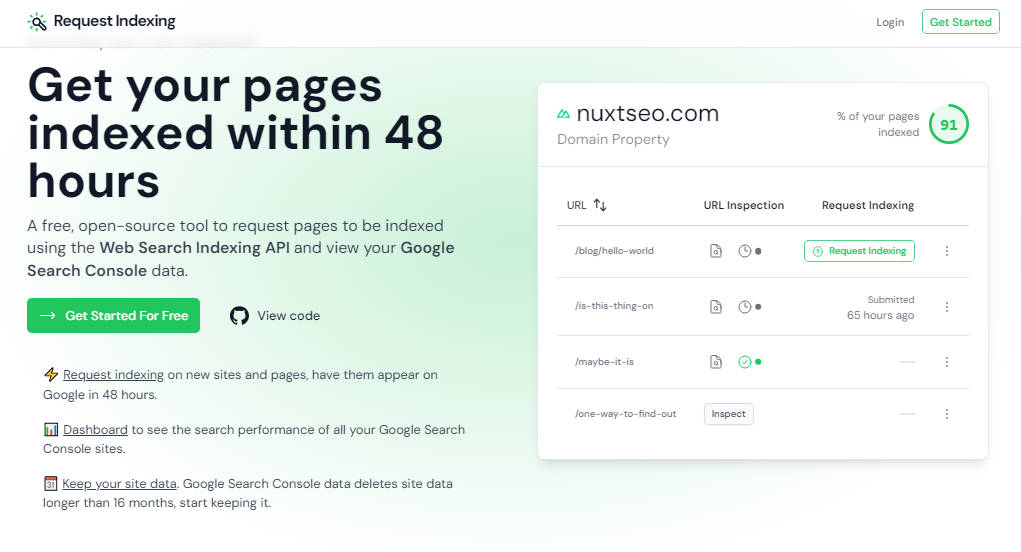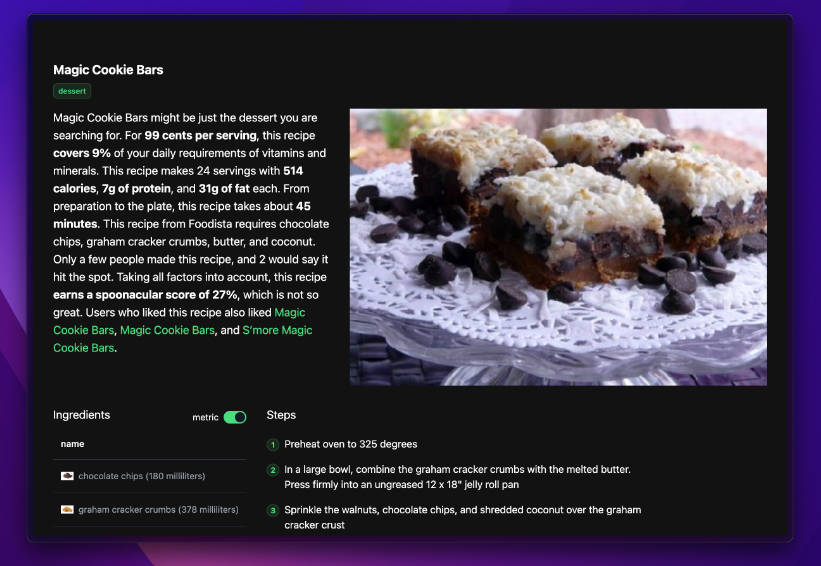Nuxt Component Viewer
Simple and fully dynamic single file alternative to Storyboard for Nuxt, accessable via /_components.
Demo: https://stackblitz.com/edit/nuxt-starter-uotxqv
Note: Experimental status.


Features
- Component viewer
- Localization (i18n)
- 100% Tailwind
- Fully dynamic
- Quick toggles for component/viewport
- Light/Dark mode
- Single page
Setup
Prerequisites:
Minimal install guide
- Create new nuxt project
pnpm dlx nuxi@latest init nuxt-project
cd nuxt-project
- Install packages
pnpm install
pnpm add --save-dev @nuxtjs/tailwindcss
- add tailwind as module to
nuxt.config.ts
export default defineNuxtConfig({
devtools: { enabled: true },
modules: [
"@nuxtjs/tailwindcss",
],
})
- update
.appto enable pages
<template>
<div>
<NuxtLayout>
<NuxtPage />
</NuxtLayout>
</div>
</template>
-
create
/pagesfolder -
create
/pages/index.vuefile with a link
<template>
<div>
<NuxtLink to="/_components/">Go to ComponentViewer</NuxtLink>
</div>
</template>
-
copy the
_components.vuefile from this repo to/pages/_components.vue -
create folder
/layouts -
create files
/layouts/default.vueand/layouts/blank.vuewith this template
<template>
<div>
<slot />
</div>
</template>
-
Create
/componentsfolder -
Create component file
/components/ButtonComponent.vue
<template>
<button class="bg-blue-400 p-4 py-2 text-white rounded-xl">A nice button</button>
</template>
- Start server
pnpm run dev
- Navigate to http://localhost:3000/_components