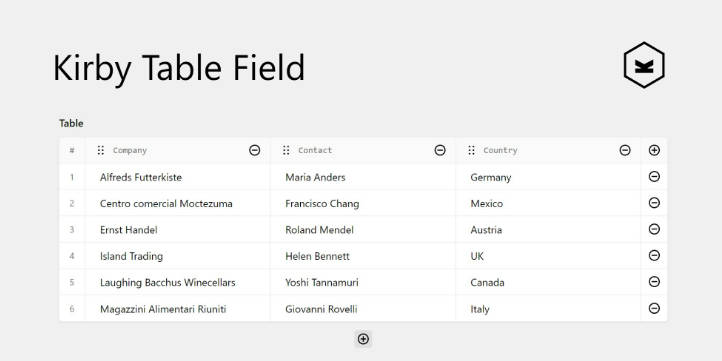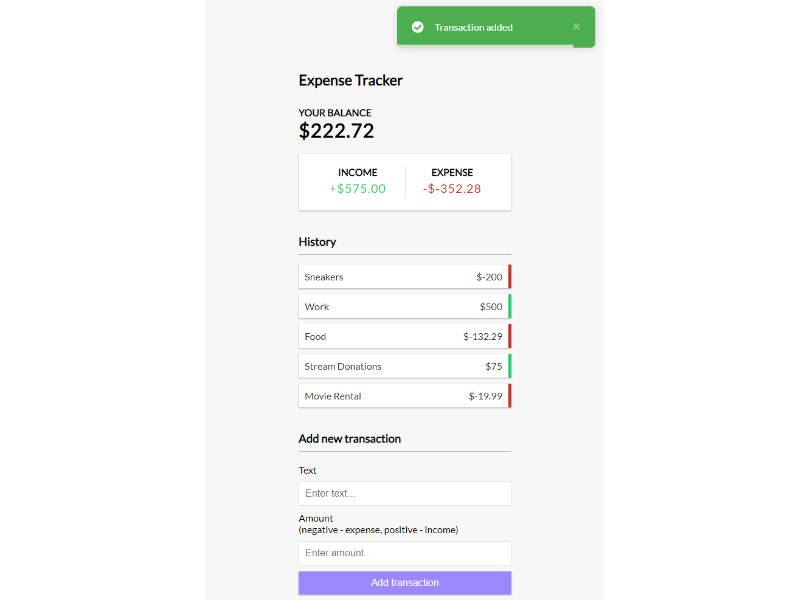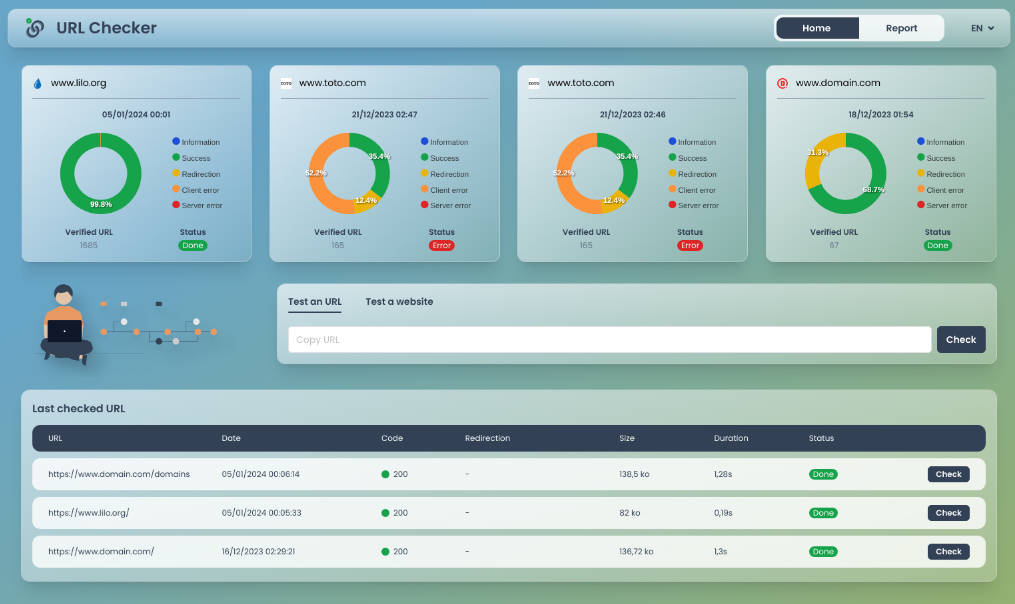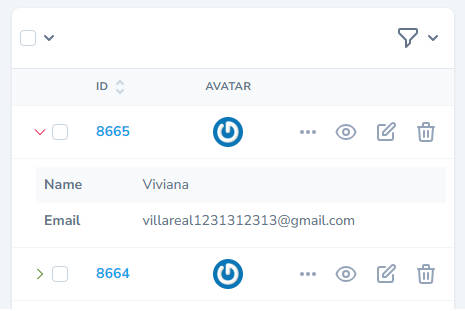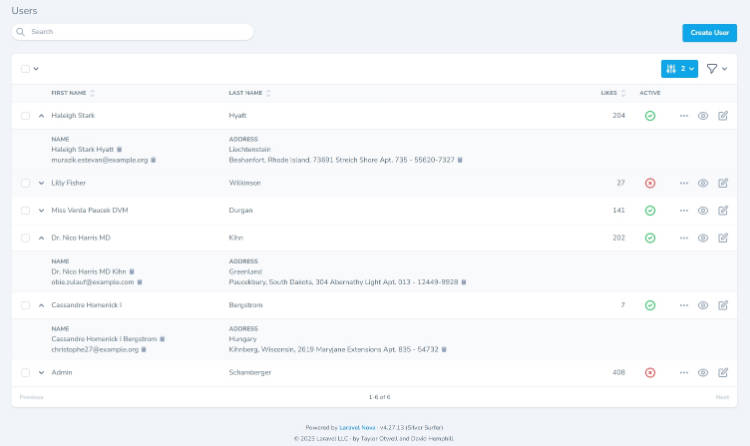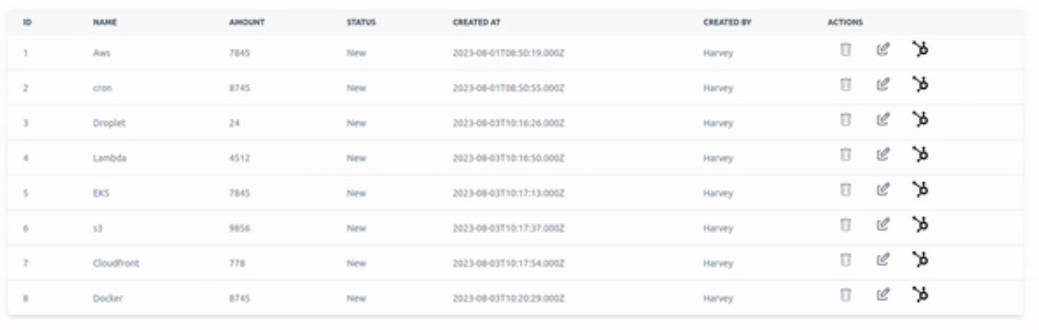Kirby Table Field
The table field streamlines the management of structured data in tables, offering a user-friendly interface that simplifies data entry and enhances content creation by making tabular information effortlessly manageable.
Installation
Composer
composer require bogdancondorachi/kirby-table-field
Git Submodule
git submodule add https://github.com/bogdancondorachi/kirby-table-field.git site/plugins/table-field
Manual
Download and extract the folder to /site/plugins/kirby-table-field
Usage
Add the field to your blueprint:
fields:
table:
label: table
type: table
#optional (see props below)
Field Properties:
| Name | Type | Default | Description |
|---|---|---|---|
| index | Number, Boolean |
1 |
Specifies the starting index. If set to false, it removes the index column; in this case, sortable also needs to be set to false |
| sortable | Boolean |
true |
Toggles drag & drop sorting |
| minColumns | Number |
2 |
Sets the minimum required columns in the table |
| minColumns | Number |
5 |
Sets the maximum allowed columns in the table |
Use the field in your template:
<?php $table = $page->table()->toTable(); ?>
<?php if($table != null): ?>
<table>
<thead>
<tr>
<?php foreach ($table['headers'] as $header): ?>
<th><?= $header ?></th>
<?php endforeach ?>
</tr>
</thead>
<tbody>
<?php foreach ($table['rows'] as $row): ?>
<tr>
<?php foreach ($row as $cell): ?>
<td><?= $cell ?></td>
<?php endforeach ?>
</tr>
<?php endforeach ?>
</tbody>
</table>
<?php endif ?>
Credits
- Rafael Giezendanner for the initial table-field plugin.
License
MIT License Copyright © 2024 Bogdan Condorachi