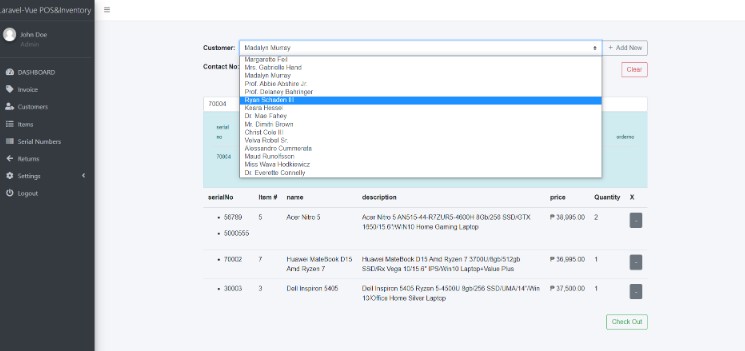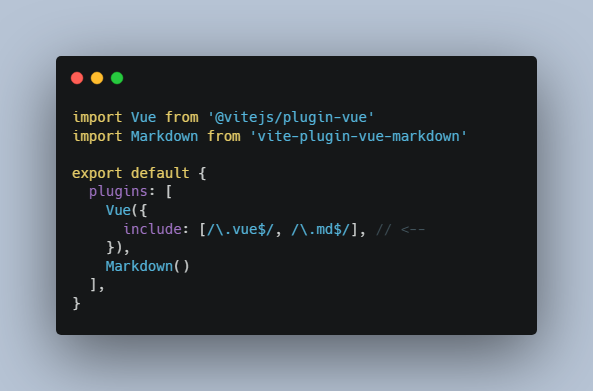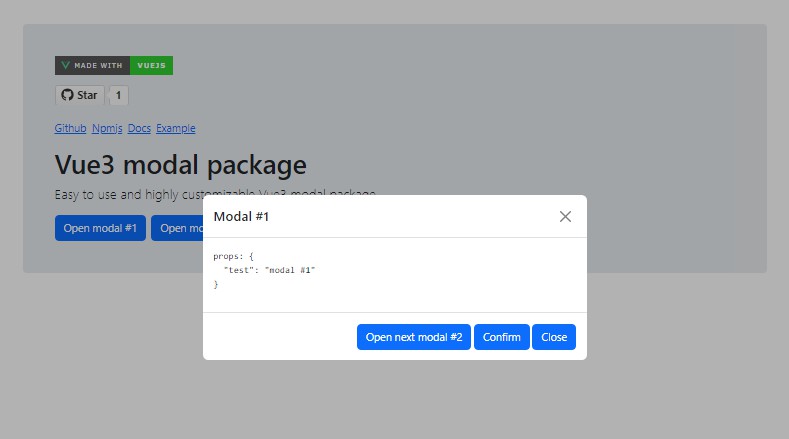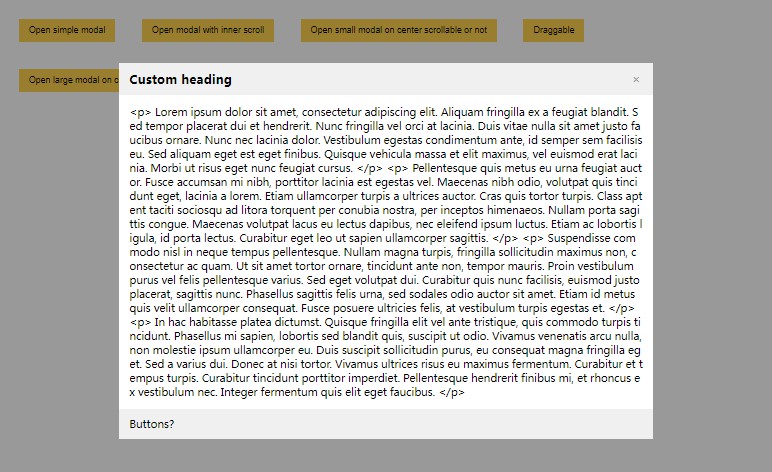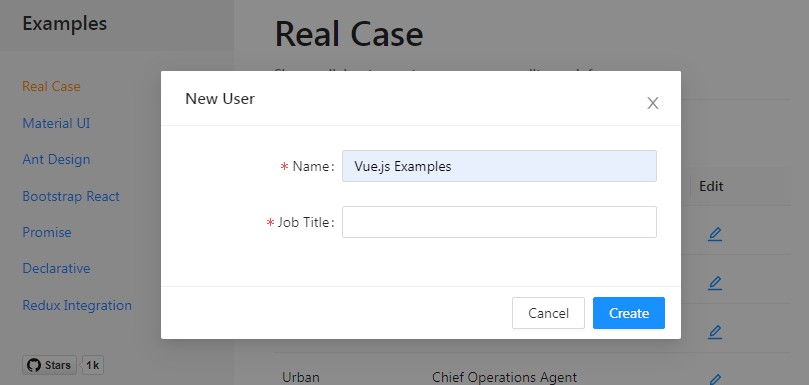vue-dragmodal
This package is dragable modal for Vue.js
Setup
npm install vue-dragmodal
Add main.js file example codes:
import DragModal from "vue-dragmodal";
import "vue-dragmodal/styles.css";
app.use(DragModal)
Configs
| Option | Type | Values | Description |
|---|---|---|---|
| isOpen | boolean | true or false |
If you want open the modal, you can set true |
| size | string | md, lg, xl, xxl or full |
Modal width size |
| bgCloseEvent | boolean | true or false |
If you want to close when modal background clicked, you can set this value as true |
| bgColor | string | css colors |
You can set custom background color the modal |
| bgOpacity | number | number values |
You can set opacity for bgColor |
| modalTitle | – | string or vue template |
You can customize your Modal Title |
| modalBody | – | vue template |
You can customize your Modal Body |
| modalFooter | – | string or vue template |
You can customize your Modal Footer |
| onSubmit | function | – | You can set onSubmit function for default Modal Footer buttons |
| isDragable | boolean | true or false |
You can activate dragable mode to Modal. Set true for activation |
Example
<script setup>
import Modal from "./components/Modal.vue";
import CustomHeader from "./components/CustomHeader.vue";
import CustomeFooter from "./components/CustomeFooter.vue";
import ModalBody from "./components/ModalBody.vue";
const testSubmit = () => {
alert("Submit success");
};
</script>
<template>
<Modal
:is-open="true"
size="xl"
:bgCloseEvent="false"
:modalTitle="CustomHeader"
:onSubmit="testSubmit"
:modalBody="ModalBody"
:bgOpacity="0"
:isDragable="false"
/>
</template>
<style>
</style>
Dependencies
- Keywords
modal, vue-modal, vue, dragable-modal, dragable