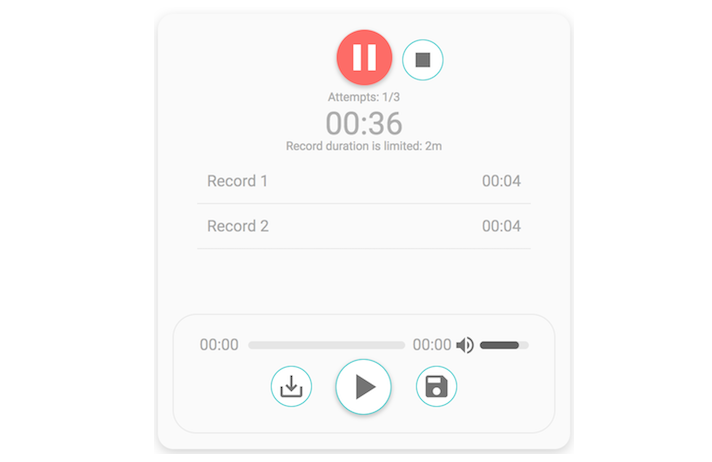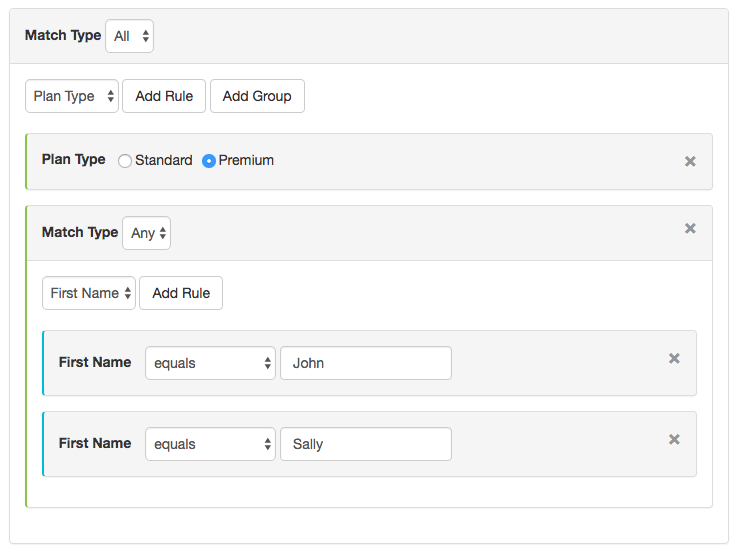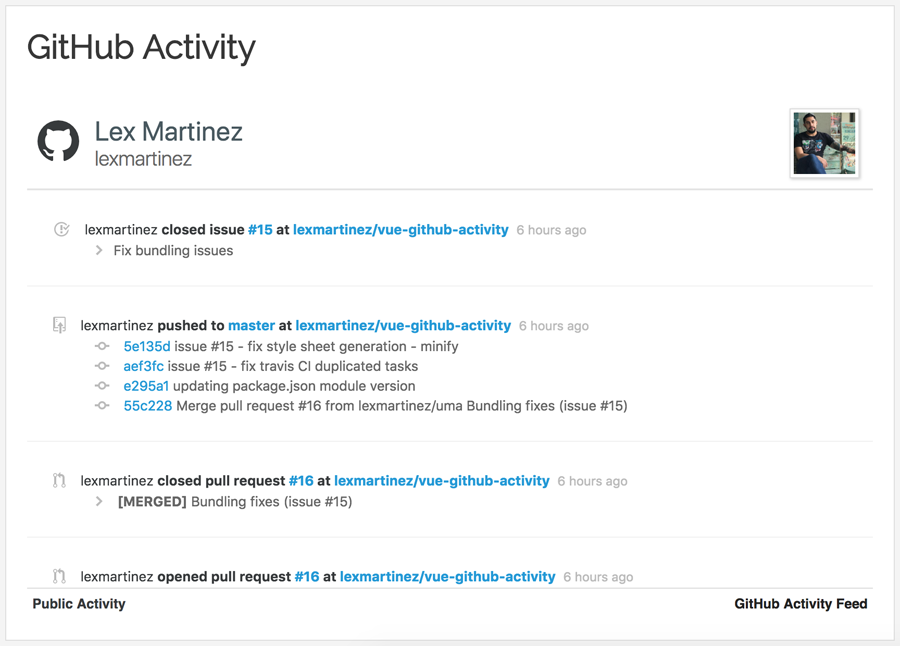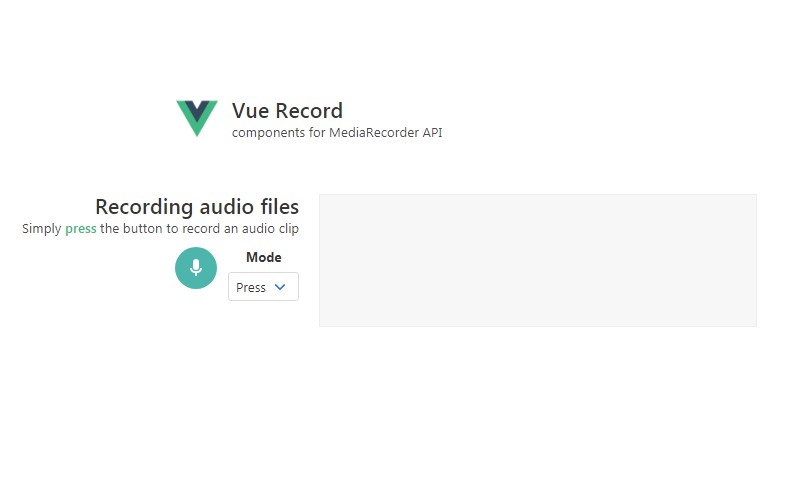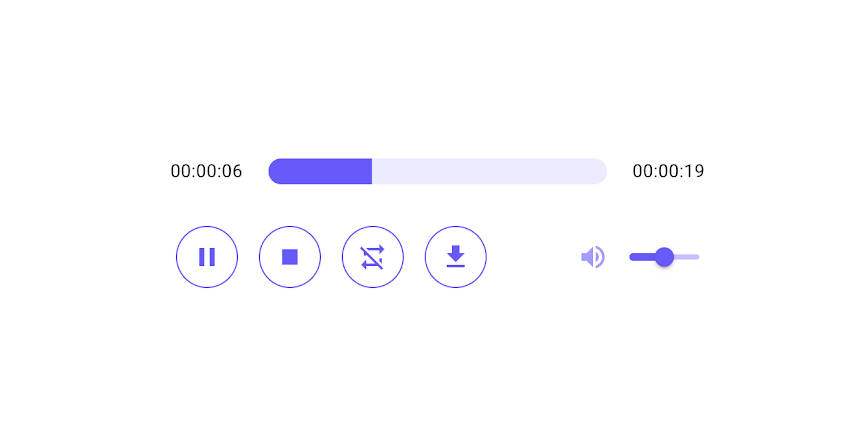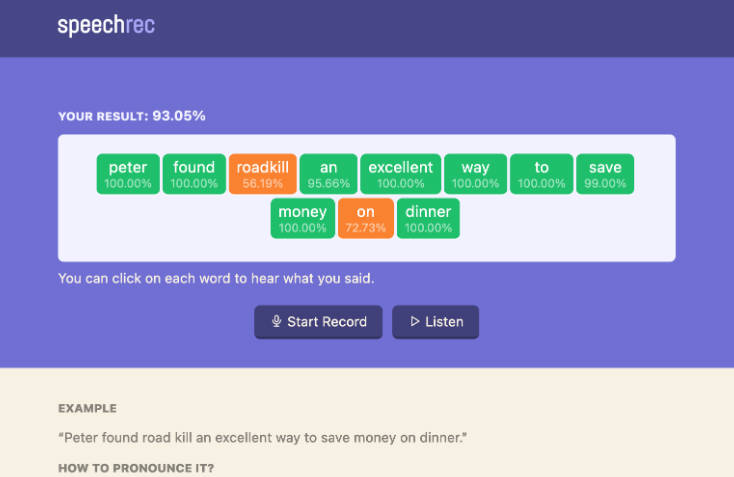vue-audio-recorder
Audio recorder for Vue.js. It allows to create, play, download and store records on a server.
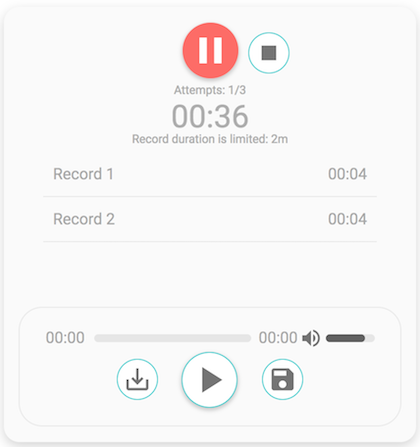
Features
- Beautiful clean UI
- Download/upload/play record
- Time limit
- Records limit
- A lot of callbacks
Tested in
- Chrome
- Firefox
- Safari
Installation
npm i vue-audio-recorder --save
Props
| Prop | Type | Description |
|---|---|---|
| attempts | Number | Number of recording attempts |
| time | Number | Time limit for record in minutes |
| upload-url | String | URL for uploading |
| start-record | Function | It fires after click the record button |
| stop-record | Function | It fires after click the stop button or exceeding the time limit |
| start-upload | Function | It fires after start uploading |
| attempts-limit | Function | It fires after exceeding the attempts |
| failed-upload | Function | Is fires after failure uploading |
| mic-failed | Function | It fires if your microphone doesn't work |
| successful-upload | Function | It fires after successful uploading |
| successful-upload-msg | String | Display the message after successful uploading |
| failed-upload-msg | String | Display the message after failure uploading |
Usage
<audio-recorder
upload-url="YOUR_API_URL"
:attempts="3"
:time="2"
:start-record="callback"
:stop-record="callback"
:start-upload="callback"
:successful-upload="callback"
:failed-upload="callback"/>
Build Setup
# install dependencies
npm install
# serve with hot reload at localhost:8080
npm run dev
# build for production with minification
npm run build