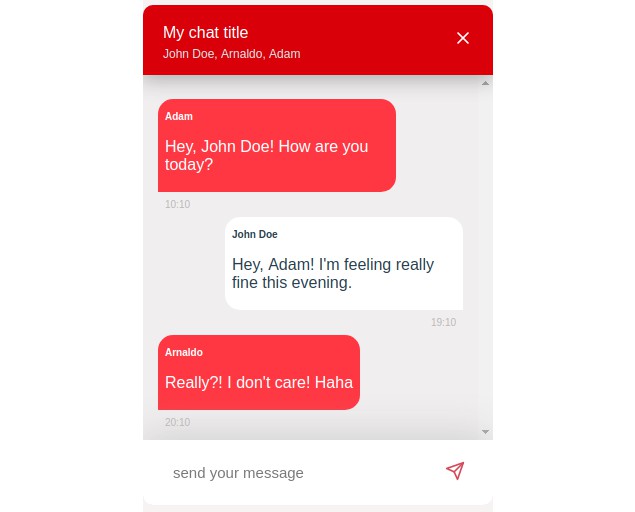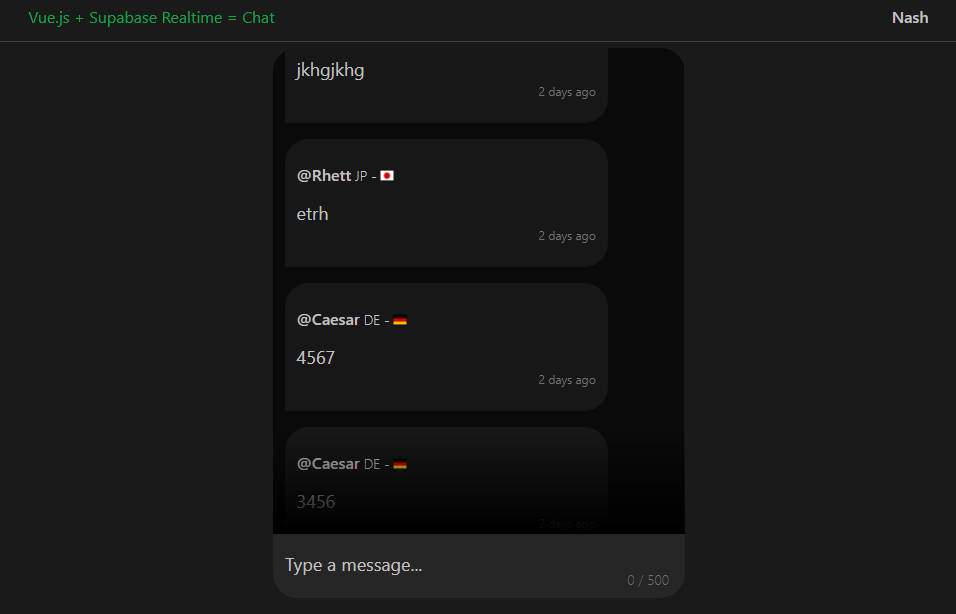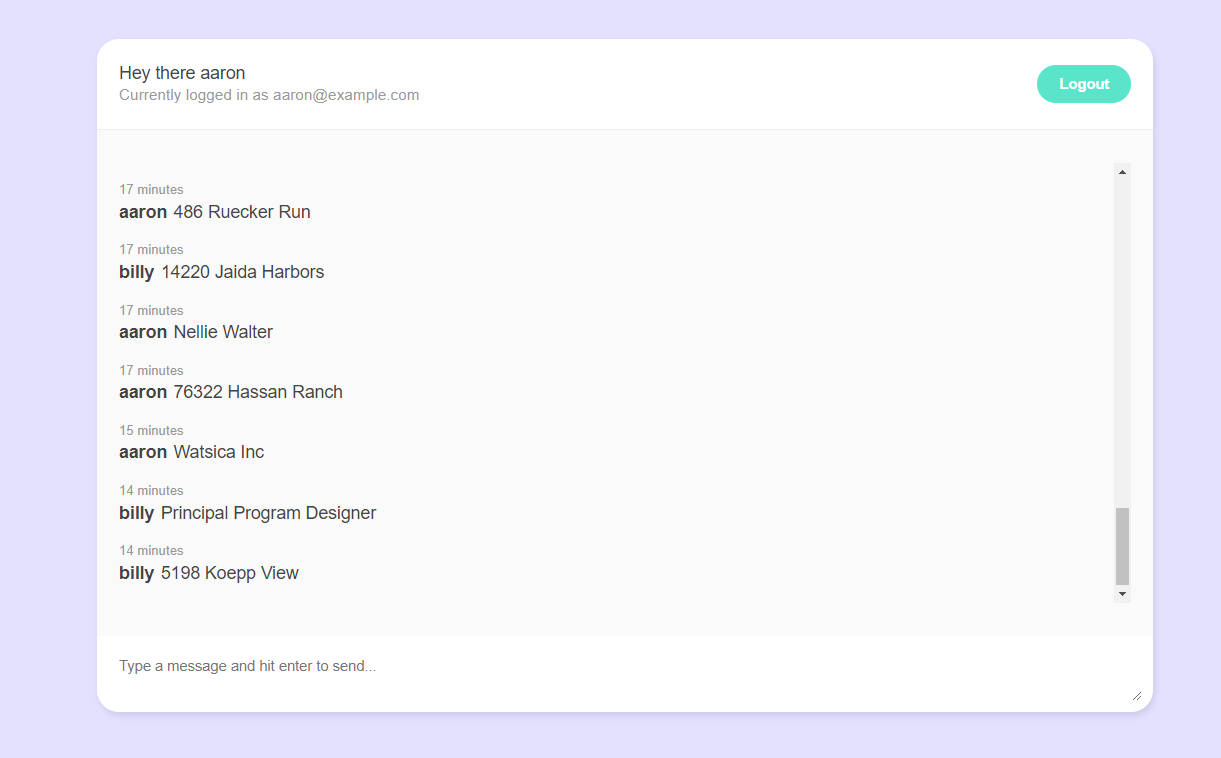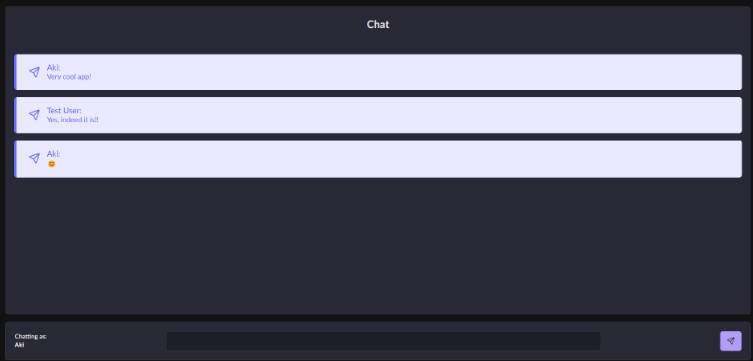vue-quick-chat
This vue component is a simple chat that can be easily imported and used in your project.
Features
- Custom style
- Handle on type event and on message submit
- Chat with multiple participants
Instalation
yarn add vue-quick-chat
or with npm
npm install vue-quick-chat --save
Usage
import { Chat } from 'vue-quick-chat'
export default {
components: {
Chat
},
}
<template>
<div>
<Chat
:participants="participants"
:myself="myself"
:messages="messages"
:onType="onType"
:onMessageSubmit="onMessageSubmit"
:chatTitle="chatTitle"
:placeholder="placeholder"
:colors="colors"
:borderStyle="borderStyle"
:hideCloseButton="hideCloseButton"
:closeButtonIconSize="closeButtonIconSize"
:submitIconSize="submitIconSize"/>
</div>
</template>
import { Chat } from 'vue-quick-chat'
export default {
components: {
Chat
},
data(){
return {
participants: [
{
name: 'Arnaldo',
id: 1
},
{
name: 'José',
id: 2
}
],
myself: {
name: 'Matheus S.',
id: 3
},
messages: [
{
content: 'received messages',
myself: false,
participantId: 1,
timestamp: { year: 2019, month: 3, day: 5, hour: 20, minute: 10, second: 3, millisecond: 123 }
},
{
content: 'sent messages',
myself: true,
participantId: 3,
timestamp: { year: 2019, month: 4, day: 5, hour: 19, minute: 10, second: 3, millisecond:123 }
},
{
content: 'other received messages',
myself: false,
participantId: 2,
timestamp: { year: 2019, month: 5, day: 5, hour: 10, minute: 10, second: 3, millisecond: 123 }
}
],
chatTitle: 'My chat title',
placeholder: 'send your message',
colors:{
header:{
bg: '#d30303',
text: '#fff'
},
message:{
myself: {
bg: '#fff',
text: '#bdb8b8'
},
others: {
bg: '#fb4141',
text: '#fff'
}
},
submitIcon: '#b91010'
},
borderStyle: {
topLeft: "10px",
topRight: "10px",
bottomLeft: "10px",
bottomRight: "10px",
},
hideCloseButton: false,
submitIconSize: "20px",
closeButtonIconSize: "20px"
}
},
methods: {
onType: function (event){
//here you can set any behavior
},
onMessageSubmit: function(message){
//here you can set any behavior
}
}
Component Props
| name | type | required | default | description |
|---|---|---|---|---|
| participants | Array | true | An array of participants. Each participant should be an Object with name and id | |
| myself | Object | true | Object of my participant. "myself" should be an Object with name and id | |
| messages | Array | true | An array of messages. Each message should be an Object with content, myself, participantId and timestamp | |
| onType | Function | false | () => false | Event called when the user is typing |
| onMessageSubmit | Function | false | () => false | Event called when the user sends a new message |
| chatTitle | String | false | Empty String | The title on chat header |
| placeholder | String | false | 'type your message here' | The placeholder of message text input |
| colors | Object | true | Object with the color's description of style properties | |
| borderStyle | Object | false | { topLeft: "10px", topRight: "10px", bottomLeft: "10px", bottomRight: "10px"} | Object with the description of border style properties |
| hideCloseButton | Boolean | false | false | If true, the Close button will be hidden |
| submitIconSize | String | false | "15px" | The submit icon size in pixels. |
| closeButtonIconSize | String | false | "15px" | The close button icon size in pixels. |
participant
| name | type | description |
|---|---|---|
| id | int | The user id should be an unique value |
| name | String | The user name that will be displayed |
Example
{
name: 'Username',
id: 1
},
message
| name | type | description |
|---|---|---|
| content | String | The message text content |
| myself | boolean | Wether the message was sent by myself participant or by other participant |
| participantId | int | The participant's id who sent the message |
| timestamp | Object | Object describing the year, month, day, hour, minute, second and millisecond that the message was sent |
Example
{
content: 'received messages',
myself: false,
participantId: 1,
timestamp: { year: 2019, month: 3, day: 5, hour: 20, minute: 10, second: 3, millisecond: 123 }
}
color
| name | type | description |
|---|---|---|
| header | Object | Object containing the header background and text color |
| message | Object | Object containing the message background and text color. The Object should contains the style for 'myself' and 'others' |
| submitIcon | String | The color applied to the send message button icon |
Example
{
header:{
bg: '#d30303',
text: '#fff'
},
message:{
myself: {
bg: '#fff',
text: '#bdb8b8'
},
others: {
bg: '#fb4141',
text: '#fff'
}
},
submitIcon: '#b91010'
}
Project setup
npm install
Compiles and hot-reloads for development
npm run serve
Compiles and minifies for production
npm run build
Run your tests
npm run test
Lints and fixes files
npm run lint