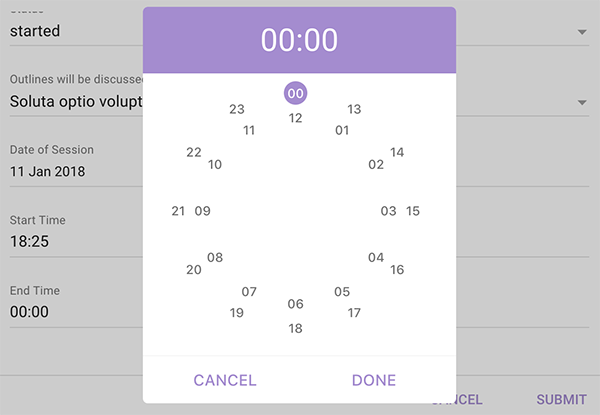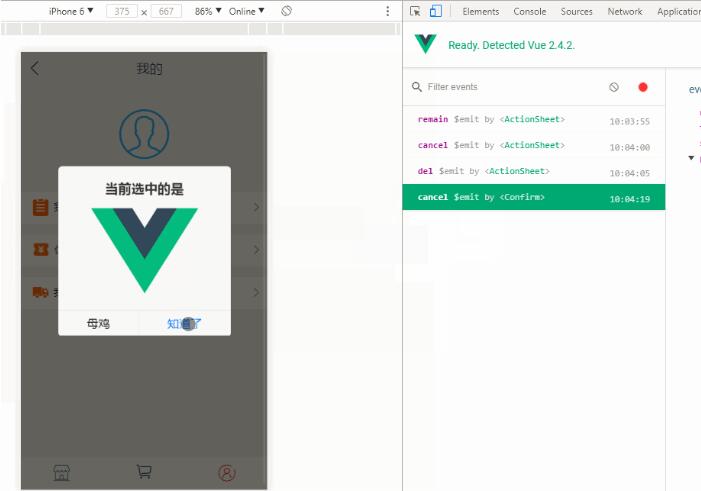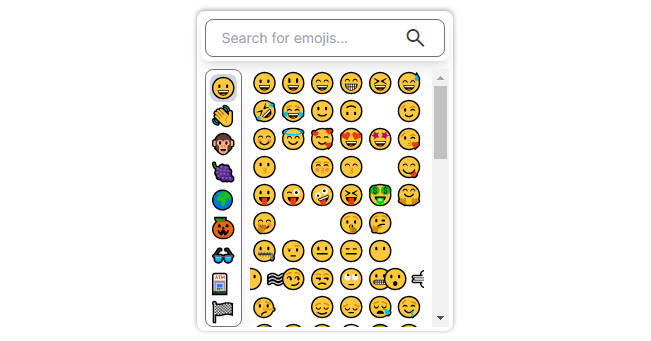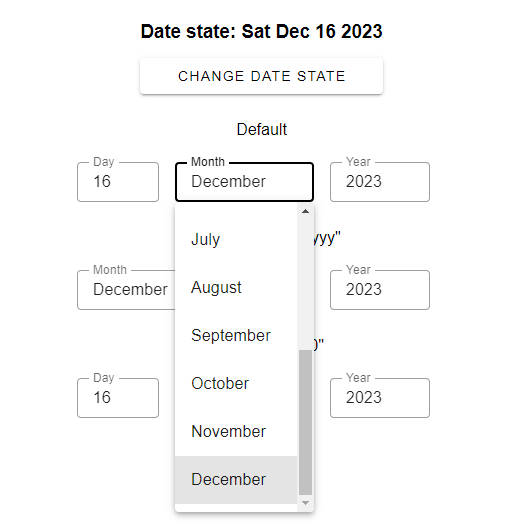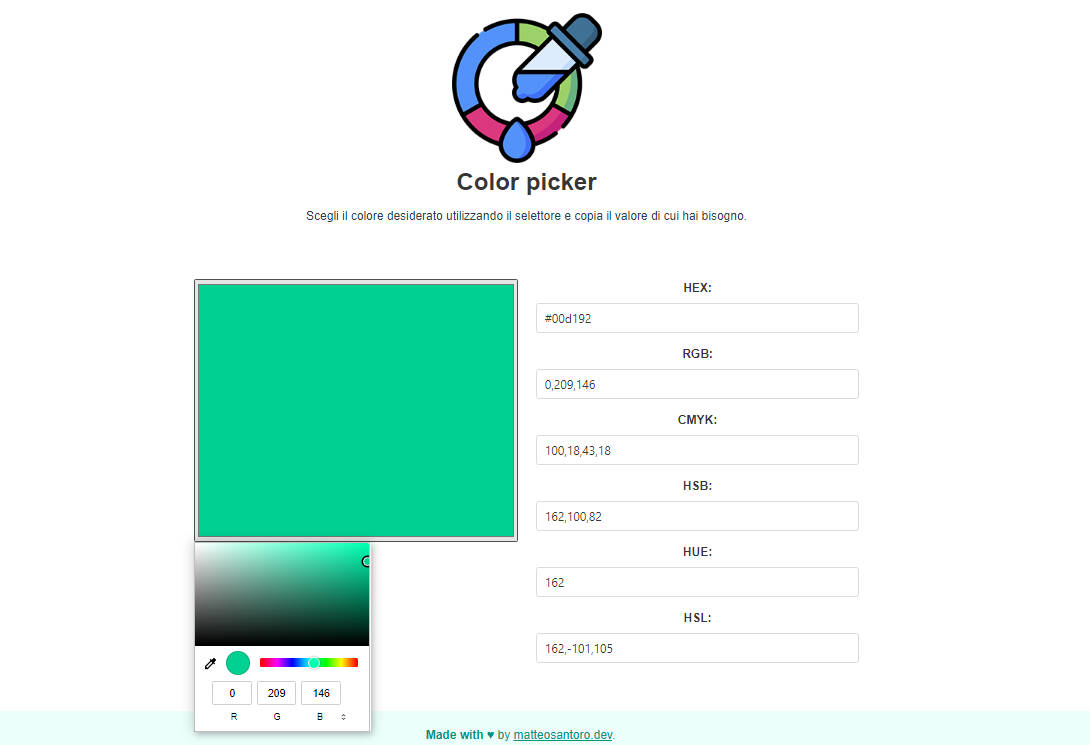Vue2 Clock Picker
Vue 2.x component plugin for picking time in HH:MM using text input.
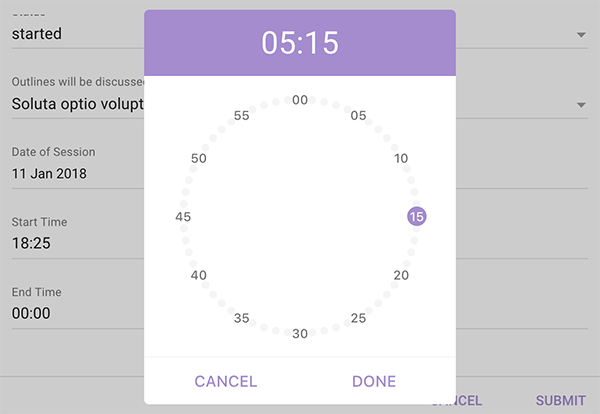
Installation
$ npm install @pencilpix/vue2-clock-picker --save
or
$ yarn add @pencilpix/vue2-clock-picker
- In Browser:
<link href="node_modules/@pencilpix/vue2-clock-picker/dist/vue2-clock-picker.min.css"/>
<script src="node_modules/vuejs/dist/vue.min.js"></script>
<script src="node_modules/@pencilpix/vue2-clock-picker/dist/vue2-clock-picker.min.js">
- Module:
import VueClockPicker from '@pencilpix/vue2-clock-picker';
import '@pencilpix/vue2-clock-picker/dist/vue2-clock-picker.min.css';
Usage
once component is installed it can be used as:
<vue-clock-picker></vue-clock-picker>
props
| prop | type | default |
|---|---|---|
| id | String |
input id and label for value. default is randomly unique like: clock_picker_input_jj17bvjklhwhxvm |
| placeholder | String |
input placeholder default '' |
| name | String |
input name default '' |
| label | String |
label text will be hidden if not set. default '' |
| input-class | String |
css custom class to be applied to input. default clock-picker__input. |
| input-container-class | String |
css custom class to be applied to input container. default clock-picker__input-container. |
| input-value-class | String |
css custom class to be applied to input container when input contains value. default clock-picker__input--has-value. |
| input-focus-class | String |
css custom class to be applied to input container when the input is focused. default clock-picker__input--focused. |
| input-error-class | String |
css custom class to be applied to input container when the value not match HH:MM or the input is required and the value is empty. default clock-picker__input--error. |
| label-class | String | custom class name of label. default:clock-picker__label` |
|
| value | String |
initial value of input. default '' |
| required | Boolean |
set it to true if time field is required. default false |
| disabled-from | String |
value of time to disable from until disabled-to value or to the end. default null. |
| disabled-to | String |
value of time to disable from disabled-to time value or from 00:00 to, default null. |
| done-text | String |
done button text, default done |
| cancel-text | String |
cancel button text, default cancel |
events
| event | when |
|---|---|
| beforeOpen | just before opening the dialog. |
| open | just after opening the dialog. |
| beforeClose | just before closing the dialog. |
| close | just after closing the dialog. |
| timeset | after the value of input is set. and it will recieve the value as 01:02 |
| cancel | when cancel dialog button is clicked and it will receive the value found at cancel time. |
methods
| method | behavior |
|---|---|
| open | open the dialog |
| close | close the dialog |
| getValue | return the current value of the input as 02:00 |
| setValue | set the current value of input and it accept String with valid time HH:MM |
| validate | check for errors. it can be used just before submit the form. |