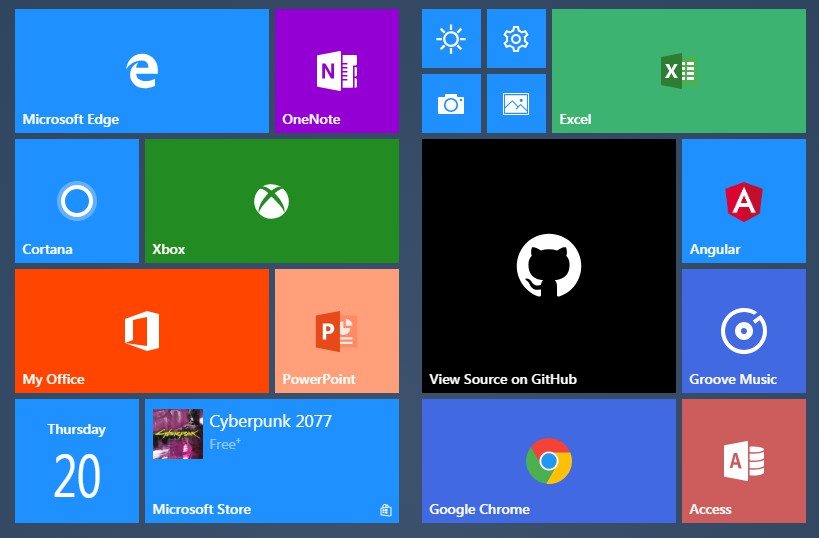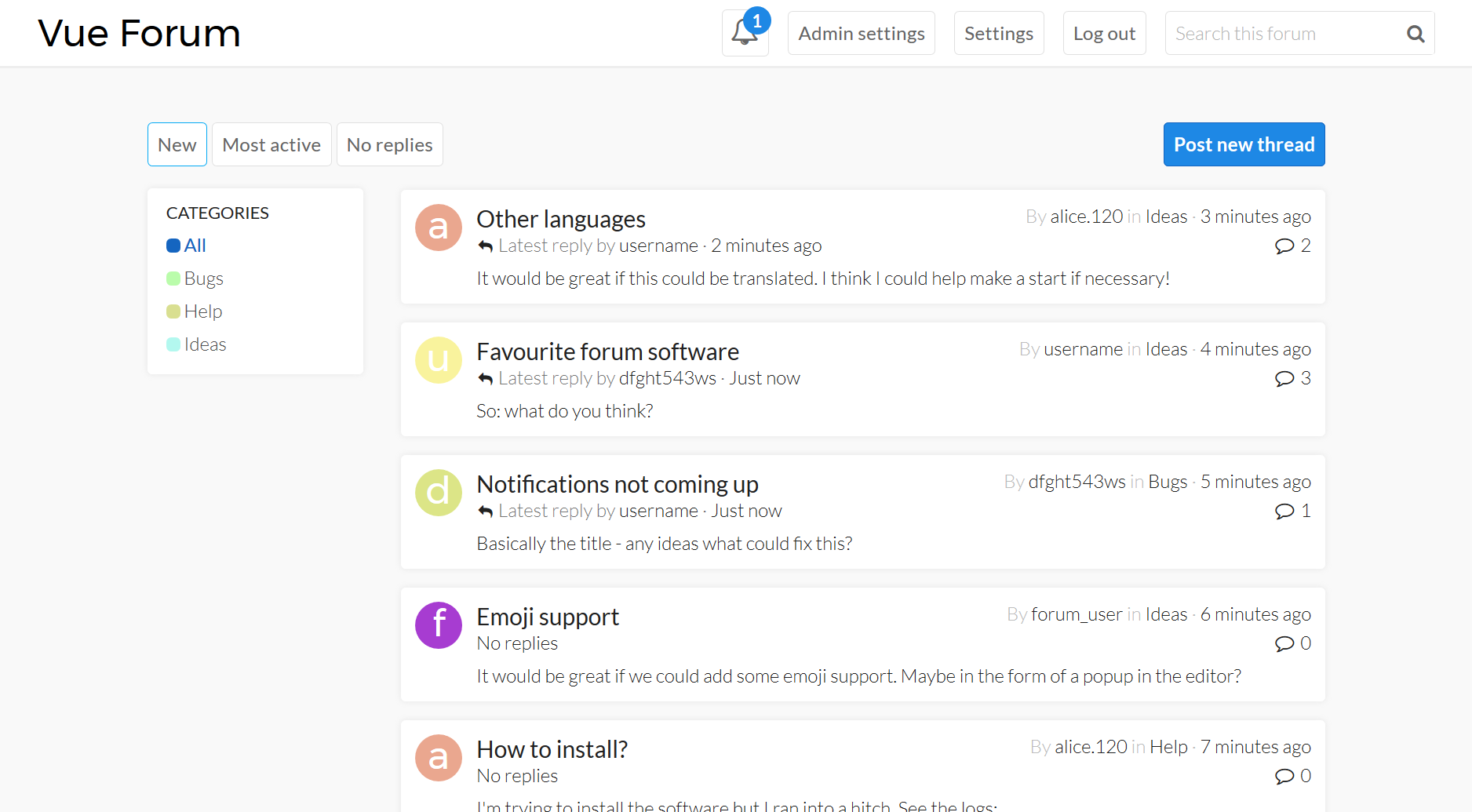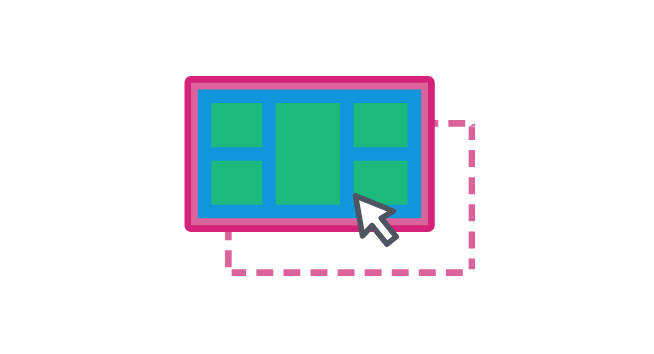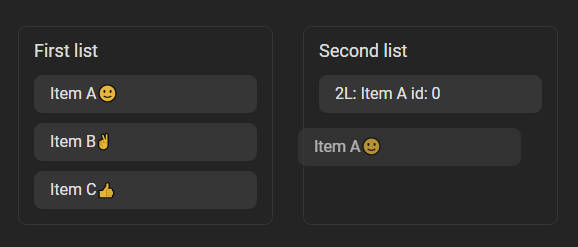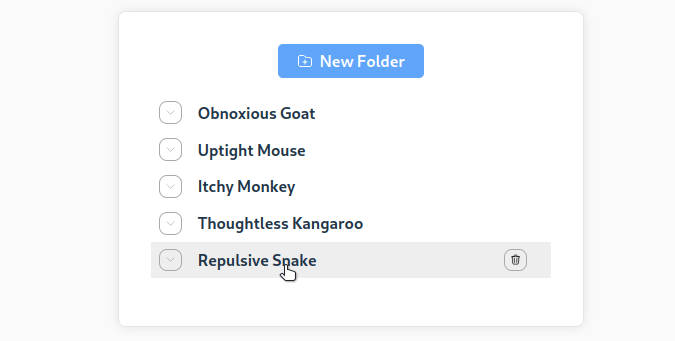vue-form-builder
A simple form-builder with drag & drop to help you deal your own form. Less code in development and your site will be more generic, configurable.
Advantages:
- Less code in development
- Wide range of APIs
- Easily to maintain, update later
- Easily to config your form (drag & drop, control settings)
- ...
Technologies/Libraries using
- Javascript
- VueJS
- Webpack
- JQuery
- Bootstrap 4
- ...
Form Builder Structure
-
Template: is where you can config/create/edit your own form.
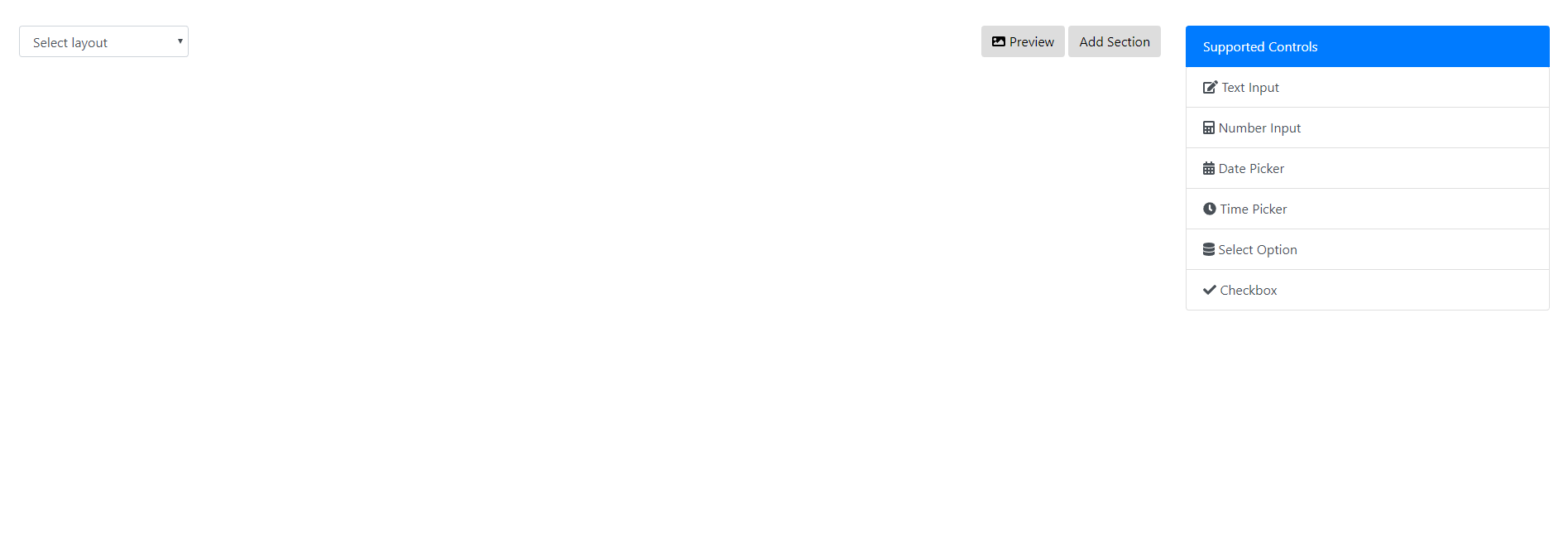
-
GUI: is where the form will be built by your configuration.
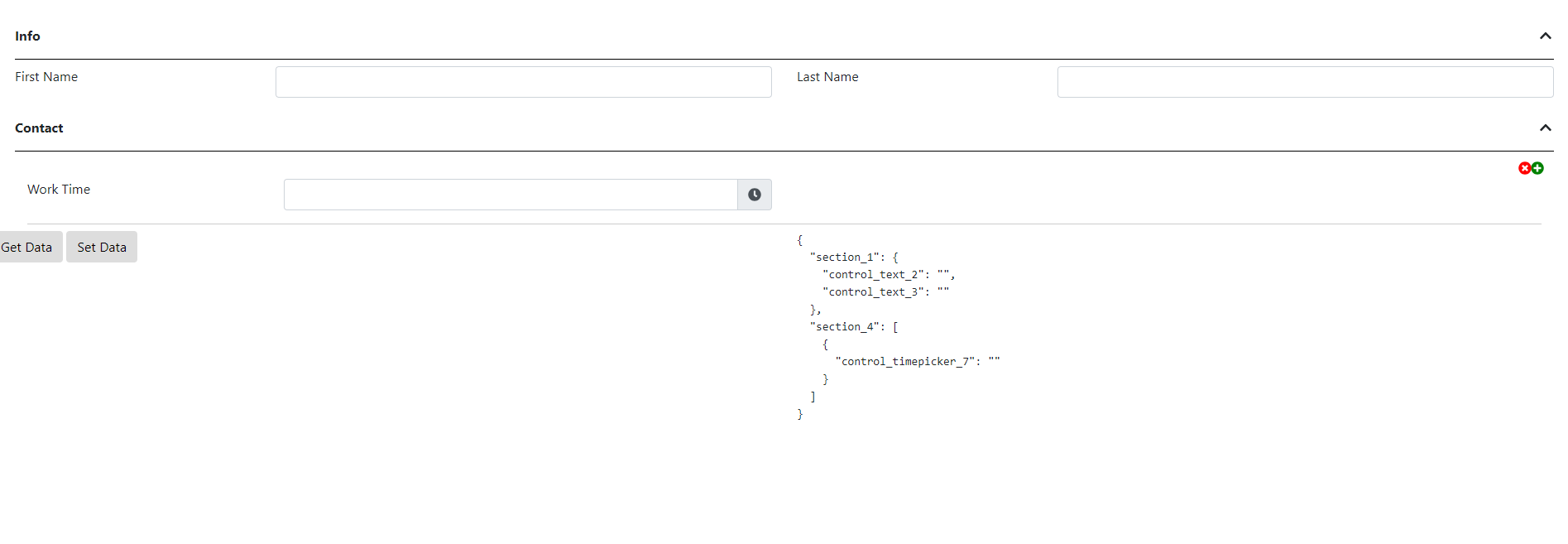
For more knowledge please visit this Repo's wiki, thanks :D!
Available Controls
- Text input
- Number input
- Date picker
- Time picker
- Select option (Select 2)
- Checkbox
Available layouts
- Collapse
- Tab
Form types
- Static form
- Dynamic form: help you to a form can be clone-able to multiple lines from your section template.
How to install?
Run this command to install:
npm i v-form-builder --save
NPMJS: https://www.npmjs.com/package/v-form-builder
Note: the latest version (1.1.1) is the only stable version right now. Please don't install the old version. Thank you!
How to implement?
Import into your project
1/ Import as global component
import FormBuilder from 'v-form-builder';
Vue.component('FormBuilder', FormBuilder);
2/ Import as single component
import FormBuilder from 'v-form-builder';
export default {
components: {FormBuilder}
...
}
Usage
<template>
<div>
// form builder template
<form-builder type="template"></form-builder>
// form builder gui
<form-builder type="gui" :form="yourConfigFormObject"></form-builder>
</div>
</template>
Binding options:
- type (String):
- Form Config (Template): template
- Form GUI: gui
- form (Object) - for Form GUI Only, where you passing the configuration data and the Form Builder will build the form by your configuration data.
V-Model for Form Builder Template
You can use v-model in Form Builder Template, it'll return to you the form configuration data that you're configurated (object) and also render the old configuration and let you edit/update that configuration.
<template>
<div>
<form-builder type="template" v-model="formData"></form-builder>
</div>
</template>
The data would look like this:
{
sections: [...],
layout: "...",
_uniqueId: "..."
}
Ideally, you need to convert that Object to JSON string and then save it in your database :D
V-Model for Form Builder GUI
You can use V-Model to get/set values from your built form.
<template>
<div>
<form-builder type="gui" :form="formData" v-model="formValues"></form-builder>
</div>
</template>
The data would look like this:
{
section_key: {
control_1: "",
control_2: "",
...
},
...
}
APIs
To access APIs, you need to set the ref:
//set ref
<form-builder ref="FormBuilder">
// access
this.$refs.FormBuilder.method();
Avalable API methods
this.$refs.FormBuilder.getValue():- For Form Builder Template: Get configuration form data.
- For Form GUI: Get form values in all sections.
this.$refs.FormBuilder.setValues(object value)- For Form Builder Template: Set configuration form data.
- For Form Builder GUI: Set values into your built form.
- (Will develop soon in milestone 3)
this.$refs.FormBuilder.validate: Validate GUI form only.
Development milestones
- First release - Released
- Able to config form (Template)
- Render form by config data (GUI)
- Get/set value from GUI
- Hook will be available for several events. More options for some controls (like select with ajax data source, date format,...)
- Able to validate the form (required mostly). More APIs to deal with the form.
- Server-side library demo (Laravel).