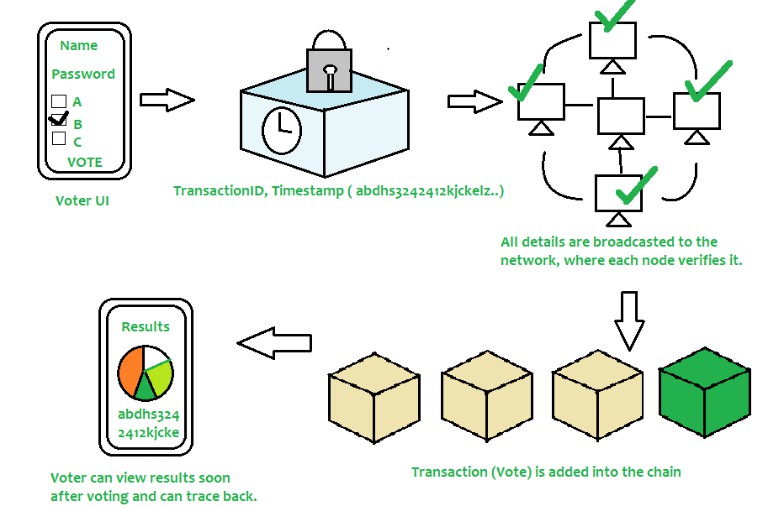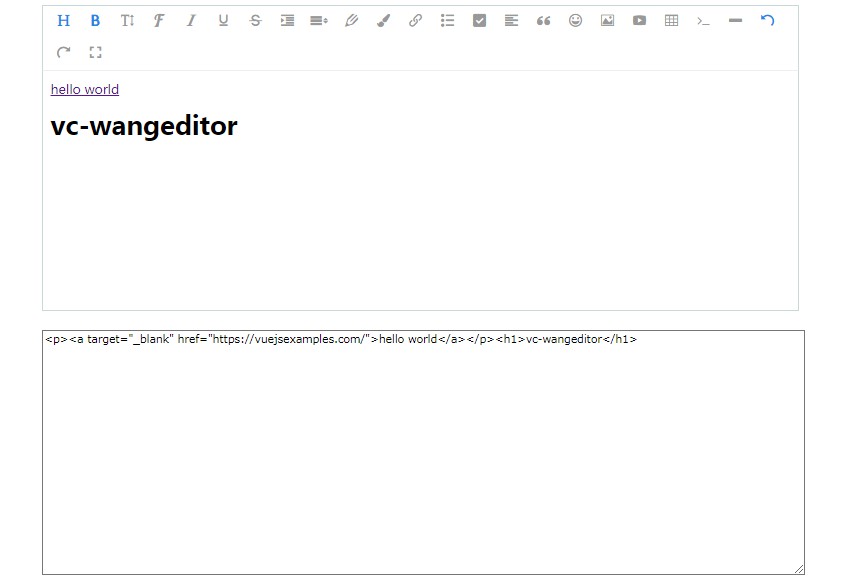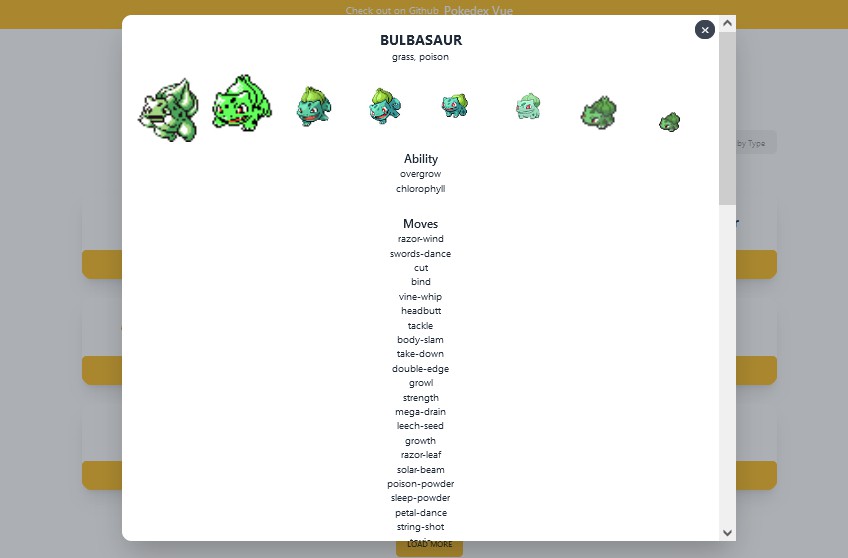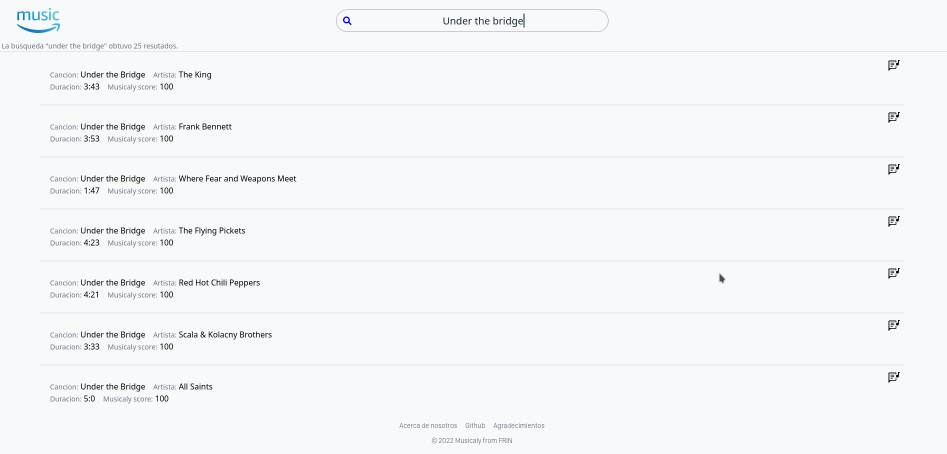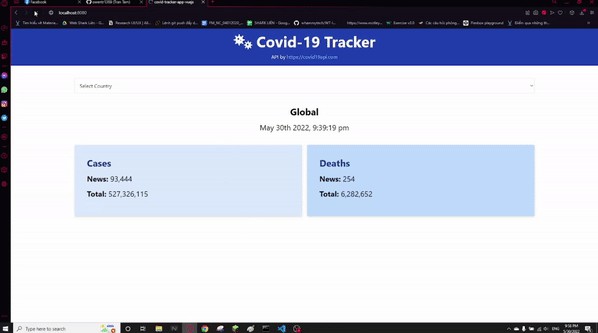Music App
A simple music web application created using Vue.js with Tailwind CSS. You can play and pause the song and go to the next and previous song or click on the song to play.
Project Setup
For Vue.js
- The CLI (@vue/cli) is a globally installed npm package and provides the vue command in your terminal.
npm install -g @vue/cli
- To create a new Project
vue create music-app
For Tailwind CSS
- Install Tailwind CSS and its peer dependencies and then run the init command to generate two files tailwind.config.js and postcss.config.js.
npm install -D tailwindcss postcss autoprefixer
npx tailwindcss init -p
- Now add the path to the tailwind config file as shown below:
module.exports = {
content: ["./index.html",
"./src/**/*.{vue,js,ts,jsx,tsx}"],
theme: {
extend: {},
},
plugins: [],
};
- Now create an index.css file in the src(source) folder and add the @tailwind directive to the file for each of the Tailwind’s layers.
@tailwind base;
@tailwind components;
@tailwind utilities;
Note: In this project I have created a css folder inside of the assets folder which is inside the src folder.
-
The assets is where you would put your images/stylesheets/videos etc. that you will import in the vue files.
-
Now after following the above steps, one last step is to import the css file in the main.js file.
import "./assets/css/tailwind.css";
- Finally run the server?
npm run serve