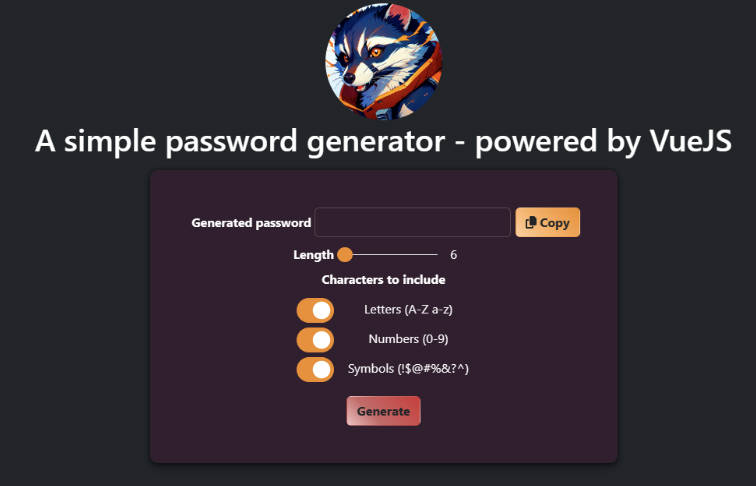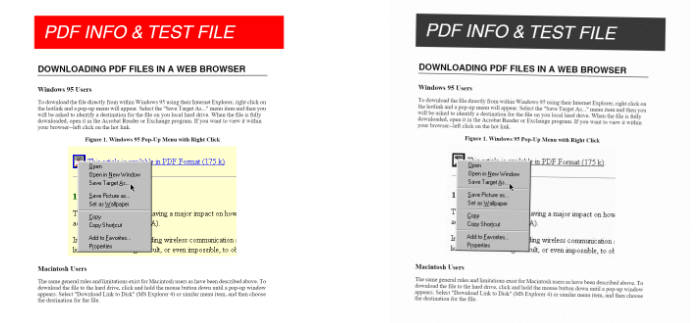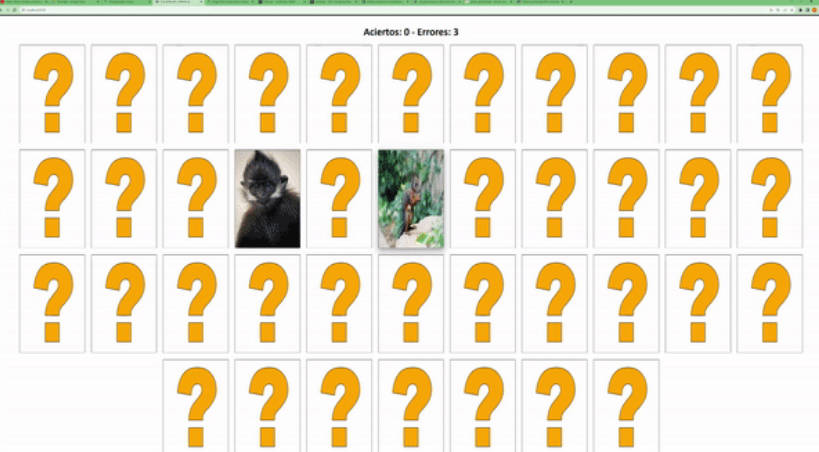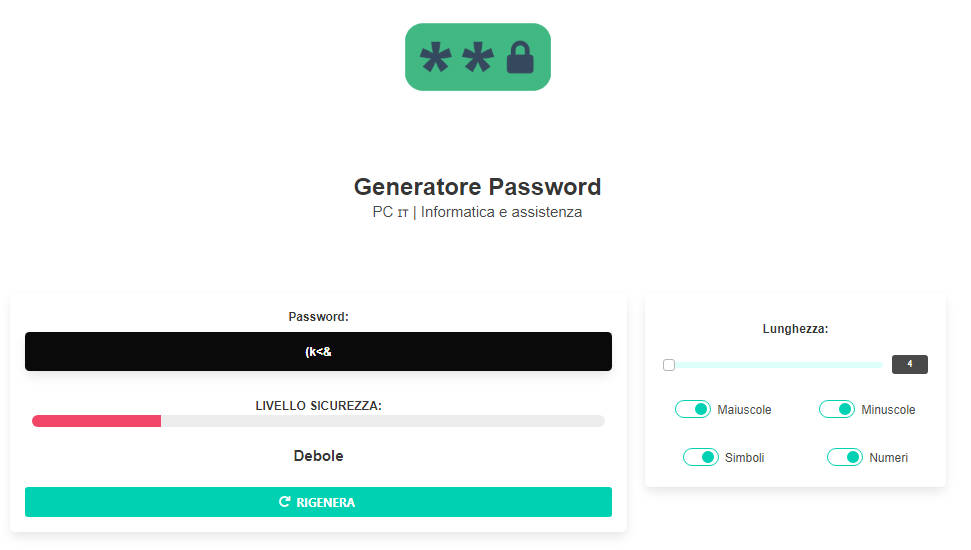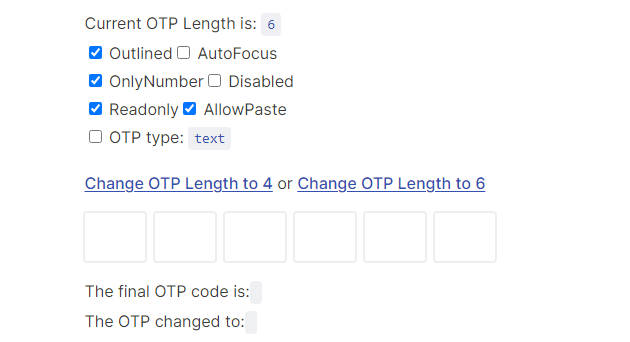A simple password generator powered by VueJS
It's like the title says, I swear! It's only a simple password generator!
About The Project
There are already a billion applications like this out there, but considering that I'm learning to take advantage of the potential of VueJS Single File Components and that I'm just starting to get into the world of Node.js, I thought it would be fun to create a little random password generator that can help you get rid of the usual passwords like "123456" or "password"... or... "drowssap?" Come on, I know you use them too!
Built With
Getting Started
To get a local copy up and running follow these simple steps.
Prerequisites
Installation
- Clone the repo
git clone https://github.com/s9yk3r/password-generator.git
- Install NPM packages
npm install
- To simply run the application in a dev environment
npm run serve
- Or, build the application
npm build
Usage
The application is as simple as it sounds. Simply start the application and customize the available settings as you wish. You can generate a short (min. 6 characters) or very long (max. 255 characters) password, and you can decide which characters the password should contain! You can select only letters (both lowercase and uppercase), only numbers (0-9) or only special characters (characters includes: !$@#%&?^) or... well, all these combinations together! Once finished, just press the generate button and magically your new, strong password will appear in the space provided. Once you are satisfied with your new password, you can press the "copy" button and copy it to the clipboard! Nice, isn't it?
Roadmap
See the open issues for a list of proposed features (and known issues).
Contributing
Contributions are what make the open source community such an amazing place to be learn, inspire, and create. Any contributions you make are greatly appreciated.
- Fork the Project
- Create your Feature Branch (
git checkout -b feature/AmazingFeature) - Commit your Changes (
git commit -m 'Add some AmazingFeature') - Push to the Branch (
git push origin feature/AmazingFeature) - Open a Pull Request
License
Distributed under the MIT License. See LICENSE for more information.
Contact
Alessandro Lombi - [email protected]
Project Link: https://github.com/s9yk3r/password-generator