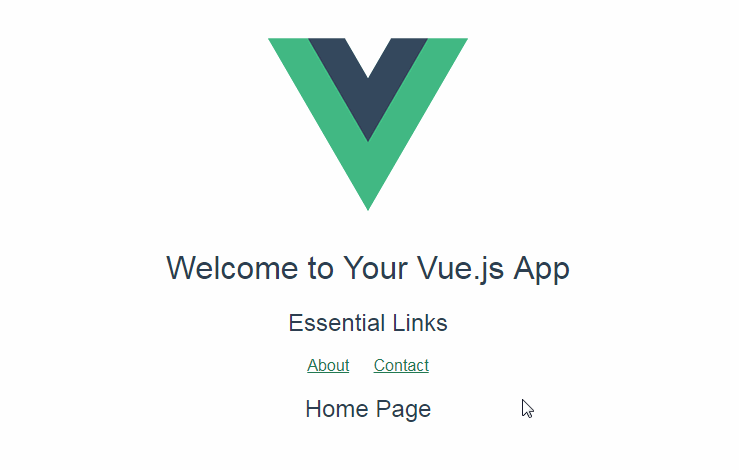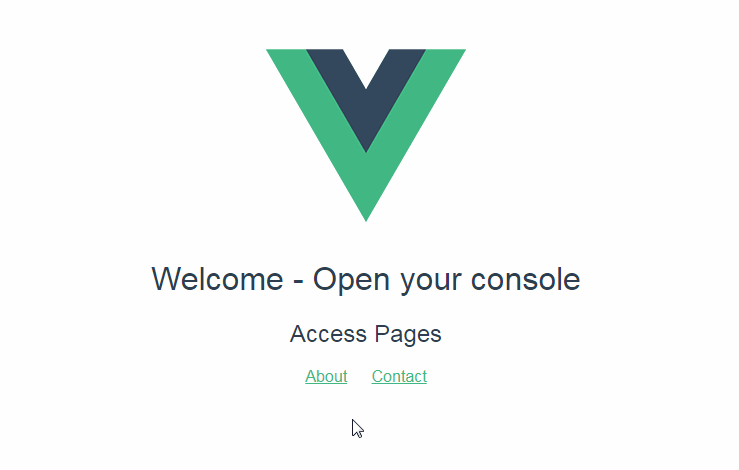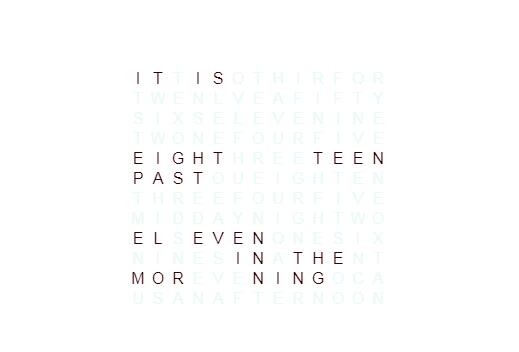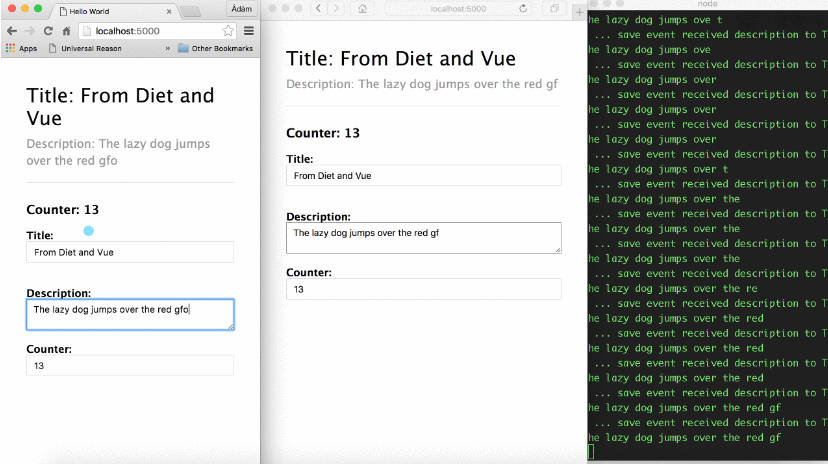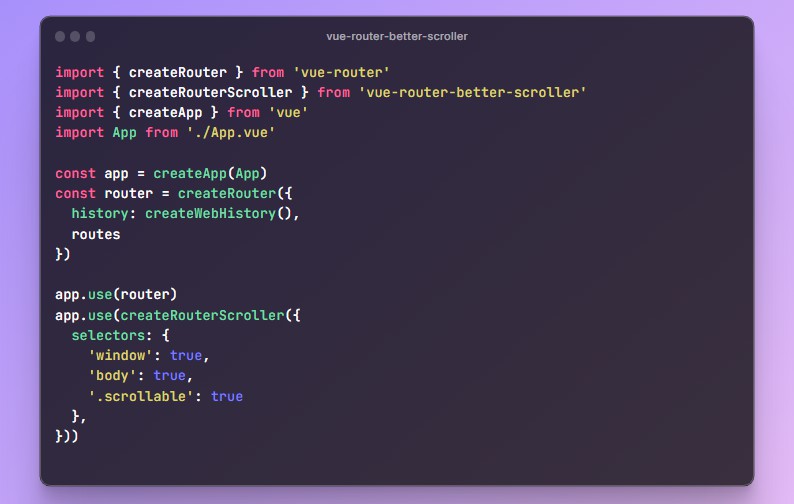vue-announcer
Imagine browsing pages (routes), receiving alerts and notifications, having a countdown timer on the page, a progress bar or a loading, among others. Now imagine all this happening to people who have visual disabilities and who use screen readers.
The idea of this plugin is to tell the screen reader what is happening and primarily if you use single-page application.
Install package
NPM
npm install -S vue-announcer
Yarn
yarn add vue-announcer
How to use
In your main.js
import Vue from 'vue'
import VueAnnouncer from 'vue-announcer'
Vue.use(VueAnnouncer)
In your App.vue
Example using vue-toasted
<template>
<div id="app">
<vue-announcer />
<h2>App page</h2>
<button type="button" data-va="toasted" @click="notify">
trigger notification
</button>
</div>
</template>
<script>
export default {
name: 'app'
methods: {
notify () {
let message = `Hi, it's a toasted notification`
this.$toasted.success(message)
this.$announcer.set(message) // Sets the message that will be read by the screen reader automatically.
}
}
}
</script>
See this example:
Example link
Announce route changes
For page changes (routes) to be announced automatically, you only need to pass the router object as a parameter at the time of installation.
import Vue from 'vue'
import router from './router'
import VueAnnouncer from 'vue-announcer'
Vue.use(VueAnnouncer, {}, router)
Options
| Key | Data Type | default |
|---|---|---|
complementRoute |
String | has loaded |
Example:
Vue.use(VueAnnouncer, {
complementRoute: 'ha cargado' // e.g. in spanish
}, router)
Custom message to each page (optional)
You can set a property on the meta object, which will serve as information to get the message that will be announced to the screen reader on each page. e.g.:
{
name: 'home',
path: '/',
component: Home,
meta: {
announcer: 'Página de inicio'
}
}
When the page loads, the screen reader user will hear:
Página de inicio ha cargado
Note:
- The plugin checks whether it was defined in the meta object, otherwise, without any problems, the title of the page being loaded will be used.
- The vue-announcer uses the global after hooks
router.afterEachto announce the route changes.
Run the tests
git clone https://github.com/vue-a11y/vue-announcer.git vue-announcer
// Run plugin
cd vue-announcer
npm install
npm run dev
// Run example
cd examples
npm install
npm run dev
cd ..
// Run Cypress testing
npm run test
Or run Cypress on interactive mode
npm run test:open
It is a simple webpack template already installed and configured.
After the commands just access the http://localhost:8080/