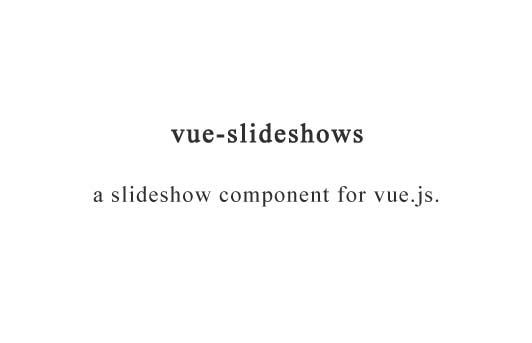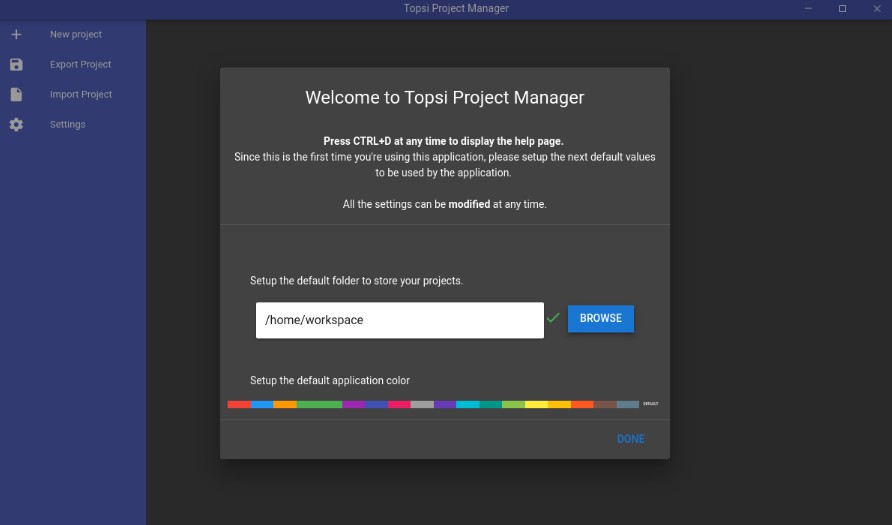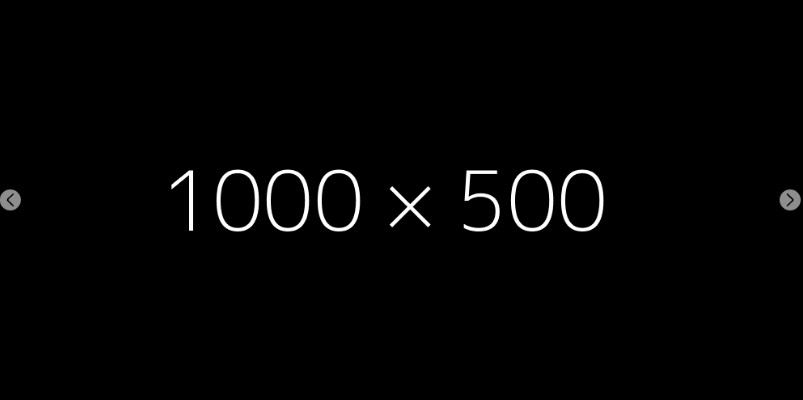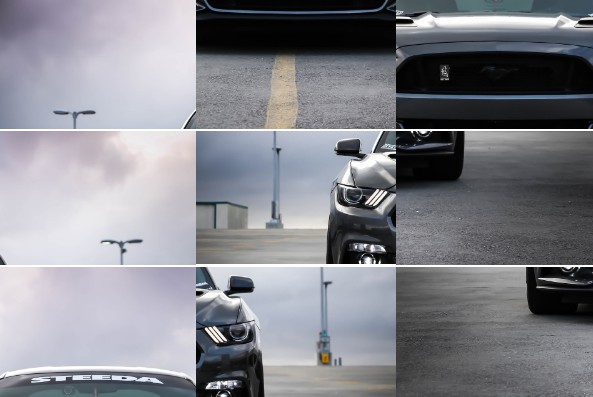vue-slideshows
a slideshow component for vue.js.
Installation
Using npm
npm install vue-slideshows --save
#or
cnpm install vue-slideshows --save
Usage
In main.js
import Vue from 'vue'
import slideShows from 'vue-slideshows'
Vue.use(slideShows)
// new Vue({ //... })
In_.vue
<slideshow :data="imgList" @jump="jumpTo" />
export default {
name: "demo",
data(){
return {
imgList: [
// the object must have `src` property
// `title` : img 's title
// `src` : img 's src
{title: "defalut" , src: "./images/1.jpg"},
{title: "defalut2" , src: "./images/2.jpg"},
// ...
]
}
},
methods: {
jumpTo(){
// do somethig when you click the img ...
}
}
}
Properties
| 属性 | 类型 | 说明 | 可选值 | 是否必需 |
|---|---|---|---|---|
| w | String | 轮播图宽度 | 100% (默认) | 否 |
| h | String | 轮播图高度 | 340px ( 默认) | 否 |
| data | Array of object | 轮播数据 | 默认展示的本地测试图片 使用 :data 覆盖即可 |
是 |
| autoplay | Boolean | 是否开启自动循环轮播 | true (默认) | 否 |
| interval | Number | 自动轮播间隔毫秒数 | 2000 (默认) | 否 |
注意:
:dataprop 必须是对象数组类型,且该对象中必须包含src字段 (图片地址)
Events
@jump
点击某张图片时触发句柄
<slideshow @jump="jumpTo" />
export default {
name: "demo",
data(){
return {}
},
methods: {
jumpTo(info){
// `info` is the data of current img
// do somethig when you click the img ...
}
}
}