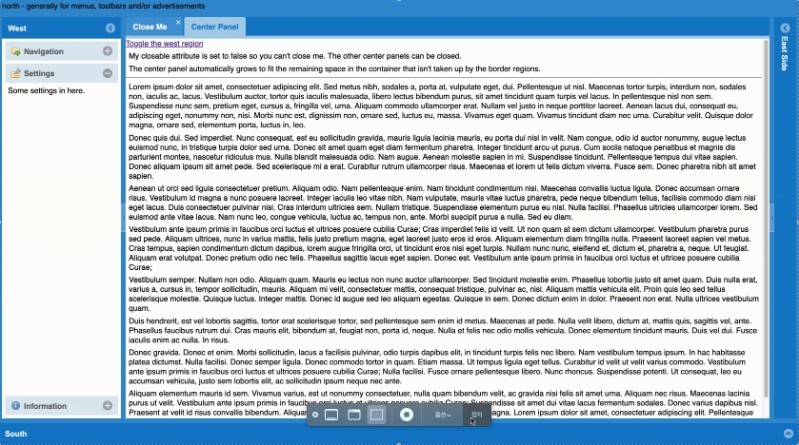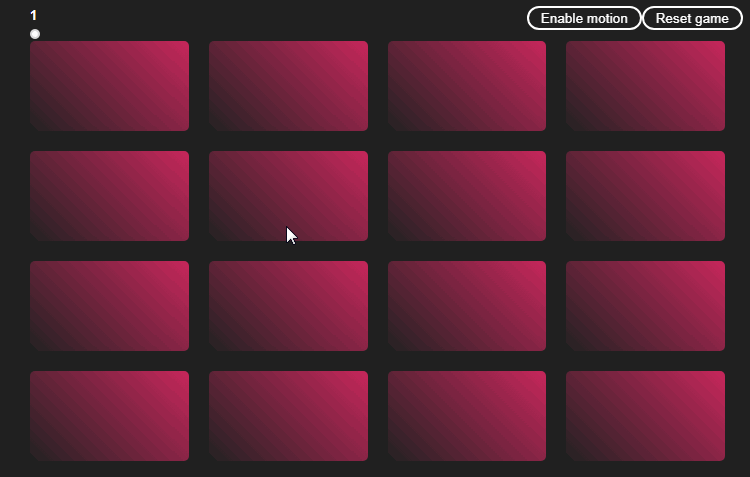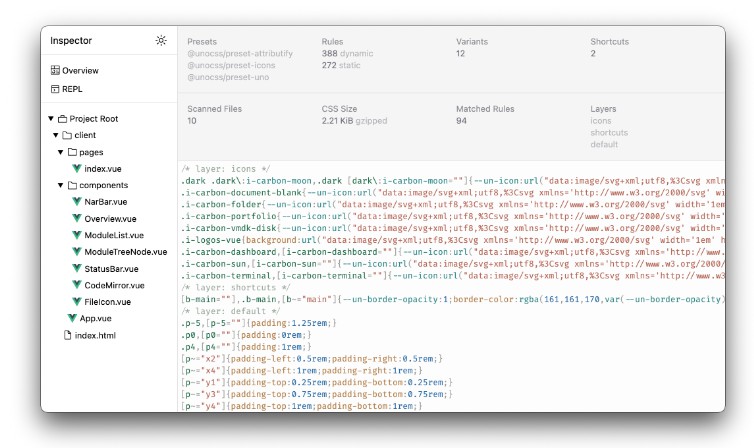Tailwindcss-Vue
Tailwindcss-Vue is a library of UI components for Vue.js built using the Tailwind CSS utility-first CSS framework.
Install
npm
npm install @advanced-data-machines/tailwindcss-vue
yarn
yarn add @advanced-data-machines/tailwindcss-vue
Usage
import Vue from 'vue';
// styles for transitions and other base options
import '@advanced-data-machines/tailwindcss-vue/dist/tailwindcss-vue.css';
import TailwindcssVue from '@advanced-data-machines/tailwindcss-vue';
Vue.use(TailwindcssVue);
Base Theme Expectations
Use of this project assumes you are using PostCSS and Tailwind CSS in your Vue project.
postcss.config.js
// replace './tailwind.config.js' to your own config path
module.exports = {
plugins: [
require('tailwindcss')('./tailwind.config.js'),
require('autoprefixer')
]
};
tailwind.config.js
This file is likely to change to base color scheme without the need for custom color names
const { colors } = require('tailwindcss/defaultTheme');
// variant defaults
// https://tailwindcss.com/docs/configuring-variants/#default-variants-reference
module.exports = {
theme: {
extend: {
spacing: {
'9': '2.25rem',
'11': '2.75rem',
'14': '3.5rem',
'18': '4.5rem'
},
fontSize: {
'xxs': '0.625rem'
},
stroke: {
...colors
}
},
container: {
center: true
}
},
variants: {
borderColor: ['responsive', 'hover', 'focus', 'first', 'last'],
borderRadius: ['responsive', 'first', 'last'],
borderWidth: ['responsive', 'first', 'last'],
margin: ['responsive', 'before', 'first', 'last'],
textColor: ['responsive', 'hover', 'focus', 'before']
},
plugins: [
function({ addVariant, e }) {
addVariant('before', ({ modifySelectors, separator }) => {
modifySelectors(({ className }) => {
return `.${e(`before${separator}${className}`)}:before`;
});
});
}
]
};
Developing/Running Locally
Clone the repo to your computer then change to the project directory. Once in the root of the project, use the install command with your dependency manager of choice (yarn or npm).
cd tailwindcss-vue
npm install
or
cd tailwindcss-vue
yarn install
The project is set up with a Vue SPA playground to test components. In the root of the project directory you can run the development server with the serve command.
npm run serve
or
yarn serve
You can also build the project and serve it to another local project using npm link or the equivalent yarn link. While still in the root of the project directory, run the build:bundle command.
npm run build:bundle
or
yarn build:bundle
This will add the build to the 'dist' folder as a consumable library. Once completed, run the npm link command.
npm link
Next, in the project you wish to link, run the npm link tailwindcss-vue in the same directory as the package.json file. This will add the project to the global scope to be referenced as a traditional installed npm package (import TailwindcssVue from '@advanced-data-machines/tailwindcss-vue').
npm link @advanced-data-machines/tailwindcss-vue
Local Docs
This project is bundled with VuePress to generate its documentation. You can run it locally by running the docs:dev run command. The docs are currently a work-in-progress.
npm run docs:dev
or
yarn docs:dev