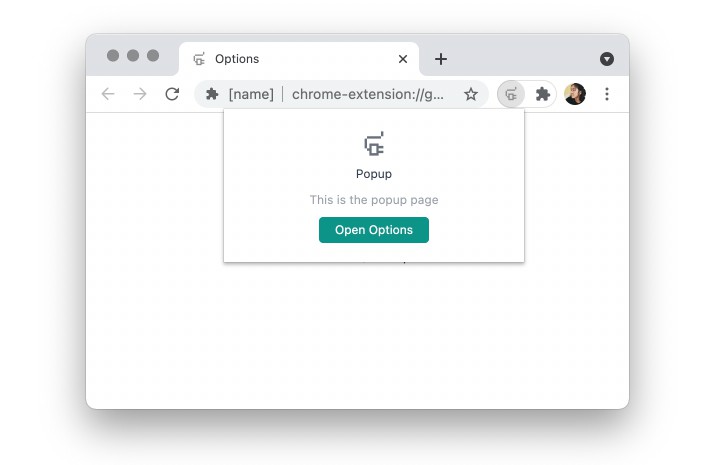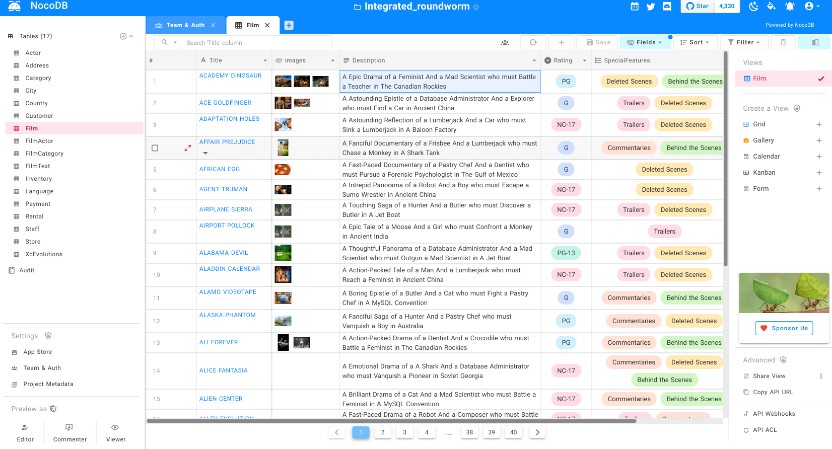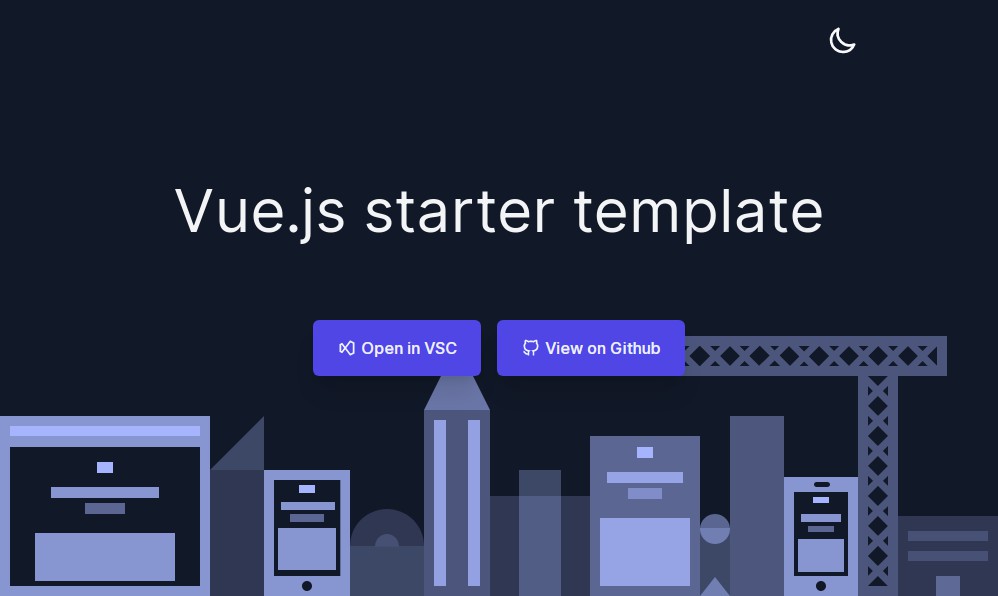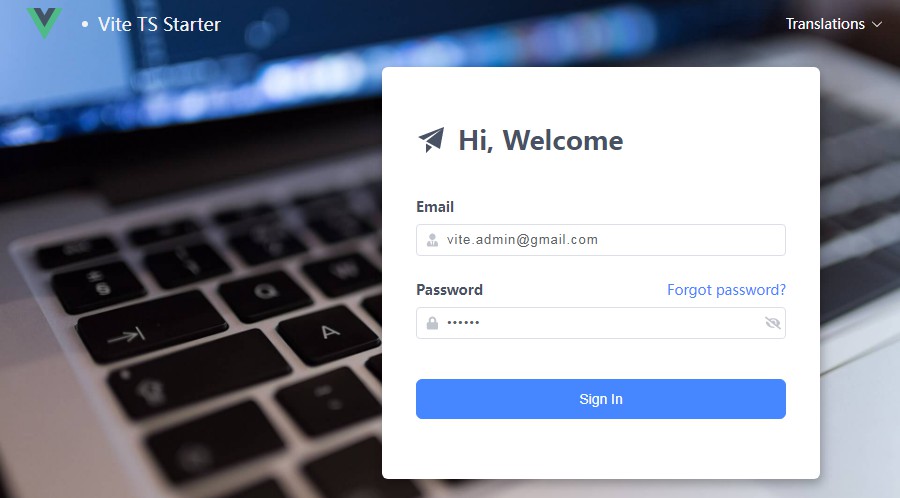WebExtension Vite Starter
A Vite powered WebExtension (Chrome, FireFox, etc.) starter template.
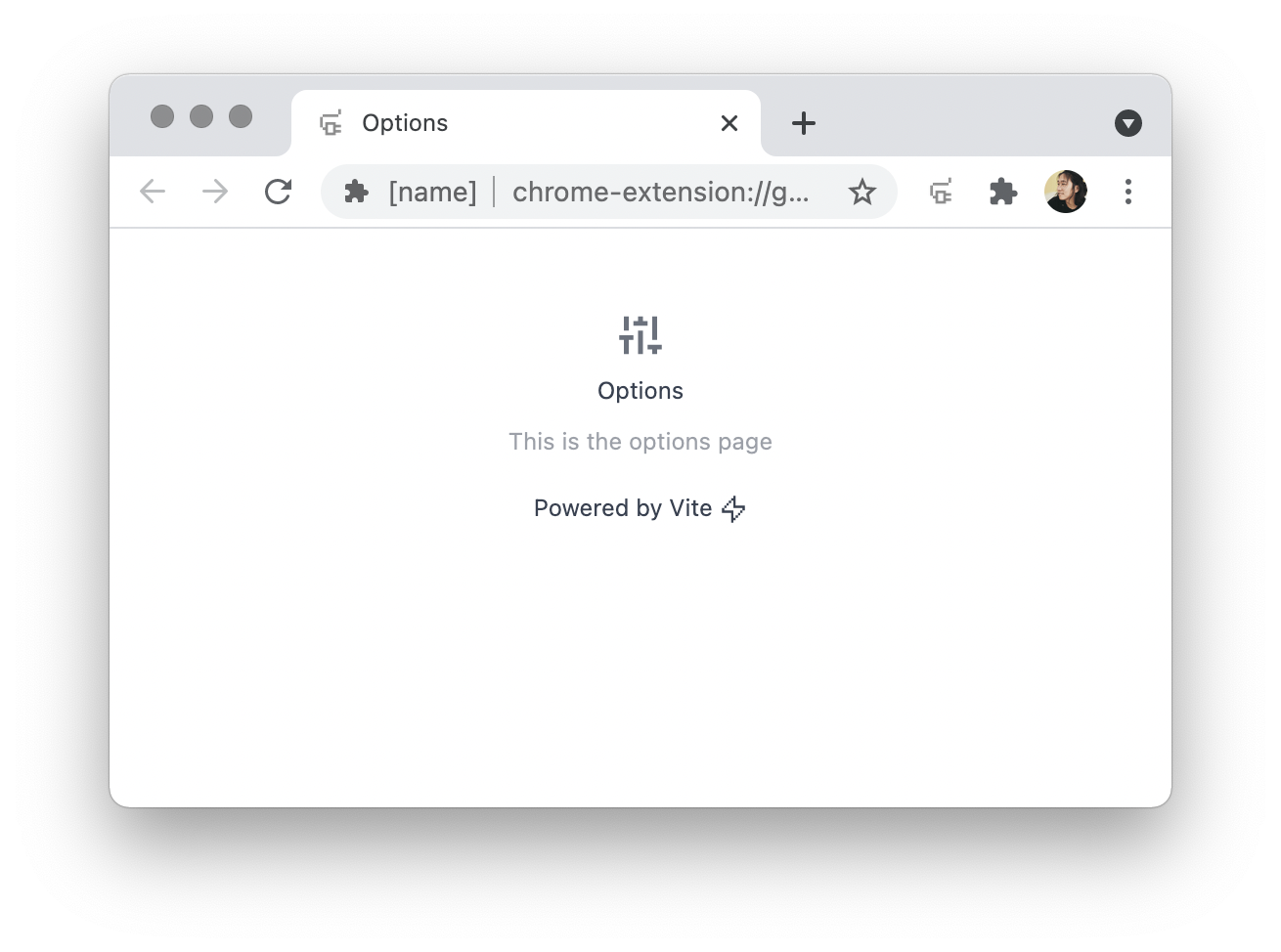
Features
- ⚡️ Instant HMR - use Vite on dev (no more refresh!)
- ? Vue 3 - Composition API,
<script setup>syntax and more! - ? Effortless communications - powered by
webext-bridgeand VueUse storage - ? Windi CSS - on-demand CSS utilities
- ? TypeScript - type safe
- ? Components auto importing
- ? Icons - Access to icons from any iconset directly
- ? WebExtension - isomorphic extension for Chrome, Firefox, and others
- ? Dynamic
manifest.jsonwith full type support
Pre-packed
WebExtension Libraries
webextension-polyfill-ts- WebExtension browser API Polyfill with typeswebext-bridge- effortlessly communication between contexts
Vite Plugins
vite-plugin-components- components auto importvite-plugin-windicss- WindiCSS support
Vue Plugins
vue-global-api- use Vue Composition API globally- VueUse - collection of useful composition APIs
UI Frameworks
- Windi CSS - next generation utility-first CSS framework
Icons
- Iconify - use icons from any icon sets ?Icônes
vite-plugin-icons- icons as Vue components
Coding Style
- Use Composition API with
<script setup>SFC syntax - ESLint with @antfu/eslint-config, single quotes, no semi
Dev tools
- TypeScript
- pnpm - fast, disk space efficient package manager
- tsup - Zero config TypeScript bundler powered by esbuild
- esno - TypeScript / ESNext node runtime powered by esbuild
- npm-run-all - Run multiple npm-scripts in parallel or sequential
Use the Template
GitHub Template
Create a repo from this template on GitHub.
Clone to local
If you prefer to do it manually with the cleaner git history
If you don't have pnpm installed, run: npm install -g pnpm
npx degit antfu/vitesse-webext my-webext
cd my-webext
pnpm i
Usage
Folders
views- frontend for the extension (popup and options).src- background scripts and content scripts.manifest.ts- manifest for the extension.
extension- extension package root, also holds assets.scripts- development helper scripts.
Development
pnpm dev
Then load extension in browser with the extension/ folder,
Build
To build the extension, run
pnpm build
And then pack files under extension.