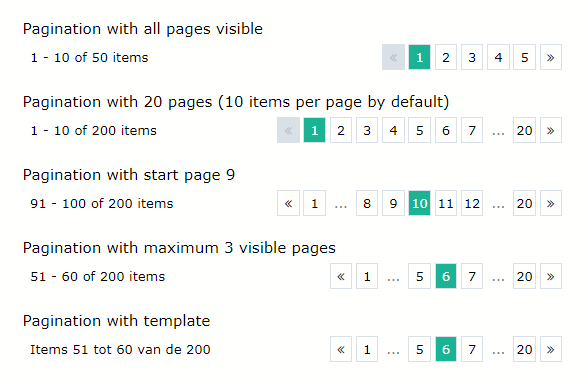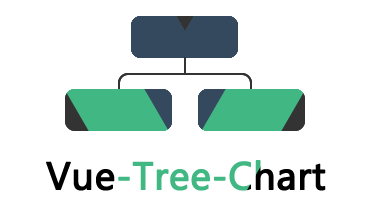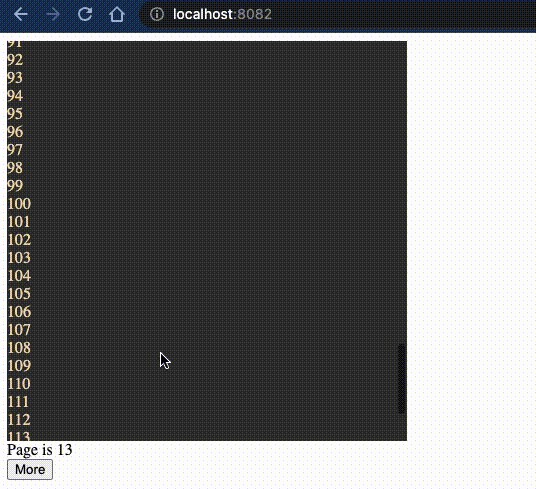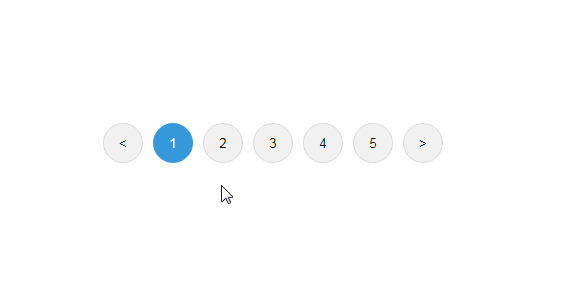vue-ads-pagination
Vue ads pagination is a vue js pagination component. On the left side you find some information about the shown items.
On the right side you can select a specific, the first, last, next or previous page.
It uses the handy tailwind css library for styling.
Installation
You can install the package via npm or yarn.
NPM
npm install vue-ads-pagination --save
YARN
yarn add vue-ads-pagination
Usage
You can use the vue-ads-pagination component by using the following code in your project.
<template>
<div id="app">
<vue-ads-pagination
:page="3"
:itemsPerPage="10"
:maxVisiblePages="4"
:totalItems="200"
@pageChange="pageChange"
/>
</div>
</template>
<script>
import VueAdsPagination from 'vue-ads-pagination';
export default {
name: 'app',
components: {
VueAdsPagination,
},
methods: {
pageChange (page, range) {
console.log(page, range);
},
},
};
</script>
Properties
| property | required | default | description |
|---|---|---|---|
| page | false | 0 | A zero-based number to set the initial page |
| itemsPerPage | false | 10 | The max amount of items on one page |
| maxVisiblePages | false | 5 | The number of pages to be visible if their are too many pages |
| totalItems | true | The total amount of items |
Methods
| method | parameters | description |
|---|---|---|
| pageChange | page, range | Emitted on creation, to know the initial state, and if another page is clicked. Two parameters are given: The zero-based page and the range. This is an object that contain the start and end keys. They contain a zero-based number to identify the items to be shown. |
Testing
We use the jest framework for testing this pagination component. Run the following command to test it:
npm run test:unit
Issues
If you have any issues (bugs, features, ...) on the current project, add them here.