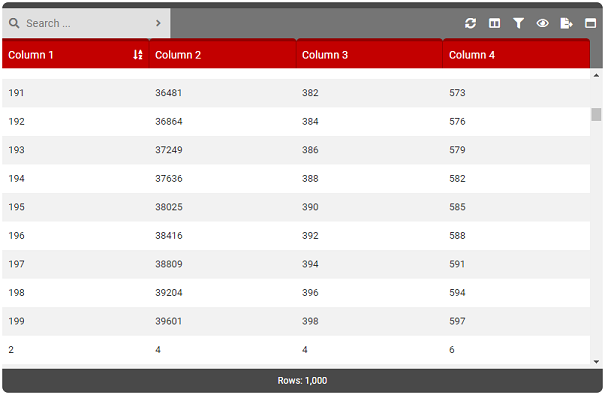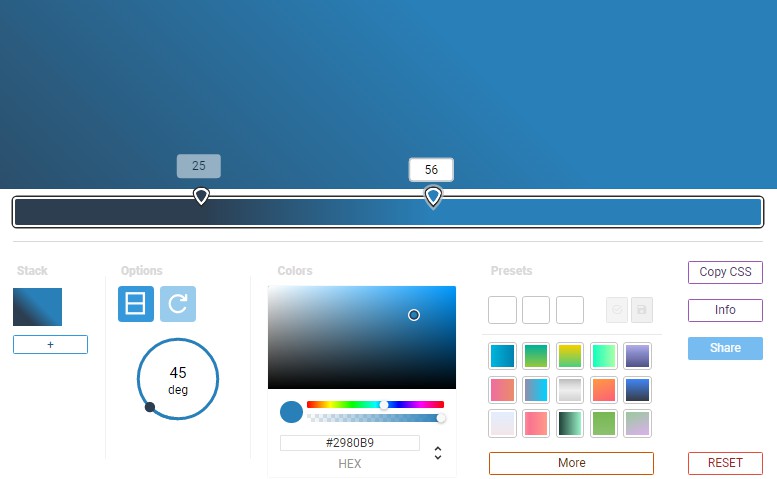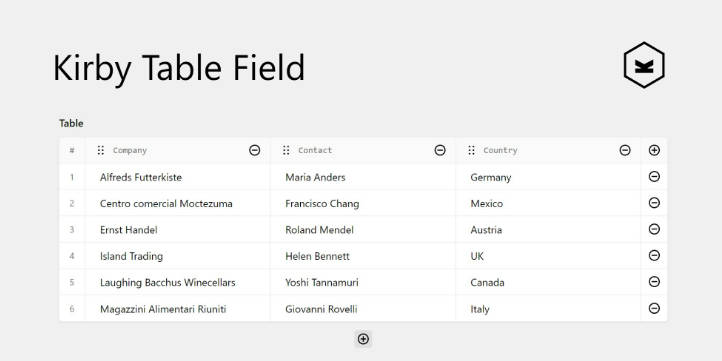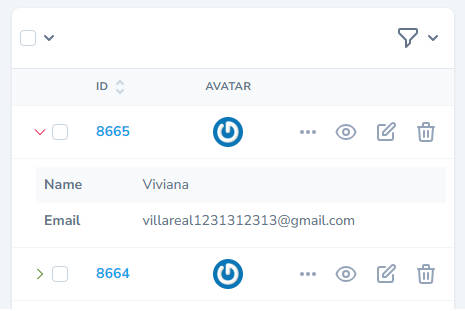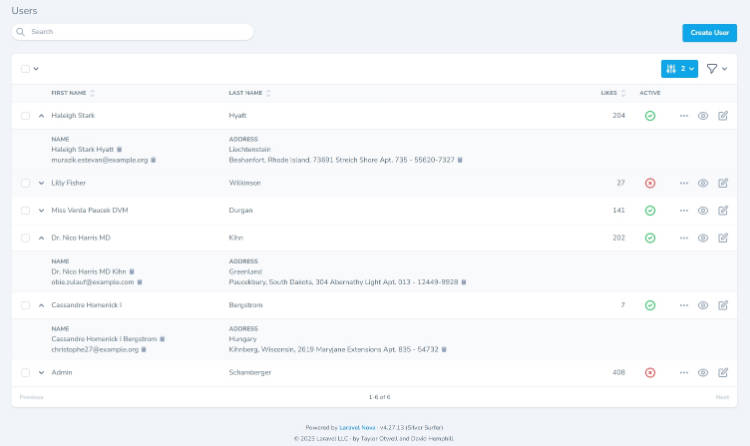vue-jd-table
An advanced and flexible Vue.js 2.x component for displaying data tables. Feature rich and capable of handing big data, JD-Table was designed to integrate into applications with various needs.
Features
- Supports internal/external (API) data
- Traditional pagination
- Virtual scroll pagination
- Responsive/Fixed table sizing
- Responsive/Fixed column sizing
- Full-text search
- Column filtering
- Column selection
- Column views
- Column sorting
- Column resizing
- Left/Right click context menusgit
- Excel exportation
- Full screen/minimize
- Row 'Quick View'
- ... and more!
Install
NPM
npm install --save-dev vue-jd-table
npm install --save-dev @fortawesome/fontawesome-free
Font Awesome (Free) is required for JD-Table. Failing to install this will result in missing icons.
Manual
-
Clone this repository or download and save these files to your project:
- ./dist/jd-table.min.js
- ./dist/jd-table.min.css
-
Instructions for manually installing Font Awesome (Free) can be found here: https://fontawesome.com/start
Usage
Initialize
Initializing includes 4 parts: Template, Vue Component, Options/Props and Theme. Below are a number of different ways to initialize JD-Tables depending on your needs.
SFC
The following is an example of how to use JD-Tables in a Vue SFC (single file component).
<template>
<div id="app">
<!-- JD-TABLE REQUIRED - TEMPLATE -->
<JDTable
:option = "tableOptions"
:loader = "tableLoader"
:event-from-app = "eventFromApp"
:event-from-app-trigger = "eventFromAppTrigger"
@event-from-jd-table = "processEventFromApp( $event )"
/>
<!-- JD-TABLE REQUIRED - EXCEL EXPORT -->
<iframe id="excelExportArea" style="display:none"></iframe>
</div>
</template>
<script>
// JD-TABLE REQUIRED - COMPONENT REGISTRATION
import "@fortawesome/fontawesome-free/css/all.min.css";
import JDTable from 'vue-jd-table';
export default
{
name : 'MyApp',
// JD-TABLE REQUIRED - COMPONENT REGISTRATION
components:
{
JDTable
},
// JD-TABLE REQUIRED - OPTIONS/PROPS
data ()
{
return {
tableOptions : { // ADD OPTIONS HERE },
eventFromApp : { name : null, data : null },
eventFromAppTrigger : false,
tableLoader : false,
columns : [ // ADD COLUMNS HERE ]
}
}
}
</script>
<style lang="scss">
// JD-TABLE OPTIONAL - VARIABLE OVERRIDE
// JD-TABLE REQUIRED - THEME
@import "~vue-jd-table/dist/assets/jd-table.scss";
</style>
Global
The following registers JD-Table as a global component. Once registered, you can use the instructions above (SFC) to use and apply the component without having to import it each time.
import Vue from 'vue';
import JDTable from 'vue-jd-table';
import "@fortawesome/fontawesome-free/css/all.min.css";
import 'vue-jd-table/dist/jd-table.min.css';
Vue.component( 'jdtable',JDTable );
new Vue
({
...
}).$mount( '#app' );
Script
The following shows an example of how to use JD-Table your HTML files directly. You will require a polyfill for JD-Table.
<!-- Polyfill -->
<script src="https://polyfill.io/v3/polyfill.js?features=es5,es6,es7&flags=gated"></script>
<!-- VueJS -->
<script src="https://cdn.jsdelivr.net/npm/vue/dist/vue.js"></script>
<!-- JD-Table Vue Component -->
<script src="vue-jd-table/dist/jd-table.min.js"></script>
<!-- JD-Table Styles -->
<link rel="stylesheet" href="vue-jd-table/dist/jd-table.min.css">
<!-- Font Awesome (Free) -->
<link rel="stylesheet" href="https://use.fontawesome.com/releases/v5.7.2/css/all.css" integrity="sha384-fnmOCqbTlWIlj8LyTjo7mOUStjsKC4pOpQbqyi7RrhN7udi9RwhKkMHpvLbHG9Sr" crossorigin="anonymous">
<div id="app">
<JDTable
:option = "tableOptions"
:loader = "tableLoader"
:event-from-app = "eventFromApp"
:event-from-app-trigger = "eventFromAppTrigger"
@event-from-jd-table = "processEventFromApp( $event )"
/>
<iframe id="excelExportArea" style="display:none"></iframe>
</div>
<script type="text/javascript">
new Vue
({
el : '#app',
components:
{
JDTable
},
data ()
{
return {
tableOptions : { // ADD OPTIONS HERE },
eventFromApp : { name : null, data : null },
eventFromAppTrigger : false,
tableLoader : false,
columns : [ // ADD COLUMNS HERE ]
}
},
...
});
</script>
Browser Support
JD-Table runs in all modern browsers. IE11 is supported so long as a polyfill is provided.
Polyfill
JD-Table is written with ES5/6 functionality. Take note that the build module for JDTable does not include a polyfill. If you need support for legacy browsers like IE 11 you will need to inject a polyfill service.
Reminder: Typically build processes like Webpack & Vue-CLI do NOT add polyfill's to your imported dependencies (it will polyfill your app but not the JDTable dependency).
Polyfill Solution #1
For build processes like Webpack/Vue-CLI, rather then importing the component normally, import the .VUE file directly. If your project already includes polyfill's it will be processed normally.
import JDTable from 'vue-jd-table/src/jd-table.vue';
Polyfill Solution #2
For Vue-CLI specifically, create/add the following to vue.config.js. This will tell Vue-CLI to polyfill the normally imported JD-Table module.
vue.config.js
module.exports =
{
transpileDependencies : ['vue-jd-table']
};
Polyfill Solution #3
Using babel and babel-polyfill, directly add polyfill's to your dependency's.
babel.config.js
module.exports =
{
presets:
[
['env',
{
polyfills :
[
'es6.promise',
'es6.object.assign',
'es6.function.name',
'es6.array.find',
'es6.array.find-index',
'es7.array.includes',
'es6.string.includes'
]
}]
]
}