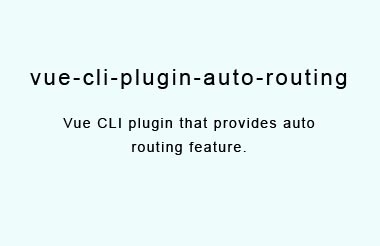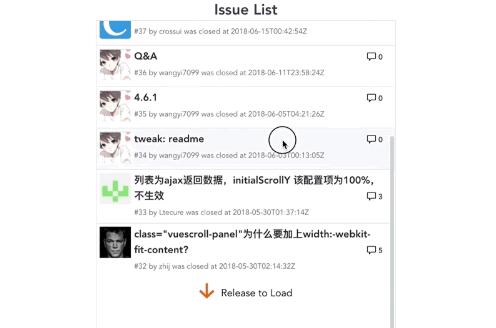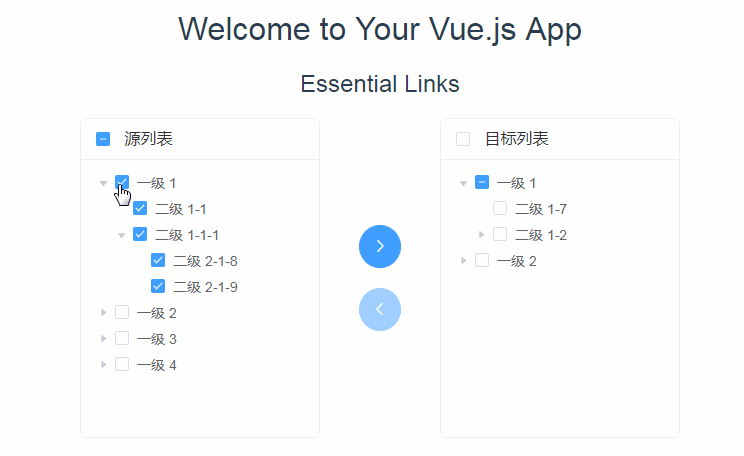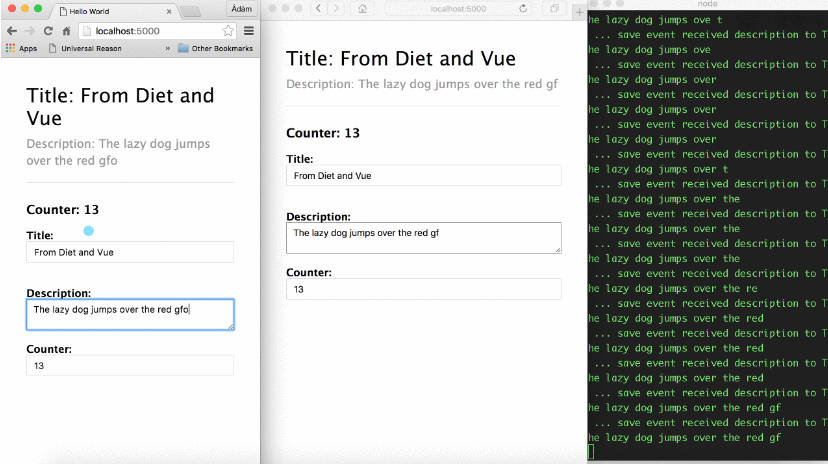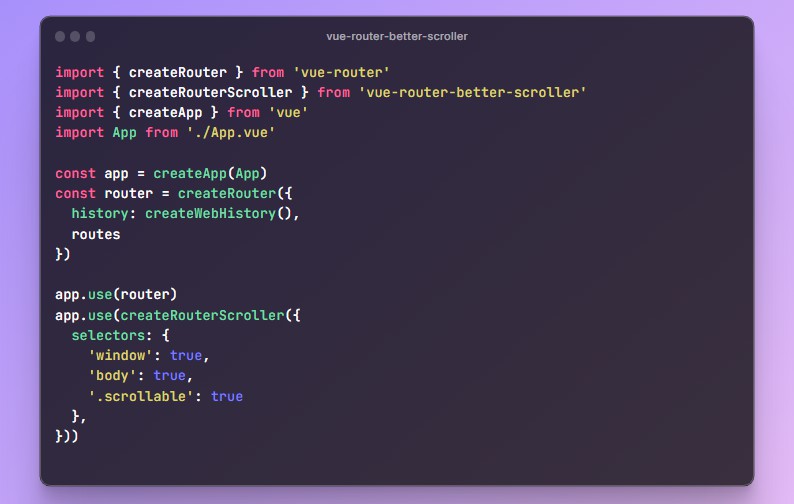vue-cli-plugin-auto-routing
Vue CLI plugin that provides auto routing feature.
Overview
Ensure you are in a project generated by Vue CLI v3. You install this plugin by running the following command:
$ vue add auto-routing
After adding the plugin, the file structure will be the below.
src/
├── pages/
├── layouts/
└── router.js
Pages
.vue files under the pages/ directory will be automatically resolved to generate routing. Vue Router routes options will be configured with the file structure under the pages/. The generated routing is same with Nuxt's routing.
For example, when you have the following page components:
pages/
├── index.vue
├── users.vue
└── users/
└── _id.vue
It is resolved to the below routes. Note that _ prefixed components generate dynamic routing.
export default [
{
name: 'index',
path: '/',
component: () => import('@/pages/index.vue')
},
{
name: 'users',
path: '/users',
component: () => import('@/pages/users.vue'),
children: [
{
name: 'users-id',
path: ':id',
component: () => import('@/pages/users/_id.vue')
}
]
}
]
Layouts
Components under the layouts/ directory will be used as shared layout component in the application. You can choose a layout by specifying layout component option in a page component. The default value of layout is 'default'. That means when you omit layout options, layouts/default.vue will be choosed as the layout component. This is the same concept with Nuxt's layouts.
For example, when you have layouts/foo.vue and pages/index.vue:
<!-- layouts/foo.vue -->
<template>
<div>
<h1>Foo Layout</h1>
<router-view/>
</div>
</template>
<!-- pages/index.vue -->
<template>
<p>index.vue</p>
</template>
<script>
export default {
// You can specify layout component name here (default value is 'default')
layout: 'foo'
}
</script>
The following html will be rendered:
<div>
<h1>Foo Layout</h1>
<p>index.vue</p>
</div>