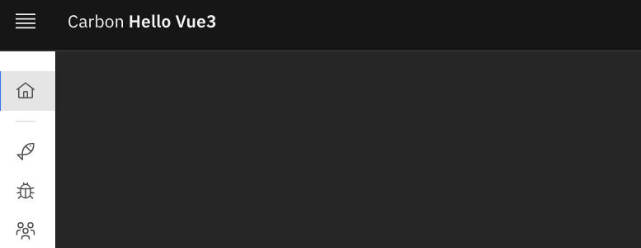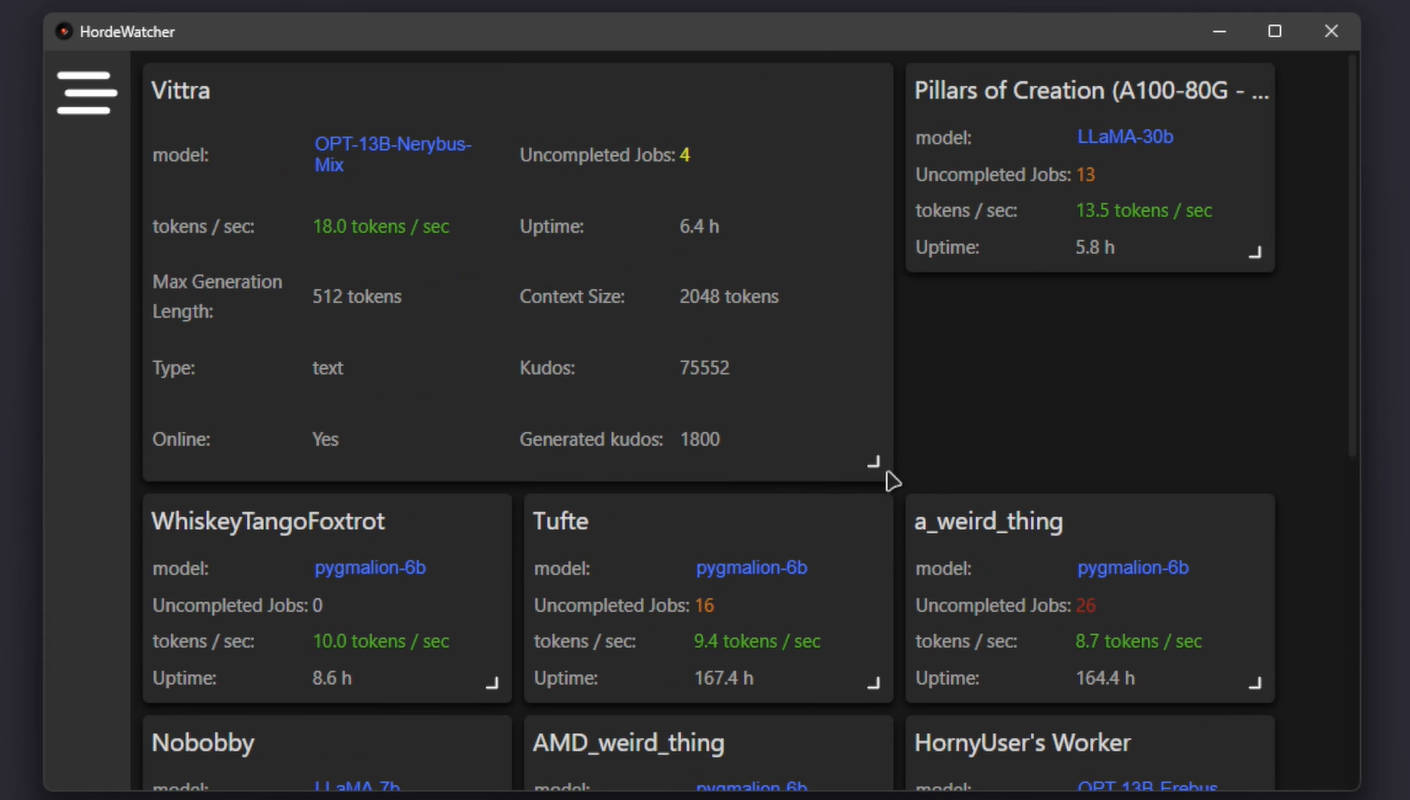Hello carbon vue3
This repo should help you get started with using Carbon with Vue3. The idea is that this app uses the best practices for starting a new app with Ve3.
Packages used
- Carbon Vue3 – beta 0.0.6 (many components are still missing)
- Vite – this seems to be the default for new Vue3 projects instead of WebPack
- Pinia – this replaces Vuex store
- i18next – this repo demonstrates how to include translations using i18next. All UI elements are translated and most content is translated.
- superagent – I like this package better than axios and use it here to demo making REST calls
- v-lazy-image – All images are lazy loaded via this package
- Husky – pre-commit hooks
- lint-staged – Run linters against staged git files
- commit-lint – Helps your team adhere to a commit convention
Pages & Components
- Header with Side nav

- Side nav with divider
- Language selection in the header bar, login and switcher buttons are also included
- Home page
- cv-grid,cv-row,cv-column
- cv-aspect-ratio
- REST API examples integrated with Pinia store
- Fish page
- Fully translatable data table including controls and aria labels
- Slotted data & headings
- Searchable data
- cv-data-table-skeleton
- cv-data-table
- cv-data-table-action, cv-data-table-heading
- cv-data-table-row, cv-data-table-cell
- cv-button
- REST API examples integrated with Pinia store
- Bugs page
- cv-accordion-skeleton
- cv-accordion, cv-accordion-item
- cv-tag
- cv-icon-button
- slotted title and content for accordion
- REST API examples integrated with Pinia store
- Fun 3D card flipper css
- Villagers page
- cv-content-switcher, cv-content-switcher-button
- cv-content-switcher-content
- REST API examples integrated with Pinia store
- Fun animated icons & chat bubbles
Coding guide
- Vue style guide The style guide is followed, but I do not know of a linter that finds style issues which means there are likely places I have missed to follow the guide. If you find something wrong, please fix it.
- Prettier and eslint rules are enforced as pre-commit hooks via husky.
Recommended IDE Setup
VSCode + Volar (and disable Vetur) + TypeScript Vue Plugin (Volar).
Project Setup
npm install
Compile and Hot-Reload for Development
npm run dev
Compile and Minify for Production
npm run build
Run Unit Tests with Vitest
npm run test:unit
Lint with ESLint
npm run lint