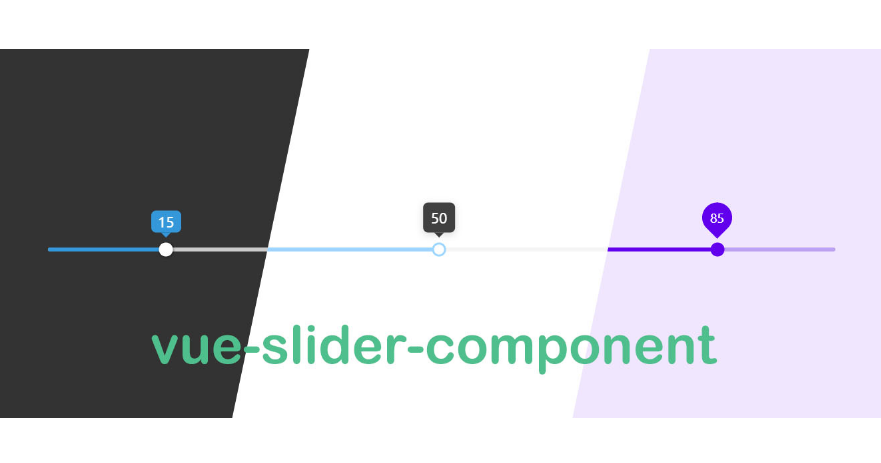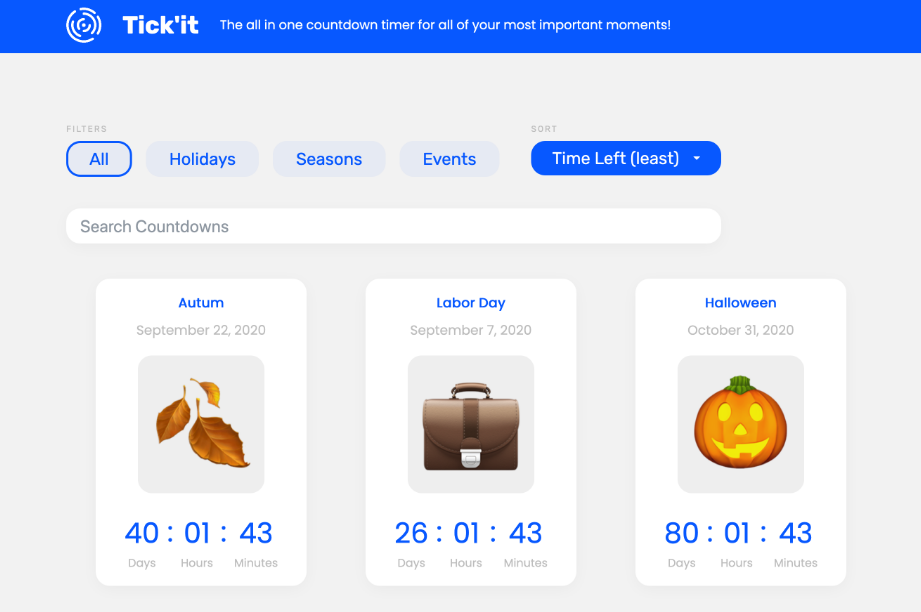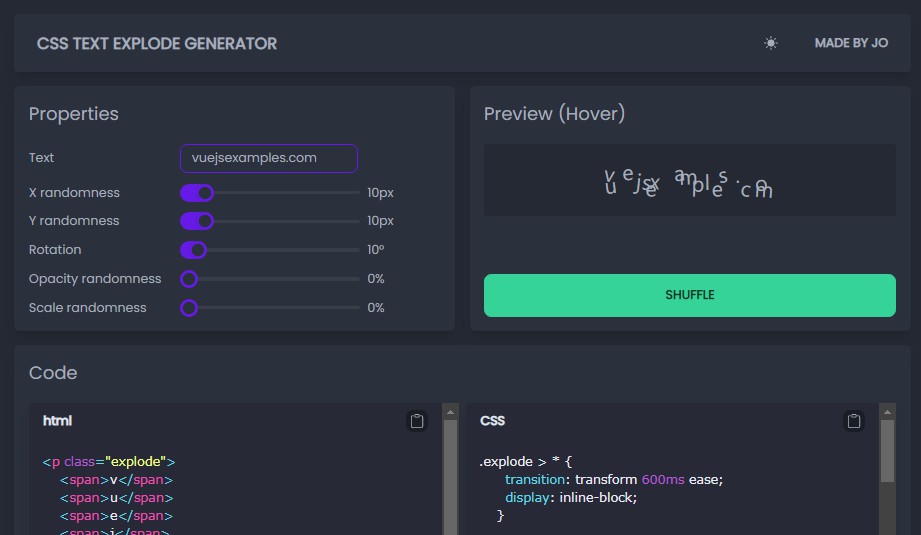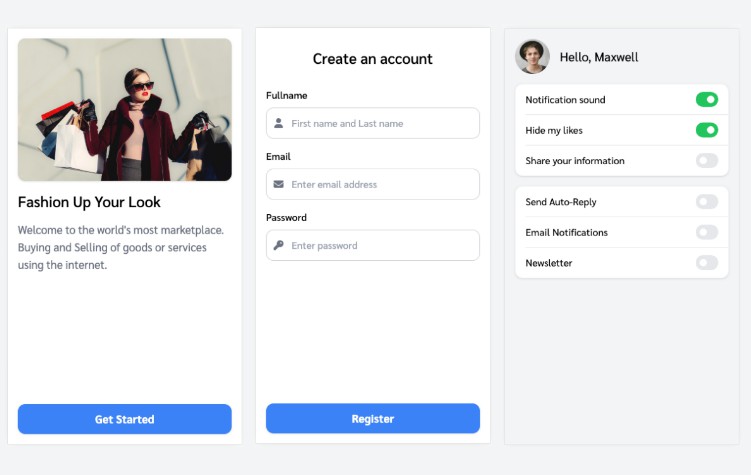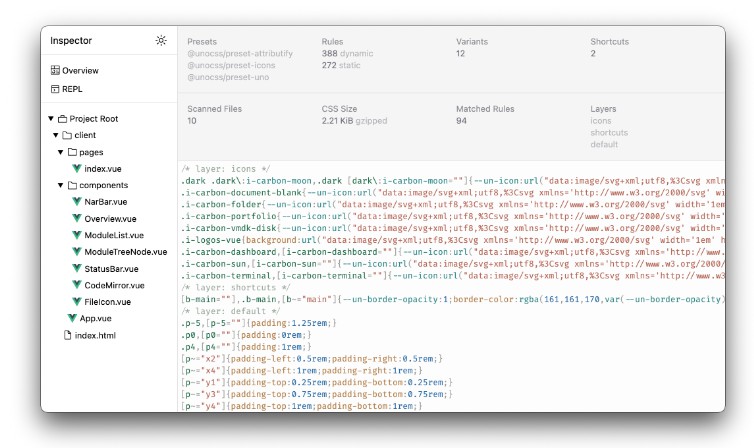variantwind
Most elegant way to work with TailwindCSS variants in Vue 3.
Use as directive or binding, also supports PurgeCSS
644 Bytes Gzipped
Installation
yarn add variantwind
Usage
Directive
import { createApp } from "vue";
import App from "./App.vue";
import { directive } from "variantwind";
const app = createApp(App);
app.directive("variantwind", directive);
// You can register it multiple times!
app.directive("dark", directive);
/**
* Or register as a Plugin
* Second argument is optional directive name
*
* import Variantwind from "variantwind";
* app.use(Variantwind, "variantwind" );
*
* // To register multiple directives pass array:
* app.use(Variantwind, ["variantwind", dark]);
* */
app.mount("#app");
<template>
<div
class="w-full bg-red-500 md:{w-1/3 bg-blue-500} lg:{w-1/4 bg-yellow-500 hover:bg-yellow-900}"
v-variantwind
>
Middleware
</div>
<div
v-variantwind="'w-full bg-red-500 md:{w-1/3 bg-blue-500} lg:{w-1/4 bg-yellow-500 hover:bg-yellow-900}'"
>
Directive binding
</div>
<div
:class="variantwind('w-full bg-red-500 md:{w-1/3 bg-blue-500} lg:{w-1/4 bg-yellow-500 hover:bg-yellow-900}')"
>
Class binding
</div>
<div
v-variantwind="'w-full bg-red-500 md:{w-1/3 bg-blue-500} lg:{w-1/4 bg-yellow-500 hover:bg-yellow-900}'"
v-dark="'dark:{bg-black-900 text-white}'"
>
Multiple directives
</div>
<div
class="w-full bg-red-500 md:{w-1/3 bg-blue-500}"
:class="variantwind('lg:{w-1/4 bg-green-500 hover:bg-green-900}')"
v-variantwind="'xl:{w-1/4 bg-yellow-500 hover:bg-yellow-900}'"
v-dark="'dark:{bg-black-900 text-white}'"
>
You can use all of them together.
</div>
</template>
<script>
import { variantwind } from "variantwind";
export default {
// Pass function to template for class binding usage
methods: { variantwind },
};
</script>
TailwindCSS Purge
// tailwind.config.js
const { extractor } = require("variantwind");
module.exports = {
purge: {
content: ["./index.html", "./src/**/*.vue", "./src/**/*.js"],
options: {
extractors: [
{
extractor,
extensions: ["vue"],
},
],
},
},
};