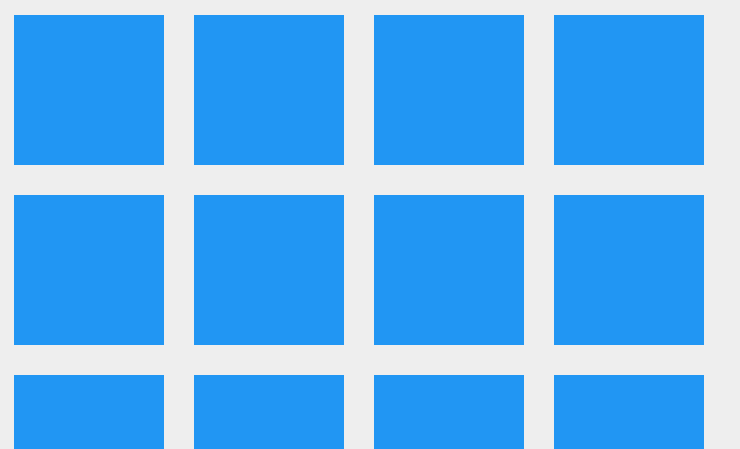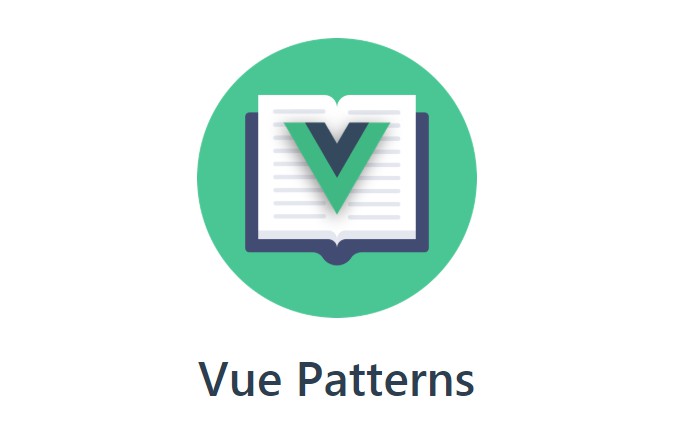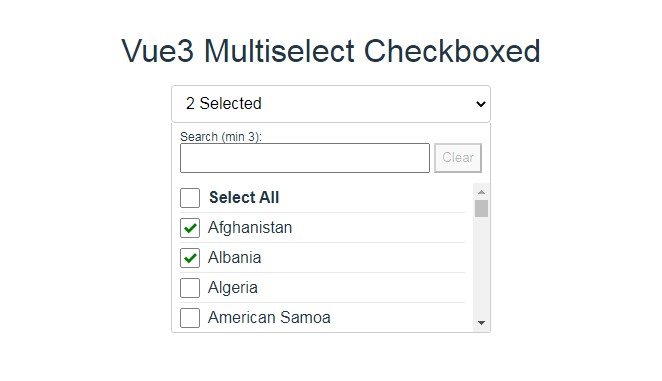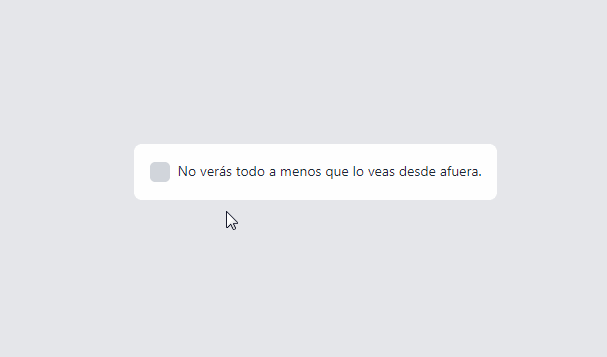pretty-checkbox-vue
Quickly integrate pretty checkbox Components (checkbox, switch, radio button) with Vue.js.
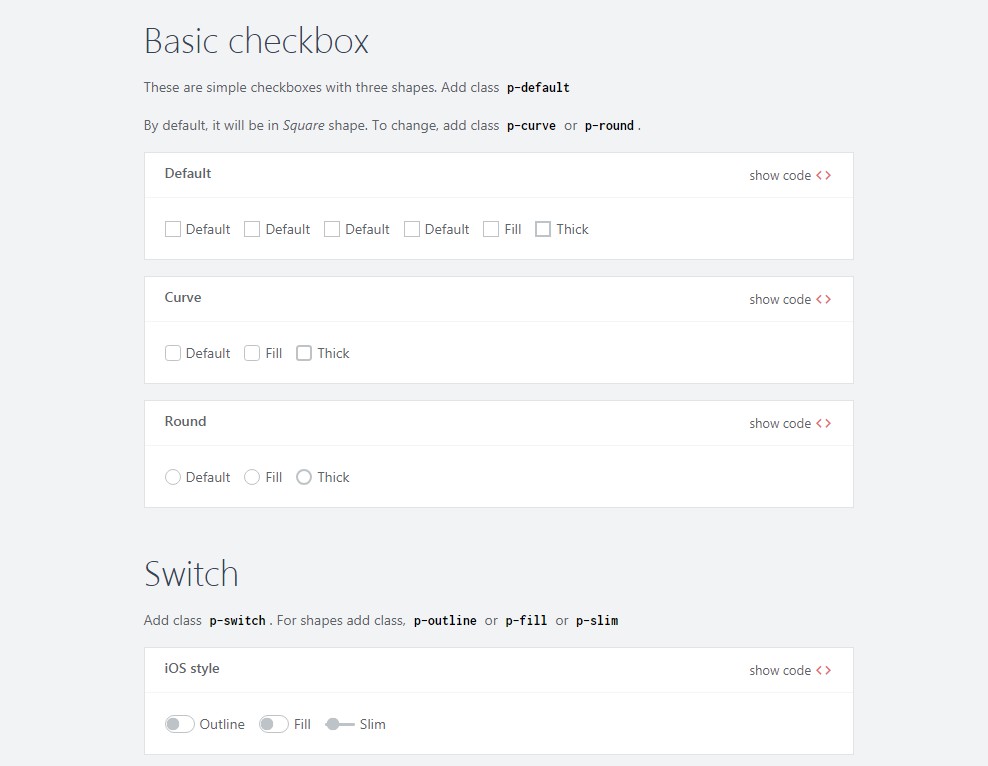
Installation
npm i --save-dev pretty-checkbox-vue
Browser
Include the script file, then install the component with Vue.use(PrettyCheckbox); e.g.:
<script type="text/javascript" src="node_modules/vuejs/dist/vue.min.js"></script>
<script type="text/javascript" src="node_modules/pretty-checkbox-vue/dist/pretty-checkbox-vue.min.js"></script>
<script type="text/javascript">
Vue.use(PrettyCheckbox);
</script>
Module
import PrettyCheckbox from 'pretty-checkbox-vue';
Vue.use(PrettyCheckbox);
Or
import PrettyInput from 'pretty-checkbox-vue/input';
import PrettyCheck from 'pretty-checkbox-vue/check';
import PrettyRadio from 'pretty-checkbox-vue/radio';
Vue.component('p-input', PrettyInput);
Vue.component('p-check', PrettyCheck);
Vue.component('p-radio', PrettyRadio);
Usage
Once installed, it can be used in a template as simply as:
<p-check name="check" color="success" v-model="check">check</p-check>
<p-radio name="radio" color="info" v-model="radio">radio</p-radio>
<!-- Or it can be used just like input -->
<p-input type="checkbox" name="check" color="success" v-model="check">check</p-input>
<p-input type="radio" name="radio" color="info" v-model="radio">radio</p-input>
Properties
| Property | Type | Default Value |
|---|---|---|
| type | String | checkbox (checkbox & input) or radio (radio) |
| name | String | |
| value | Any | |
| class | String | p-default (checkbox & input) or p-default p-round (radio) |
| true-value | Boolean or String | true |
| false-value | Boolean or String | false |
| checked | Boolean | false |
| disabled | Boolean | false |
| required | Boolean | false |
| indeterminate | Boolean | false |
| color | String | |
| off-color | String | |
| hover-color | String | |
| indeterminate-color | String | |
| toggle | Boolean | false |
| hover | Boolean | false |
| focus | Boolean | false |
Slots
| Name | Purpose |
|---|---|
| default (no name) | include label in default mode or for "on" state in toggle mode |
| extra | include icon or svg or image in default mode or for "on" state in toggle mode |
| off-label | include label for "off" state in toggle mode |
| off-extra | include icon or svg or image for "off" state in toggle mode |
| hover-label | include label in hover state |
| hover-extra | include icon or svg or image in hover state |
| indeterminate-label | include label in indeterminate state |
| indeterminate-extra | include icon or svg or image in indeterminate state |