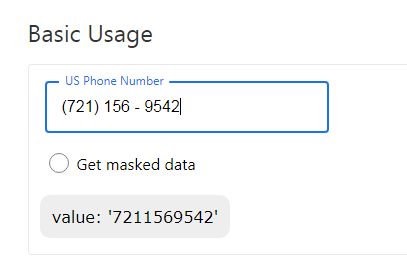vue-cobra
Reading Position indicator for Vuejs.
Install
npm
npm install vue-cobra --save
yarn
yarn add install vue-cobra
Usage
Default
<template>
<div>
<vue-cobra />
</div>
</template>
<script>
import vueCobra from "vue-cobra";
export default {
name: "Demo",
components: {
vueCobra
}
}
</script>
With custom properties
<template>
<div>
<vue-cobra
:height="10"
:zIndex="900"
color="#4fc08d"
:opacity="0.5"
position="left"
/>
</div>
</template>
<script>
import vueCobra from "vue-cobra";
export default {
name: "Demo",
components: {
vueCobra
}
}
</script>
Register it globally
import Vue from "vue";
import vueCobra from "vue-cobra";
Vue.component("vue-cobra", vueCobra);
Options / Props
| Prop | Type | Default value | Required | Description |
|---|---|---|---|---|
| color | String | #000 | false | Set progress bar background color |
| height | Number | 4 | false | Set height of progress bar |
| opacity | Number | 1 | false | Set opacity from 0 to 1 |
| position | String | top | false | Define in which position the bar will be rendered. Accepts: top, bottom and left |
| zIndex | String | 1000 | false | Set value based on css z-index property |
When position property is set, height value is used to define the tickness of the bar. This was a quick approach to ensure backward compatibility. Feel free to send a PR.