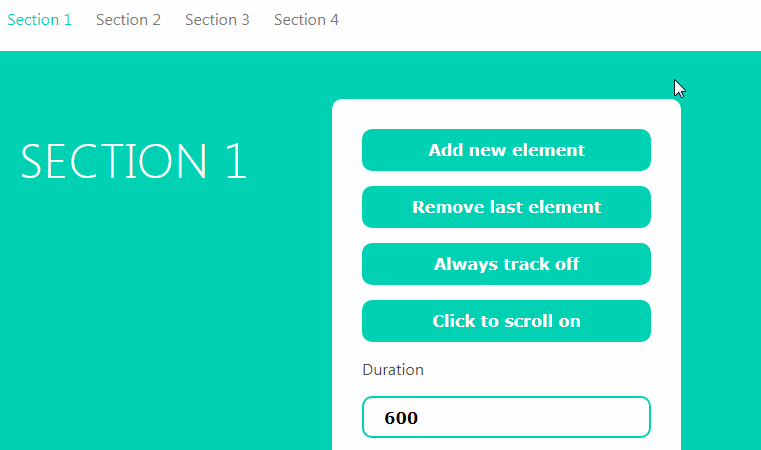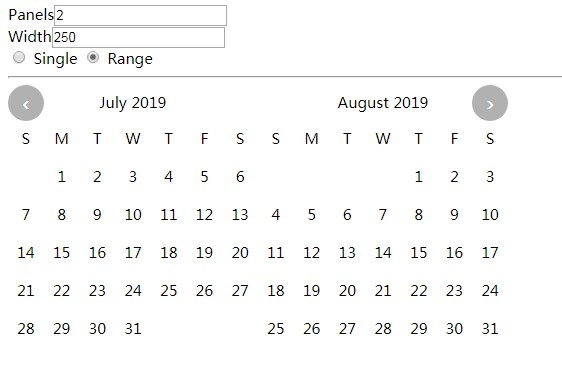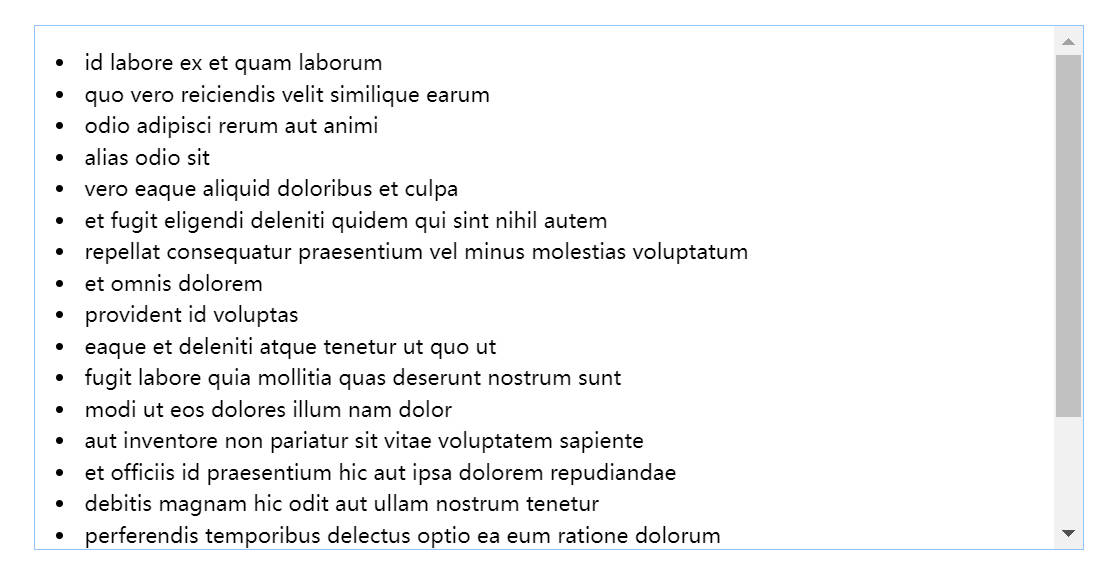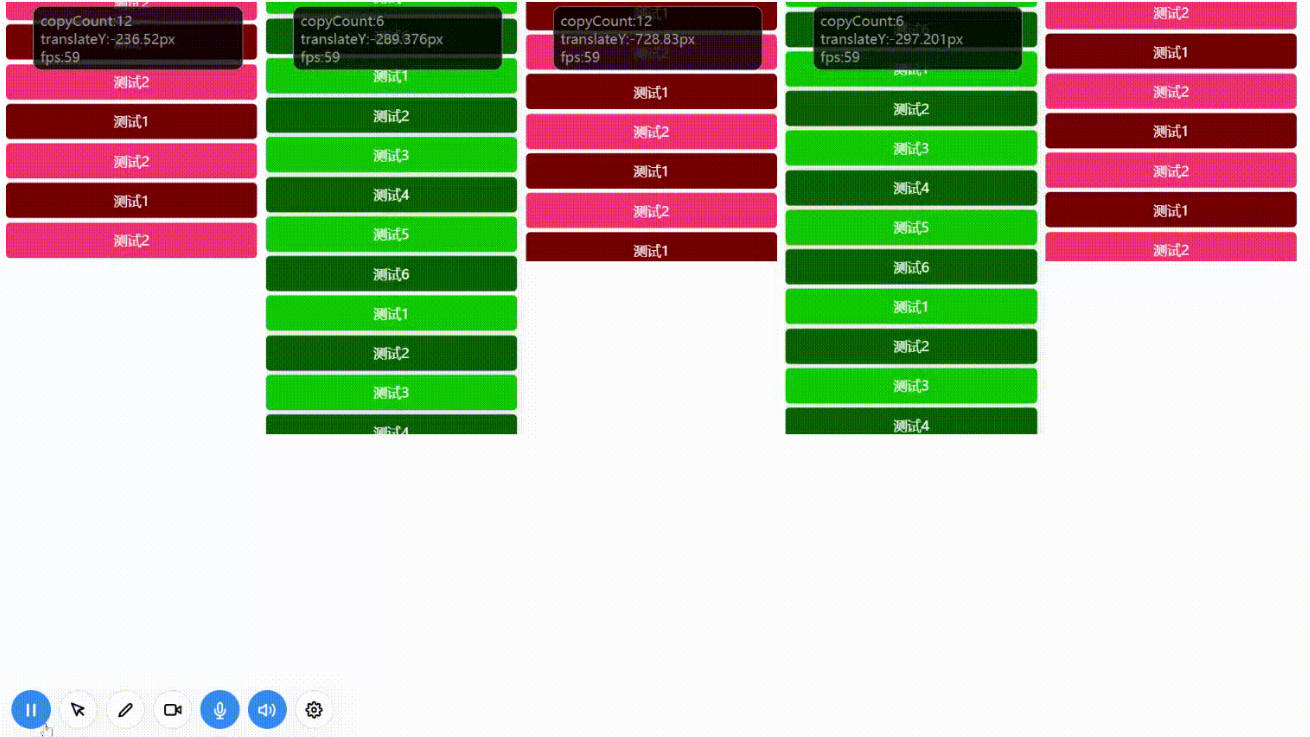vue-scrollactive
Lightweight and simple to use vue component that highlights menu items as you scroll the page, also scrolling to target section when clicked.
This Vue 2 component makes it simple to highlight a menu item with an 'active' class as you scroll.
- Highlights items with a class as you scroll
- Scrolls to item's section on click
- Customizable easing for scrolling on click
- Emits events on class changes
Installation
Install via npm and use it as a vue plugin in your app.
npm install --save vue-scrollactive
var VueScrollactive = require('vue-scrollactive');
Vue.use(VueScrollactive);
Or if you wish to include it in a script tag, just include the vue-scrollactive.min.js file located in the dist folder as so:
<script src="dist/vue-scrollactive.min.js"></script>
Usage
You should wrap your menu in a <scrollactive> tag (which will be your nav) and add a .scrollactive-item class in your <a> tags as I show in the example below:
<scrollactive class="my-nav">
<a href="#home" class="scrollactive-item">Home</a>
<a href="#about-us" class="scrollactive-item">About Us</a>
<a href="#portfolio" class="scrollactive-item">Portfolio</a>
<a href="#contact" class="scrollactive-item">Contact</a>
</scrollactive>
You can follow whatever structure you wish, just make sure to set the .scrollactive-item class in the items you want to highlight and set its href with a valid ID that you would like to track while scrolling.
Events
Scrollactive will emit an itemchanged(event, currentItem, lastActiveItem) event when an active menu item is changed to another, you can catch that event doing as the example below:
<scrollactive class="my-nav" v-on:itemchanged="onItemChanged">
<a href="#home" class="scrollactive-item">Home</a>
<a href="#about-us" class="scrollactive-item">About Us</a>
<a href="#portfolio" class="scrollactive-item">Portfolio</a>
<a href="#contact" class="scrollactive-item">Contact</a>
</scrollactive>
// ...
methods: {
onItemChanged(event, currentItem, lastActiveItem) {
// your logic
},
},
// ...
Configuration
All options should be passed as a prop in the <scrollactive> component as you can see in the example below:
<scrollactive
active-class="active"
:offset="80"
:duration="800"
bezier-easing-value=".5,0,.35,1"
>
</scrollactive>
Remember that all options are optional and you can see the default values in the Options sections.
Options
/**
* Class that will be applied in the menu item.
*
* @default 'is-active'
* @type {String}
*/
activeClass: {
type: String,
default: 'is-active',
},
/**
* Amount of space between top of screen and the section to
* highlight. (Usually your fixed header's height)
*
* @default 20
* @type {Number}
*/
offset: {
type: Number,
default: 20,
},
/**
* The selector string of the scroll container element you'd like to use. It defaults to the
* window object (most common), but you might want to change in case you're using an element
* as the overflow container.
*
* @type {String}
*/
scrollContainerSelector: {
type: String,
default: '',
},
/**
* Enables/disables the scrolling when clicking in a menu item.
* Disable if you'd like to handle the scrolling by your own.
*
* @default true
* @type {Boolean}
*/
clickToScroll: {
type: Boolean,
default: true,
},
/**
* The duration of the scroll animation when clicking to scroll
* is activated.
*
* @default 600
* @type {Number}
*/
duration: {
type: Number,
default: 600,
},
/**
* Defines if the plugin should track the section change when
* clicking an item to scroll to its section. If set to true,
* it will always keep track and change the active class to the
* current section while scrolling, if false, the active class
* will be immediately applied to the clicked menu item, ignoring
* the passed sections until the scrolling is over.
*
* @default false
* @type {Boolean}
*/
alwaysTrack: {
type: Boolean,
default: false,
},
/**
* Your custom easing value for the click to scroll functionality.
* It must be a string with 4 values separated by commas in a
* cubic bezier format.
*
* @default '.5,0,.35,1'
* @type {String}
*/
bezierEasingValue: {
type: String,
default: '.5,0,.35,1',
},
/**
* Decides if the URL should be modified with the section id when
* clicking a scrollactive item.
*
* @default true
* @type {Boolean}
*/
modifyUrl: {
type: Boolean,
default: true,
},
/**
* If true the active class will only be applied when a section matches exactly one of the
* scrollactive items, meaning it will be highlighted when scrolling exactly inside the section.
* If false (default) it will always highlight the last item which was matched in a section,
* even if it is already outside that section (and not inside another that's being tracked).
*
* @default false
* @type {Boolean}
*/
exact: {
type: Boolean,
default: false,
},