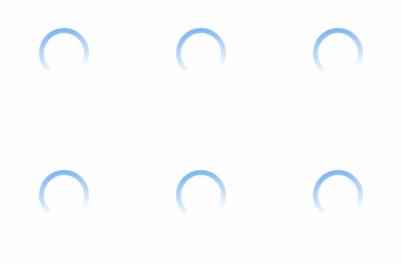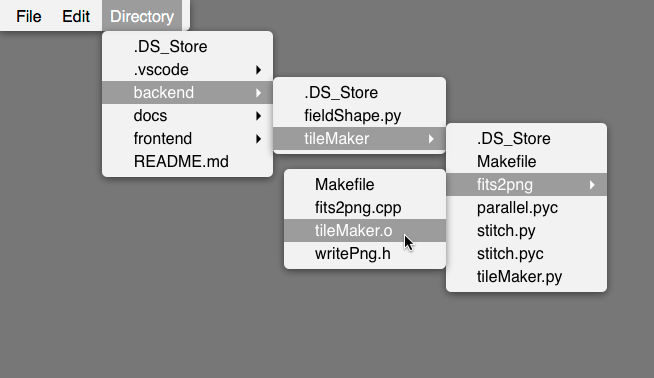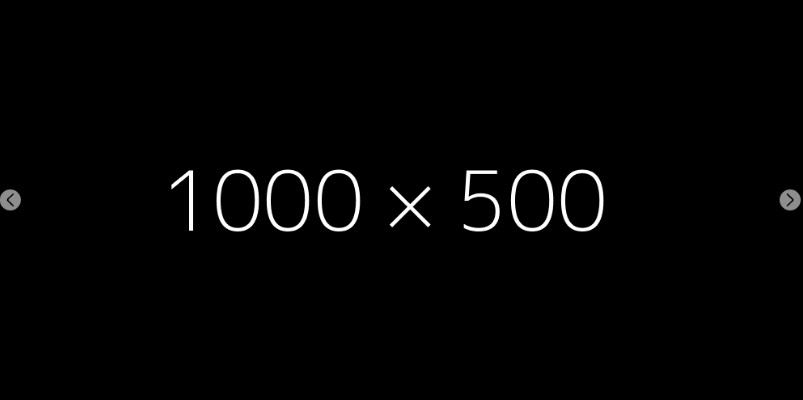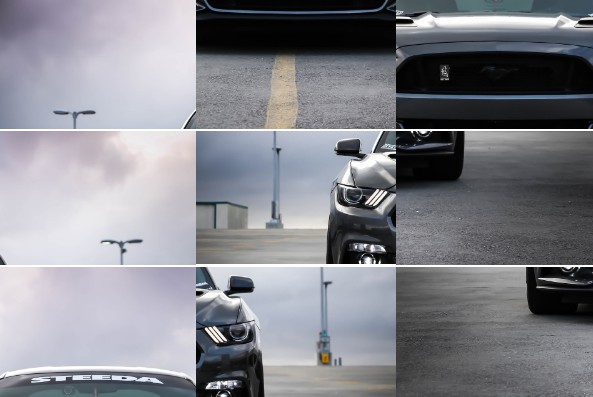Vue Slide Bar
Very Simple Vue Slider Bar Component.
Install
npm install vue-slide-bar --save
Usage
Simple
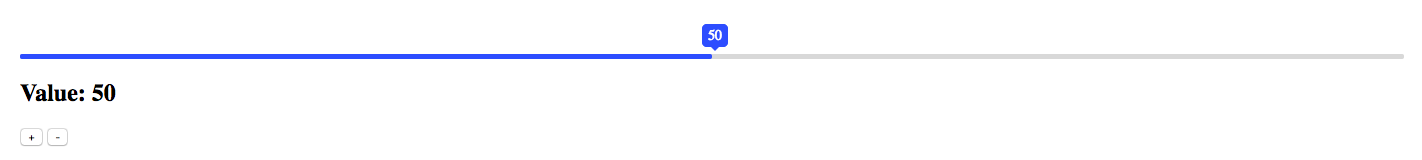
<template>
<div>
<VueSlideBar v-model="value1"/>
<h2>Value: {{ value }}</h2>
<button type="button" name="button" @click="value = 90">
+
</button>
<button type="button" name="button" @click="value = 20">
-
</button>
</div>
</template>
<script>
import VueSlideBar from 'vue-slide-bar'
export default {
data () {
return {
value: 50
}
},
components: {
VueSlideBar
}
}
</script>
With Label
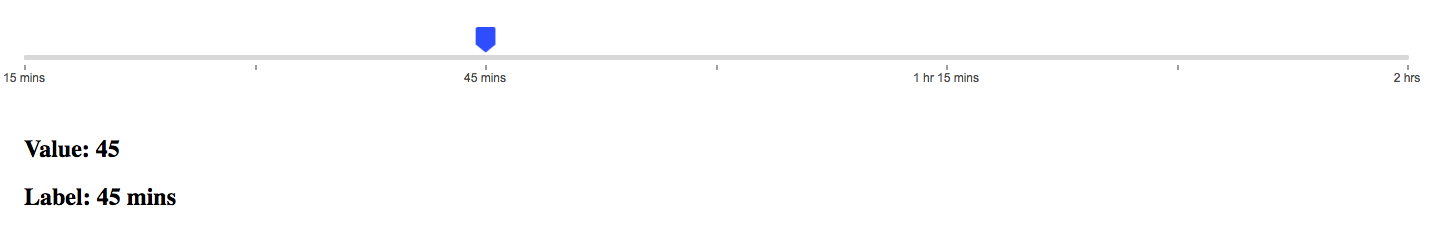
<template>
<div>
<VueSlideBar
v-model="slider.value"
:data="slider.data"
:range="slider.range"
:processStyle="{ backgroundColor: '#d8d8d8' }"
@callbackRange="callbackRange">
<template slot="tooltip" slot-scope="tooltip">
<img src="static/images/rectangle-slider.svg">
</template>
</VueSlideBar>
<h2>Value: {{slider.value}}</h2>
<h2>Label: {{rangeValue.label}}</h2>
</div>
</template>
<script>
import VueSlideBar from 'vue-slide-bar'
export default {
data () {
return {
rangeValue: {},
slider: {
value: 45,
data: [
15,
30,
45,
60,
75,
90,
120
],
range: [
{
label: '15 mins'
},
{
label: '30 mins',
isHide: true
},
{
label: '45 mins'
},
{
label: '1 hr',
isHide: true
},
{
label: '1 hr 15 mins'
},
{
label: '1 hr 30 mins',
isHide: true
},
{
label: '2 hrs'
}
]
}
}
},
methods: {
callbackRange (val) {
this.rangeValue = val
}
},
components: {
VueSlideBar
}
}
</script>
Custom Style && Min-Max
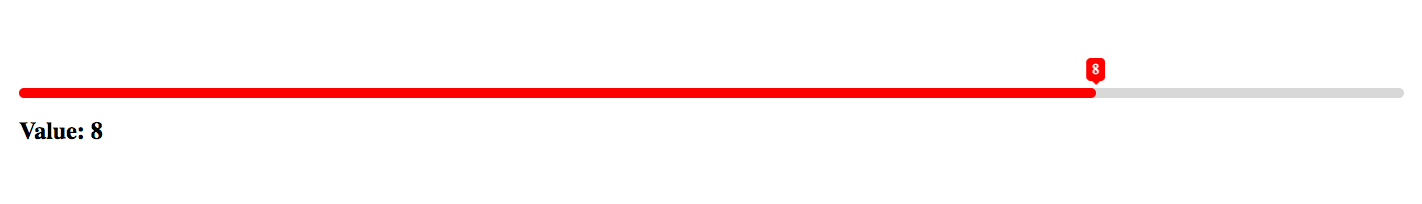
<template>
<div>
<V<VueSlideBar
v-model="value2"
:min="1"
:max="10"
:processStyle="slider.processStyle"
:lineHeight="slider.lineHeight"
:tooltipStyles="{ backgroundColor: 'red', borderColor: 'red' }">
</VueSlideBar>
<h2>Value: {{value2}}</h2>
</div>
</template>
<script>
import VueSlideBar from 'vue-slide-bar'
export default {
data () {
return {
value2: 8,
slider: {
lineHeight: 10,
processStyle: {
backgroundColor: 'red'
}
}
}
},
components: {
VueSlideBar
}
}
</script>
Loading
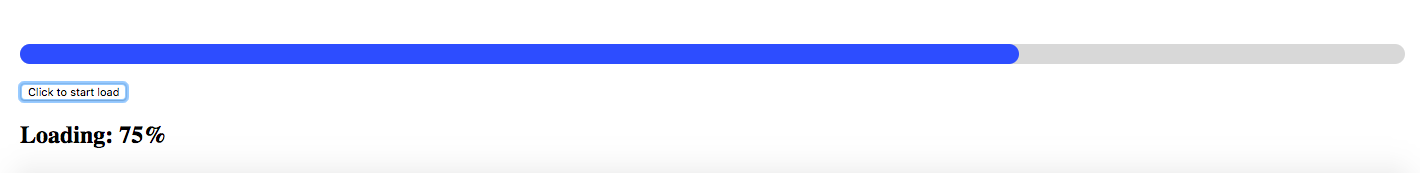
<template>
<div>
<VueSlideBar
v-model="loading"
:showTooltip="false"
:lineHeight="20"
:isDisabled="true"/>
<br>
<button type="button" name="button" @click="startLoad()">
Click to start load
</button>
<h2>Loading: {{loading}}%</h2>
</div>
</template>
<script>
import VueSlideBar from 'vue-slide-bar'
export default {
data () {
return {
loader: null,
loading: 0
}
},
methods: {
startLoad () {
this.loader = setInterval(() => {
this.loading++
if (this.loading === 100) {
console.log('clear', this.loading)
clearInterval(this.loader)
}
}, 100)
}
}
components: {
VueSlideBar
}
}
</script>
Options
Props
| Props | Type | Default | Description |
|---|---|---|---|
| min | Number | 0 | Minimum value |
| max | Number | 100 | Maximum value |
| process-style* | Object | null | Process bar style. |
| tooltip-style* | Object[,Array(in range model), Function<Value, Index>] | null | Tooltip style. |
| value | Number,Array | 0 | Initial value (v-model) |
| data | Array | null | Custom data. |
| is-disabled | Boolean | false | Flag for disable slider bar |
| show-tooltip | Boolean | true | Flag display tooltip |
| icon-width | Number | 20 | Icon width |
| line-height | Number | 5 | Line height |
| speed | Number | 0.5 | Transition time |
Events
| Name | Type | Description |
|---|---|---|
| callbackRange | Params: function(range) | when values change return range data. |
Slot
| Name | Description |
|---|---|
| tooltip | Customize the tooltip slot. |
When using the template element as a slot, can add special properties slot-scope to get the value.
Run example
# install dependencies
npm install
# Your application is running here: http://localhost:8080
npm run dev