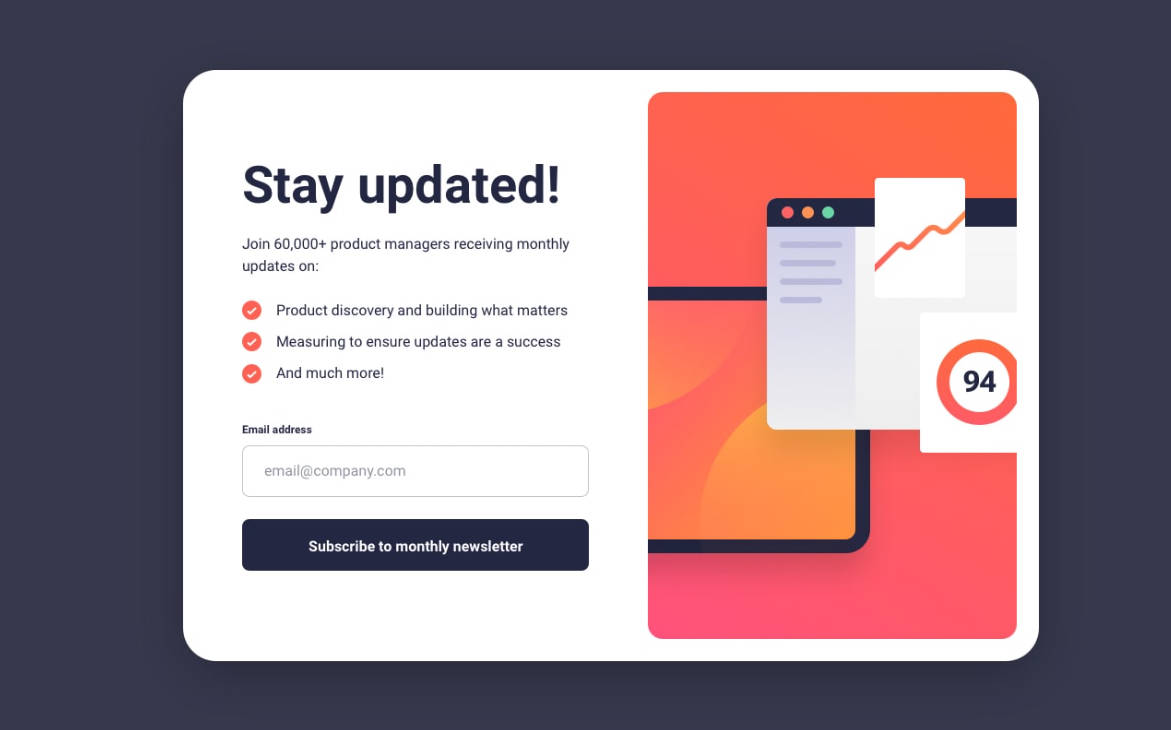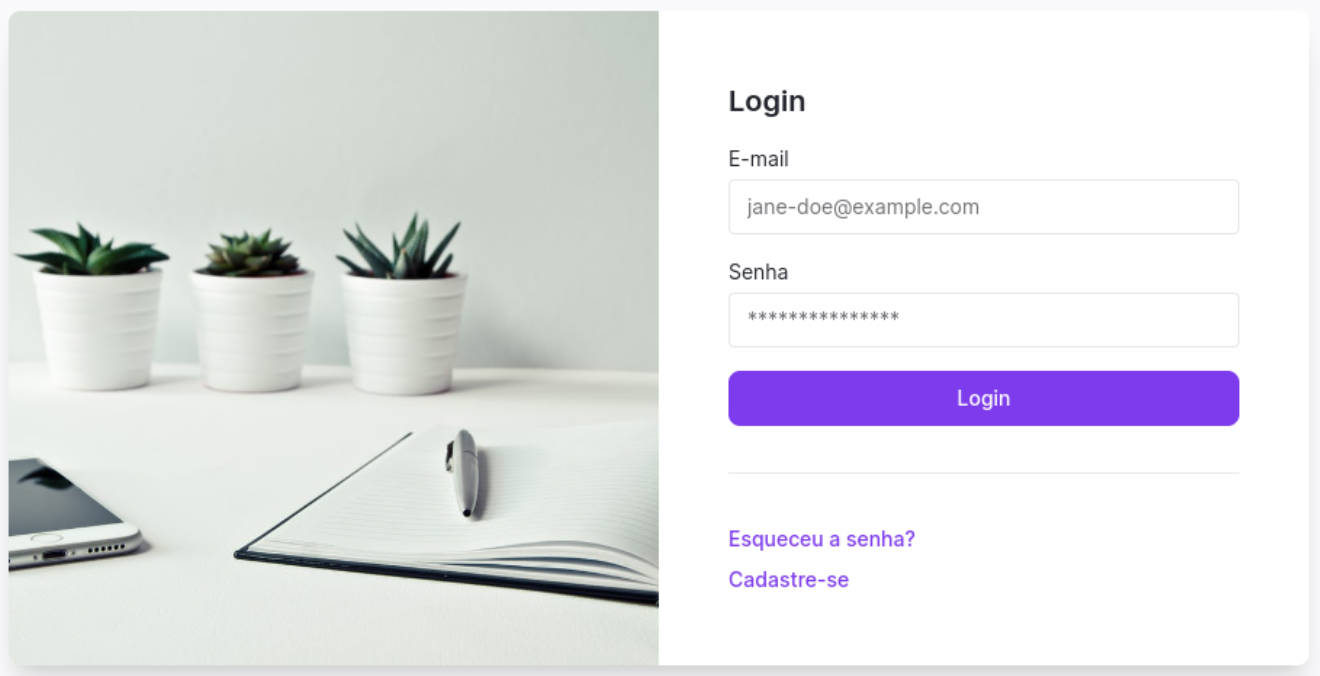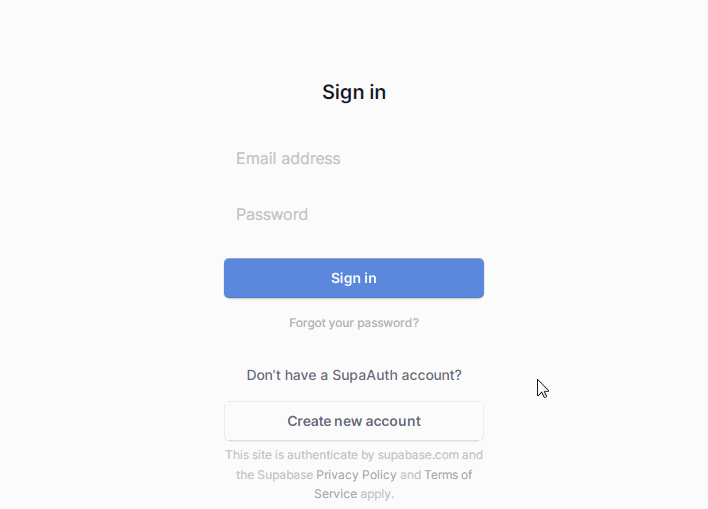vue-google-onetap-signin
Project setup
npm install
Compiles and hot-reloads for development
npm run serve
Compiles and minifies for production
npm run build
Lints and fixes files
npm run lint
Customize configuration
Main Configuration
Enviornment Variables
If you’re new to environmental variables make sure you restart the server after updating them (the credentials are NOT refreshed on hot reload).
Also, environmental variables must be prepended with VUE_APP_ to be imported into Vue 3 Applications, as shown in example.env. Lastly turn example.env into .env.
Client ID
You can create a google API’s Project and get a Client ID as documented here
https://developers.google.com/identity/gsi/web/guides/get-google-api-clientid
Google One-Tap Signin Server
Here’s a sample repo with the server setup to listen on the route /verify-token (route can also be set to anything)
https://example.com
Google-One-Tap Repo
This is a Vue 3 Example Project utilizing this npm package. There are additional instructions here.
https://github.com/BurakGur/google-one-tap
Live Demo
https://vue-google-onetap-signin-demo.netlify.app/