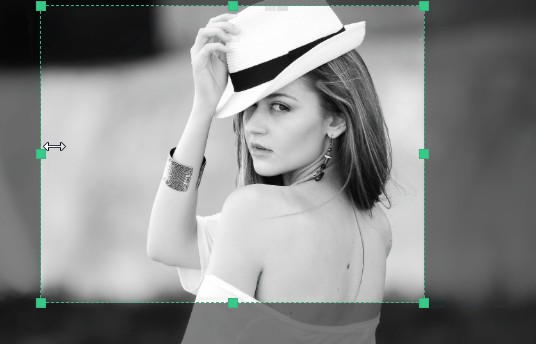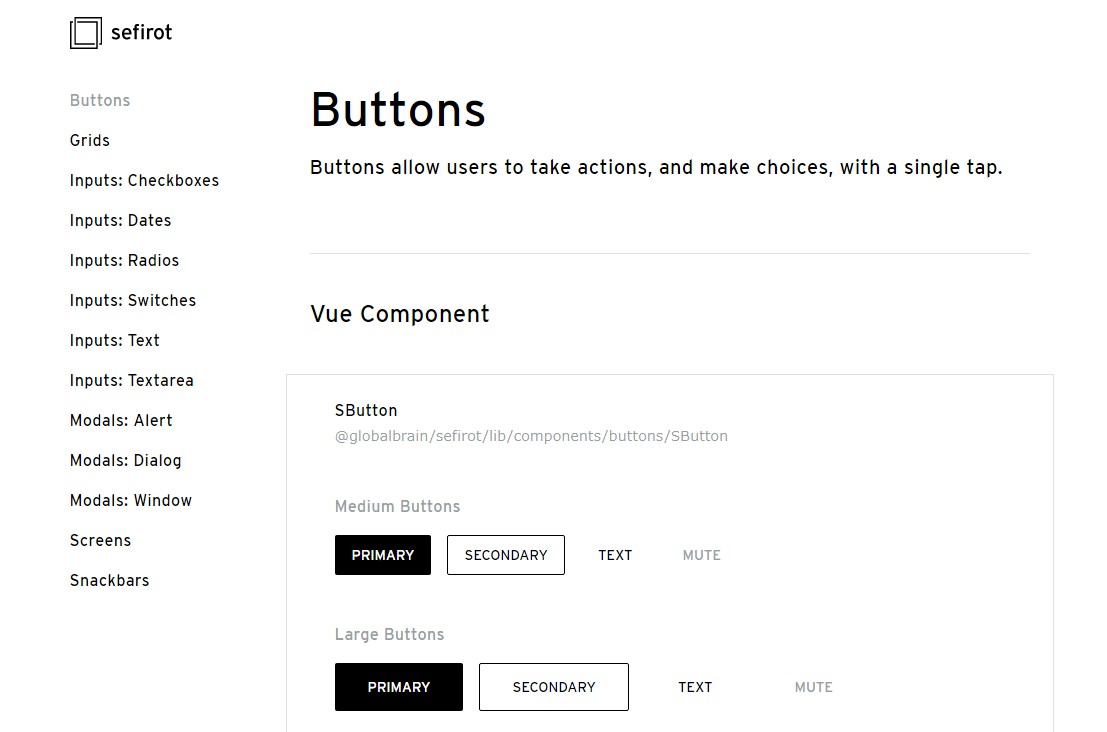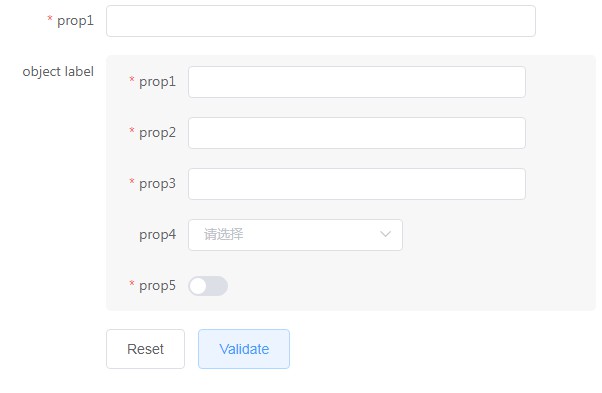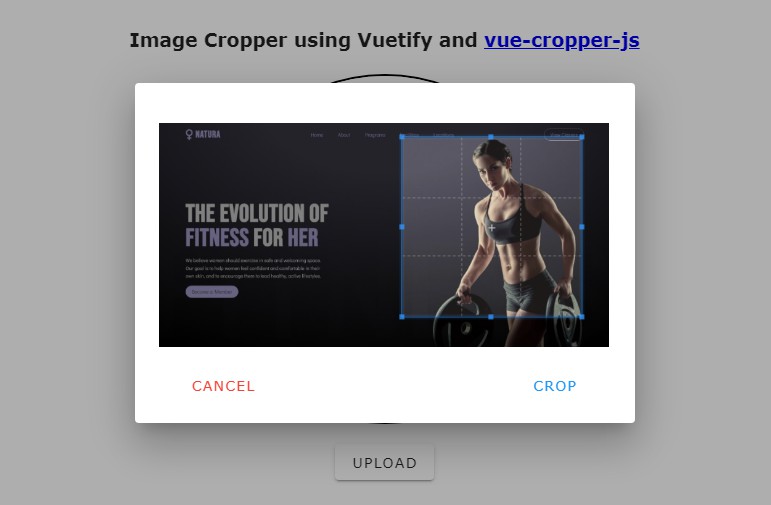Vue Advanced Cropper
The really flexible cropper that gives you opportunity to create almost any cropper that you desire.
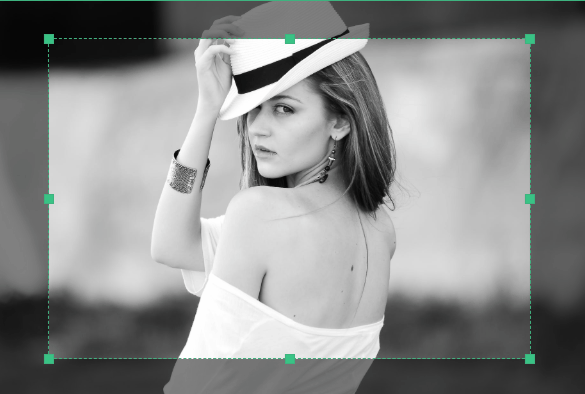
Install
npm install --save vue-advanced-cropper
yarn add vue-advanced-cropper
If you would to use CDN read the corresponding documentation section
Usage
import Vue from 'vue'
import { Cropper } from 'vue-advanced-cropper'
new Vue({
el: '#app',
data: {
img: 'https://images.pexels.com/photos/226746/pexels-photo-226746.jpeg'
},
methods: {
change({coordinates, canvas}) {
console.log(coordinates, canvas)
}
},
components: {
Cropper
}
})
<div id="app">
<cropper
classname="cropper"
:src="img"
:stencilProps="{
aspectRatio: 10/12
}"
@change="change"
></cropper>
</div>
/*
Maybe you need to set the limits for the cropper sizes or its container sizes
otherwise a cropping image will try to fill all available space
*/
.cropper {
height: 600px;
background: #DDD;
}
Cropper
| Prop | Type | Description | Default |
|---|---|---|---|
| src | String |
The cropping image (link / base64) | |
| stencilComponent | String, Object |
The stencil component | RectangleStencil |
| stencilProps | Object |
The props for the stencil component | {} |
| classname | String |
The optional classname for the root cropper block | |
| imageClassname | String |
The optional classname for the cropping image | |
| areaClassname | String |
The optional classname for the area. | |
| backgroundClassname | String |
The optional classname for the background under the image | |
| debounce | String, Number |
The time before change event will be emitted after changes (ms) | 500 |
| minWidth | String, Number |
The minimum width of the stencil (percents) | 10 |
| minHeight | String, Number |
The minimum height of the stencil (percents) | 10 |
| maxWidth | String, Number |
The maximum width of the stencil (percents) | 10 |
| maxHeight | String, Number |
The maximum height of the stencil (percents) | 10 |
| defaultSize | Function |
The function that returns the default size of the stencil | core.defaultSize |
| defaultPosition | Function |
The function that returns the default position of the stencil | core.defaultPosition |
| areaSize | Function |
The function that determines the area size | core.areaSize |
| resizeAlgorithm | Function |
The function that determines the resize algorithm | core.resize |
| moveAlgorithm | Function |
The function that determines the move algorithm | core.move |
| Event | Description |
|---|---|
| change | Invoked on changing of a stencil position / size, after mounting the component and on an image changing |
RectangleStencil
| Prop | Type | Description | Default |
|---|---|---|---|
| aspectRatio | Number, String, |
The aspect ratio | |
| minAspectRatio | Number, String, |
The minimum aspect ratio | |
| maxAspectRatio | Number, String, |
The maximum aspect ratio | |
| classname | String, |
The classname for root block of the stencil component | |
| previewClassname | String, |
The classname for the preview component | |
| boundingBoxClassname | String, |
The classname for the bouding box component | |
| handlerComponent | String,Object |
The handler component | |
| handlers | Object, |
The object of handlers that should be visible or hidden. | |
| handlersClassnames | Object, |
The object of custom handler classnames | |
| lineComponent | String,Object |
The handler component | |
| lines | Object, |
The object of lines that should be visible or hidden. | |
| linesClassnames | Object, |
The object of custom line classnames |