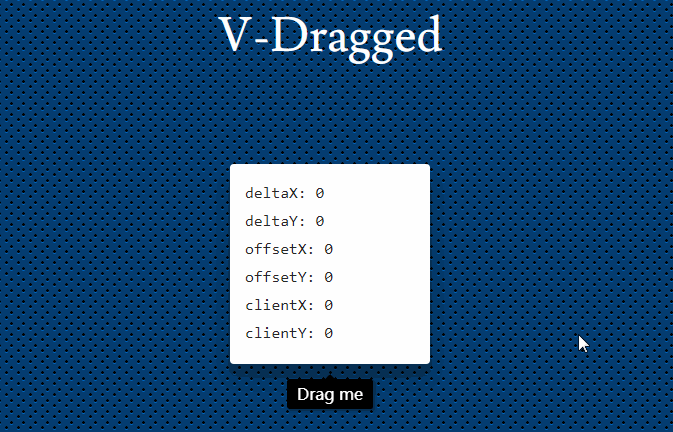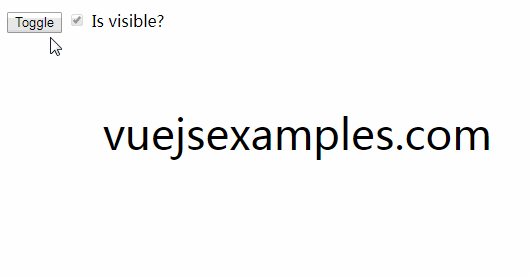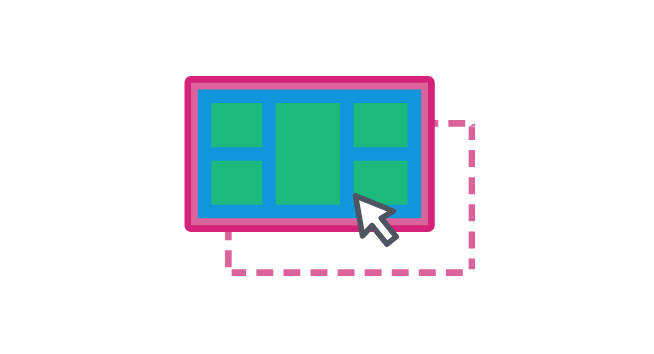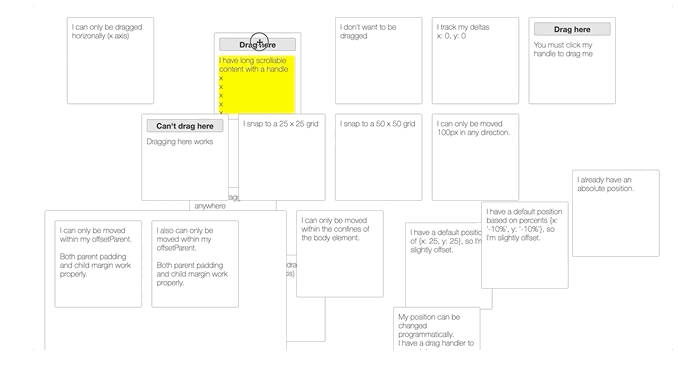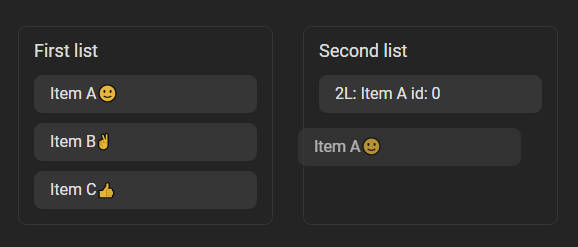v-dragged
Vue 2.x directive plugin for drag event detection.
Install
npm install --save v-dragged
import Vue from 'vue'
import VDragged from 'v-dragged'
Vue.use(VDragged)
Example
<div v-dragged="onDragged"></div>
{
// ...other options omitted
methods: {
onDragged({ el, deltaX, deltaY, offsetX, offsetY, clientX, clientY, first, last }) {
if (first) {
this.dragged = true
return
}
if (last) {
this.dragged = false
return
}
var l = +window.getComputedStyle(el)['left'].slice(0, -2) || 0
var t = +window.getComputedStyle(el)['top'].slice(0, -2) || 0
el.style.left = l + deltaX + 'px'
el.style.top = t + deltaY + 'px'
}
}
}
Event Details
The argument passed to the callback function is an object containing the following properties:
el
- The target element on which the diretive binds.
- type: HTMLElement
first
- A boolean to indicate whether it is the first move of the drag. (drag starts here).
- type: Boolean
last
- A boolean to indicate whether it is the last move of the drag. (drag ends here).
- type: Boolean
deltaX
- The change of the pointer (mouse/touch)'s x coordination from the last position.
undefinedwhenfirstorlastistrue. - type: Number
deltaY
- The change of the pointer (mouse/touch)'s y coordination from the last position.
undefinedwhenfirstorlastistrue. - type: Number
offsetX
- The change of the pointer (mouse/touch)'s x coordination from the starting position.
undefinedwhenfirstorlastistrue. - type: Number
offsetY
- The change of the pointer (mouse/touch)'s y coordination from the starting position.
undefinedwhenfirstorlastistrue. - type: Number
clientX
- Current x coordination of the pointer (mouse/touch).
- type: Number
clientY
- Current y coordination of the pointer (mouse/touch).
- type: Number
Modifier
prevent
- prevent default on pointer events (touchstart, touchmove, touchend, mousedown, mousemove, mouseup).
<div v-dragged.prevent="onDragged"></div>