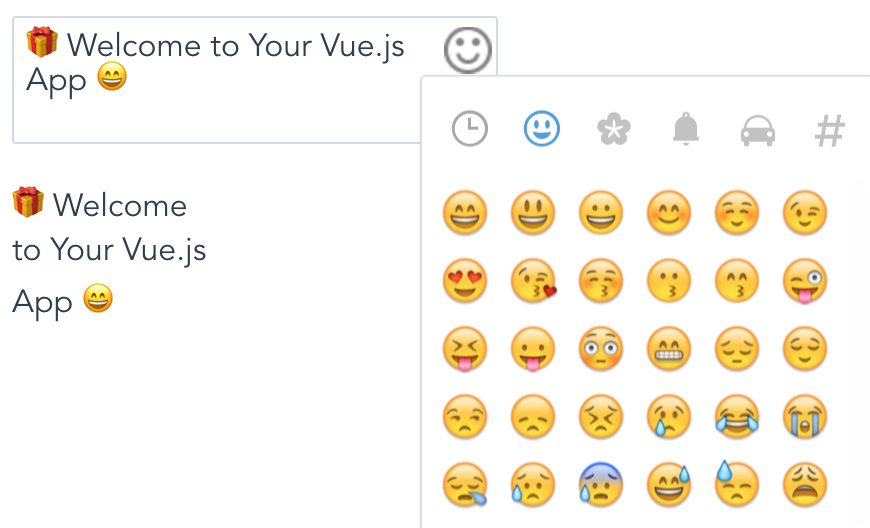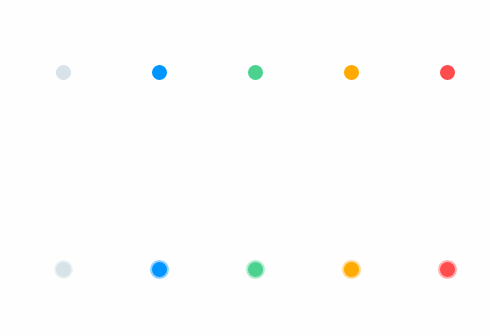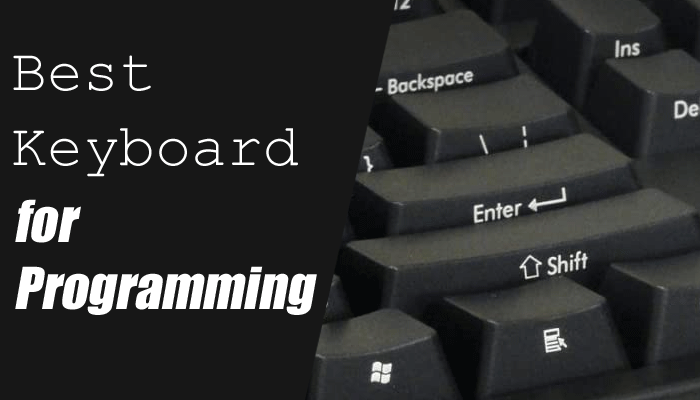vue-google-adsense
Vue.js Google Adsense Component with InFeed and InArticle Ads support
Skeleton generated with Vue-CLI using template vuejs-template-plugin

What is In Feed and In Article Ads?
At least there is three (3) type ads in Google Adsense :
-
Responsive Ads: A simple way to get ads on your page. Choose the size, placement and style you want to display.
-
In Article Ads: Ads that fit seamlessly in between the paragraphs of your pages for an enhanced reading experience.
-
In Feed Ads: Ads that flow naturally inside a list of articles or products on your site, offering a great user experience.
How to use
Installation
Need dependencies vue-script2, you need to install :
npm install vue-script2 vue-google-adsense --save
Use in main.js
import Ads from 'vue-google-adsense'
Vue.use(require('vue-script2'))
Vue.use(Ads.Adsense)
Vue.use(Ads.InArticleAdsense)
Vue.use(Ads.InFeedAdsense)
Template
VueAdsense Template :
<Adsense
data-ad-client="ca-pub-XXXXXXXXXXXXXXXX"
data-ad-slot="1234567890">
</Adsense>
VueInArticleAdsense Template :
<InArticleAdsense
data-ad-client="ca-pub-XXXXXXXXXXXXXXXX"
data-ad-slot="1234567890">
</InArticleAdsense>
VueInFeedAdsense Template :
<InFeedAdsense
data-ad-layout-key="-fg+5n+6t-e7+r"
data-ad-client="ca-pub-XXXXXXXXXXXXXXXX"
data-ad-slot="1234567890">
</InFeedAdsense>
Development
# install dependencies
npm install
# serve with hot reload at localhost:8080
npm run dev
# build for production demo with minification
npm run build
# build for plugin distribution file
npm run pack
# run build and pack
npm run dist