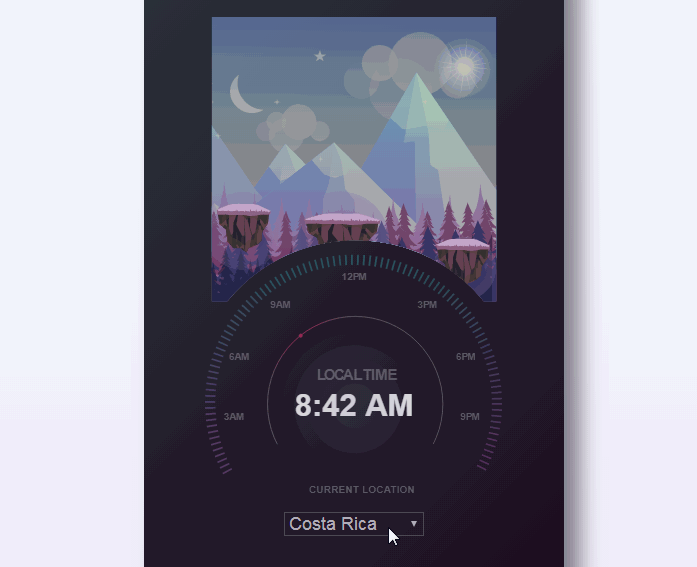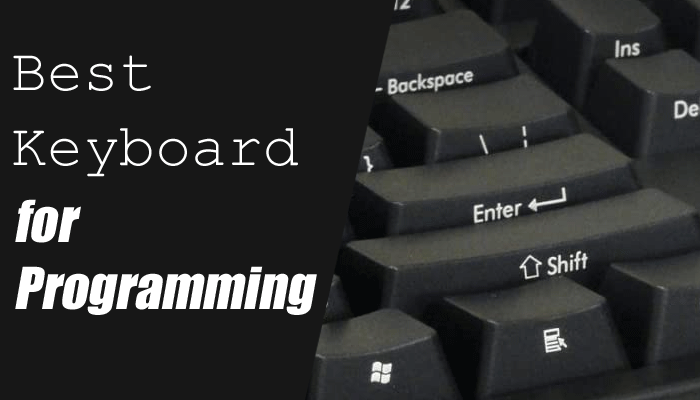Vue ShortKey
Vue-ShortKey - plugin for VueJS 2.x accepts shortcuts globaly and in a single listener.
Install
npm install vue-shortkey --save
Usage
Vue.use(require('vue-shortkey'))
Add the shortkey directive to the elements that accept the shortcut.
The shortkey must have explicitly which keys will be used.
Running functions
The code below ensures that the key combination ctrl + alt + o will perform the 'theAction' method.
<button v-shortkey="['ctrl', 'alt', 'o']" @shortkey="theAction()">Open</button>
The function in the modifier @shortkey will be called repeatedly while the key is pressed. To call the function only once, use the once modifier
<button v-shortkey.once="['ctrl', 'alt', 'o']" @shortkey="theAction()">Open</button>
Setting the focus
You can point the focus with the shortcut easily.
The code below reserves the ALT + I key to set the focus to the input element.
<input type="text" v-shortkey.focus="['alt', 'i']" v-model="name" />
Push button
Sometimes you may need a shortcut works as a push button. In these cases, insert the "push" modifier
The example below shows how to do this
<tooltip v-shortkey.push="['f3']" @shortkey="toggleToolTip"></tooltip>
You can make any combination of keys as well as reserve a single key.
<input type="text" v-shortkey="['q']" @shortkey="foo()"/>
<button v-shortkey="['ctrl', 'p']" @shortkey="bar()"></button>
<button v-shortkey="['f1']" @shortkey="help()"></button>
<textarea v-shortkey="['ctrl', 'v']" @shortkey="dontPaste()"></textarea>
Avoided fields
You can avoid shortcuts within fields if you really need it. This can be done in two ways:
- Preventing a given element from executing the shortcut by adding the v-shortkey.avoid tag in the body of the element
<textarea v-shortkey.avoid></textaea>
- Generalizing type of element that will not perform shortcut. To do this, insert a list of elements in the global method.
Vue.use('vue-shortkey', { prevent: ['input', 'textarea'] })
- Or even by class
Vue.use('vue-shortkey', { prevent: ['.my-class-name', 'textarea.class-of-textarea'] })
Other uses
With the dynamism offered by Vue, you can easily create shortcuts dynamically
<li v-for="(ctx, item) in itens">
<a
href="https://vuejs.org"
target="_blank"
v-shortkey="['f' + (item + 1)]"
@shortkey="testa(item)"
@click="testa()">
F {{ item }}
</a>
</li>
Unit Test
npm test