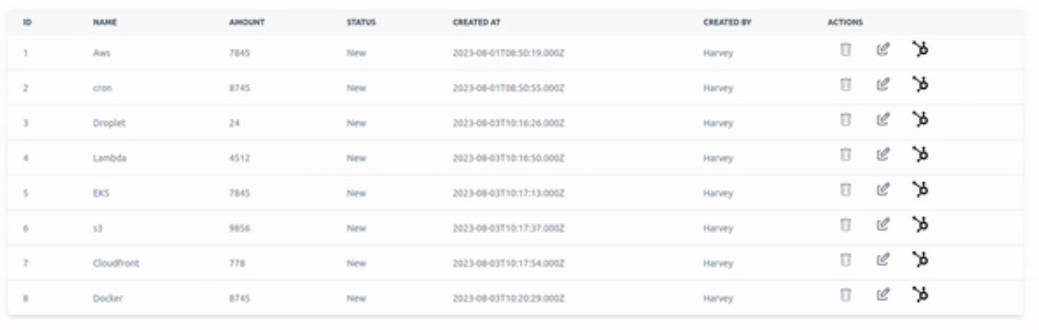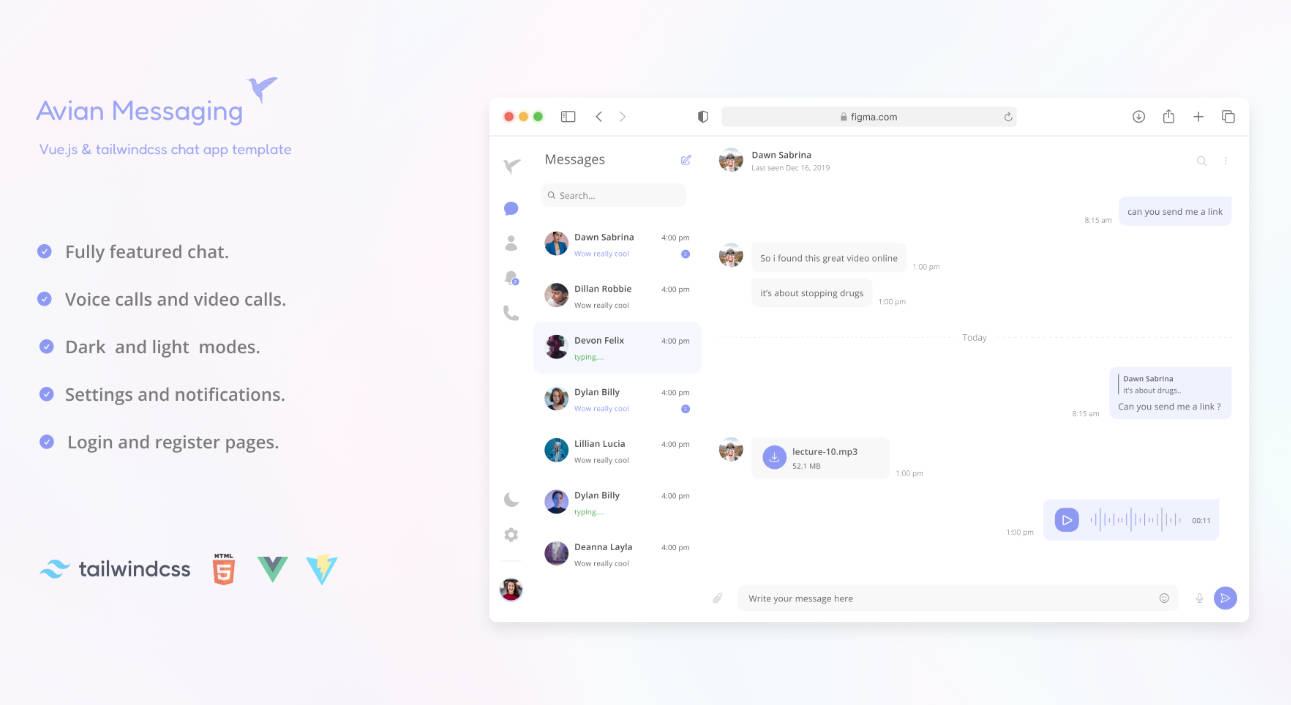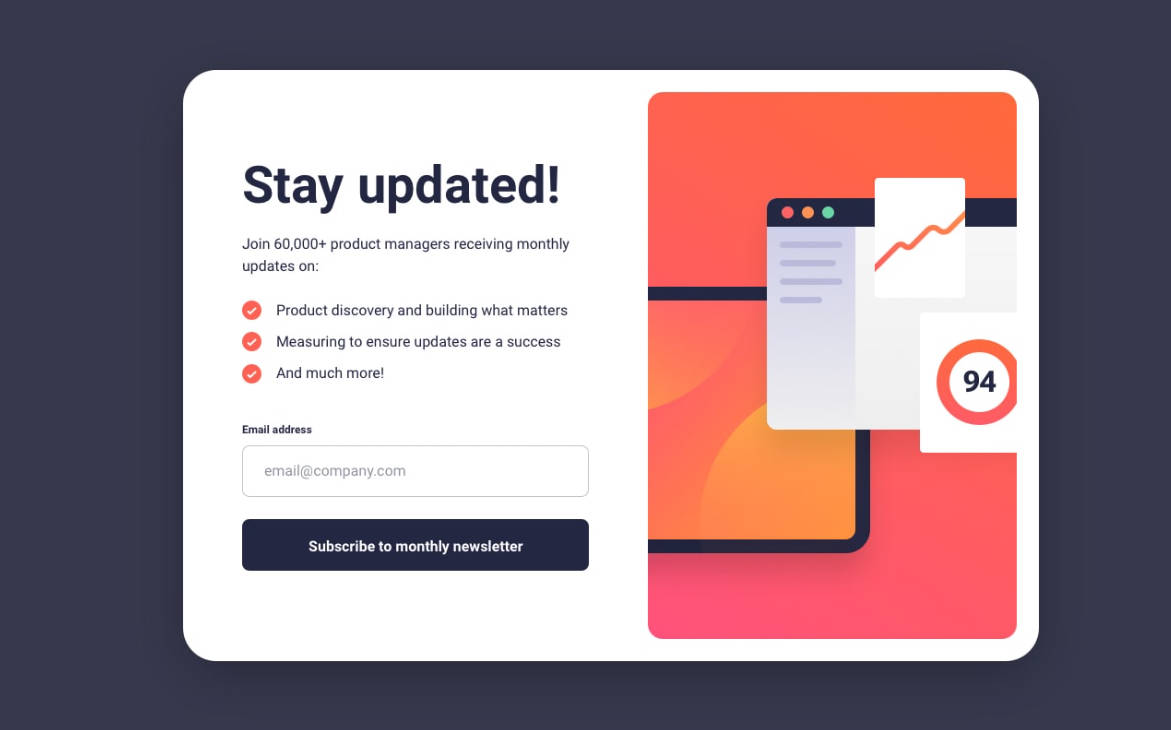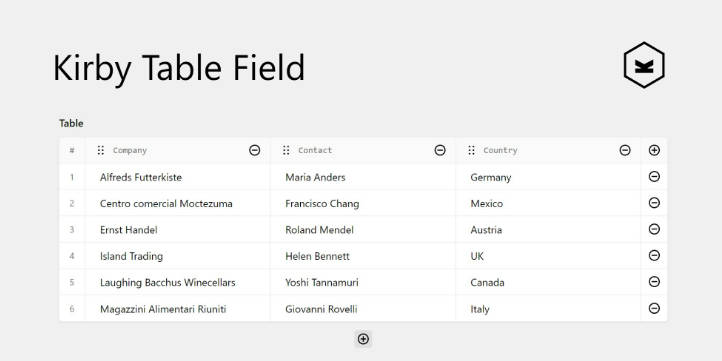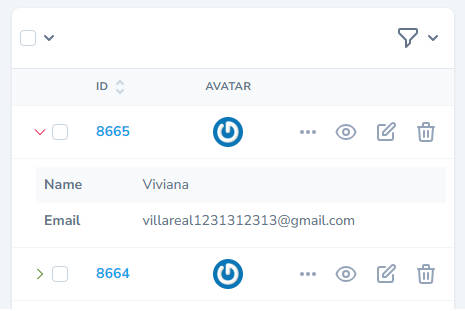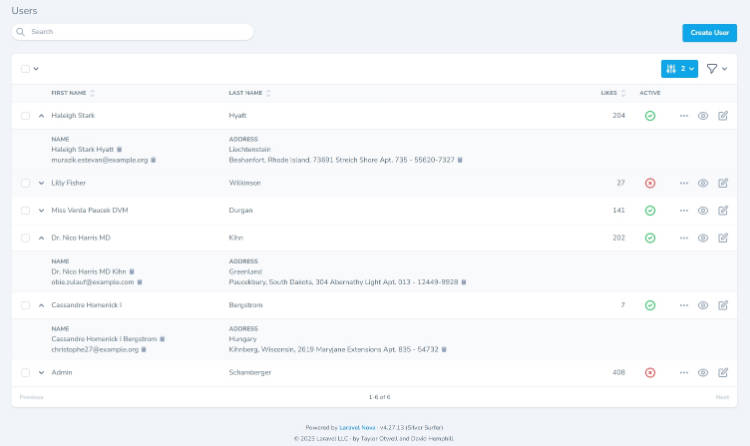VueTable
This is a Table component for Vue.js

Installation
npm i @harv46/vue-table
Basic usage example
<script setup>
import { VueTable } from "@harv46/vue-table"
import "@harv46/vue-table/dist/style.css"
const header = ["Name", "Age"]
const keys=["name", "age"]
const data = [{
name: "Example Name 1",
age: 22
}, {
name: "Example Name 2",
age: 17
}]
</script>
<template>
<div>
<VueTable :headers="header" :data="data" :keys="keys" />
</div>
</template>
Dark mode
<template>
<div>
<VueTable :headers="header" :data="data" :keys="keys" dark />
</div>
</template>
Advance usage example
<script setup>
import { VueTable } from "@harv46/vue-table"
import "@harv46/vue-table/dist/style.css"
const headers = ["id", "name", "amount", "status", "Created By"];
const keyValue = [
"id",
"name",
"amount",
"status",
["createdUser", "user", "name"],
];
{/* getData[0].createdUser.user.name || [ ["createdUser", "user", "name"] ] */}
{/* get data from api || store */}
const getData = () => {}
</script>
<template>
<VueTable :headers="headers" :keys="keyValue" :data="getData">
<template #th>
<th> Actions</th>
</template>
<template #td="{ item }">
{/* item will be the object in a row */}
<td class="flex">
<DeleteIcon @click="deleteItem(item.id)" />
<EditIcon @click="edit(item)" />
</td>
</template>
</VueTable>
<template>
Props
| Prop | Description | Default |
|---|---|---|
data |
Data to be rendered | [] |
headers |
heading of the table | [] |
keys |
Keys of the table data (can be nested) | [] |
dark |
Dark mode | false |