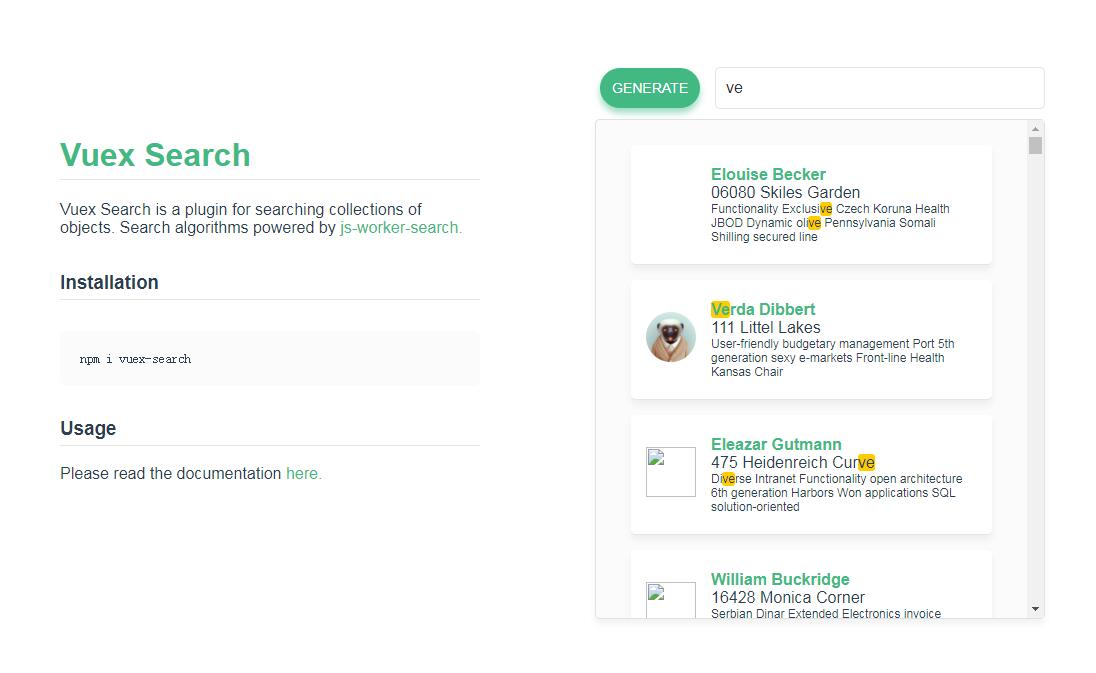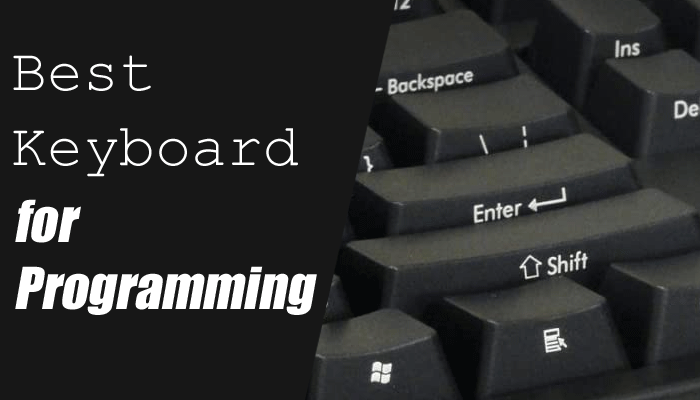ARK Explorer 3.0
Designed and developed from the ground-up, using lean & fast developmental frameworks (Tailwind CSS & Vue.JS).

Build Setup
1. Clone the repository
git clone https://github.com/ArkEcosystem/ark-explorer
2. Install Dependencies
yarn install
3. Build for Production
3.1 Mainnet
yarn build:mainnet
3.2 Devnet
yarn build:devnet
3.3 Custom
yarn build --network my-custom-network
3.4 GitHub Pages
If you are going to host your explorer instance on GitHub Pages you will need to specify your base url in most cases as GitHub Pages serves repositories from sub-directories instead of sub-domains.
yarn build --base https://username.github.io/repository/
A running instance of the explorer on GitHub Pages can be found at https://arkecosystem.github.io/.
This step is not required if you are hosting the explorer on your "root" repository which is usually your username https://username.github.io/.
3.5 Run Express Server
You can run the explorer as an express server. This makes it a little more light-weight but not needing to have services such as apache or nginx.
EXPLORER_HOST="127.0.0.1" EXPLORER_PORT="4200" node express-server.js
4. History Mode
If you wish to remove the /#/ from your URLs you can follow those steps https://router.vuejs.org/en/essentials/history-mode.html.
4.1 Build
yarn build:mainnet --history
4.2 Development
yarn dev --env.routerMode=history
Keep in mind that this requires you to run your own server and a running instance of nginx.
5. Development
Mainnet
yarn dev # or yarn dev:mainnet
Devnet
yarn dev:devnet
Custom
yarn dev --env.network=custom
Change Router Mode
yarn dev --env.routerMode=history
6. Testing
$ yarn test
7. Security
If you discover a security vulnerability within this package, please send an e-mail to [email protected]. All security vulnerabilities will be promptly addressed.