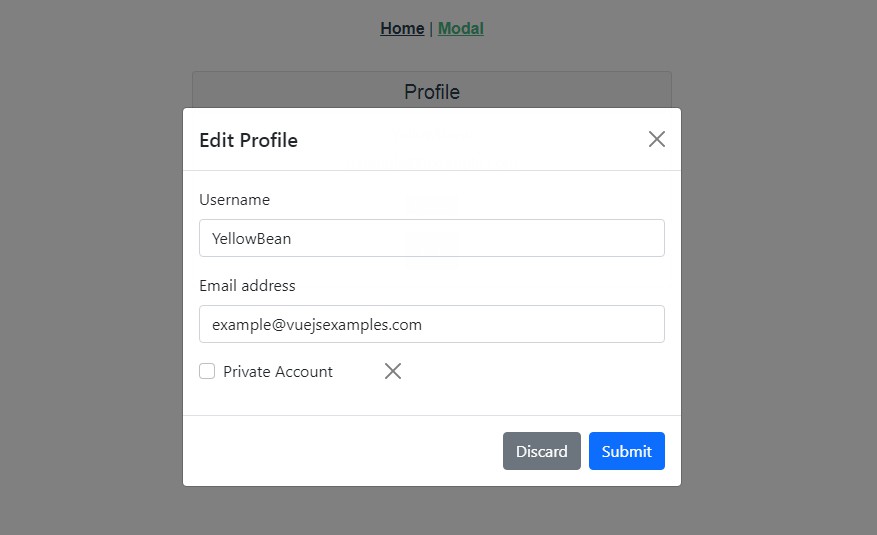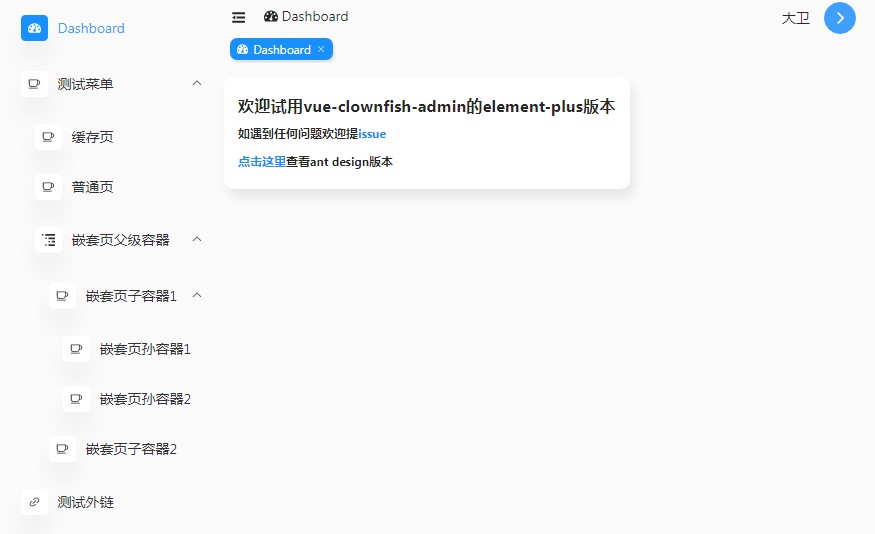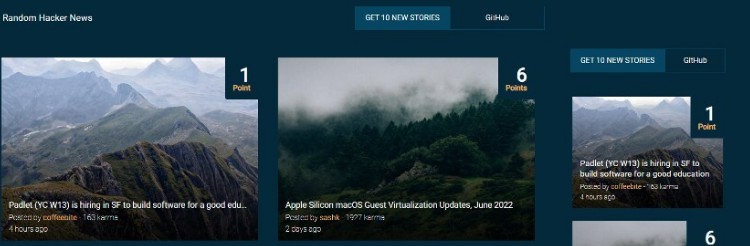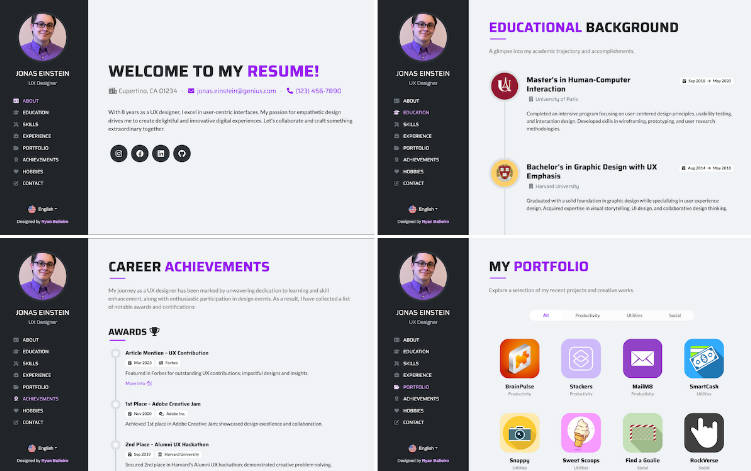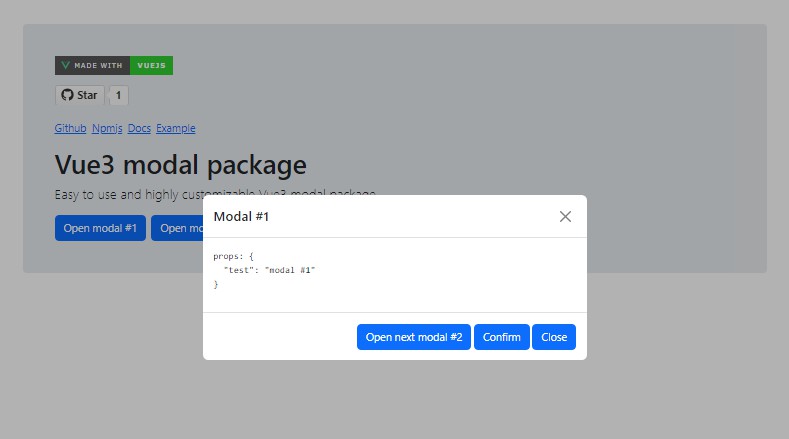vue-bs-modal
A Bootstrap style modal for Vue.js
Installation
npm install vue-bs-modal
Usage
In main.ts
import { createApp } from "vue";
import App from "./App.vue";
import Modal from "vue-bs-modal";
// you have to import bootstrap css.
import "bootstrap/dist/css/bootstrap.min.css";
// import bootstrap icons (this is not required, you can use your own icon class)
import "bootstrap-icons/font/bootstrap-icons.css";
const app = createApp(App);
app.use(Modal).mount("#app");
In components
confirmation modal:
async beforeRouteLeave() {
const confirmed = await this.$modal.confirm({
title: "Unsaved Changes",
message: "Are you sure you want to leave this page?",
});
return confirmed;
}
common modal:
editProfile() {
this.$modal
.show({
title: "Edit Profile",
content: EditProfileComponent,
rightBtnText: "Update",
leftBtnText: "Discard",
size: ModalSize.LARGE,
// pass custom data as props to the EditProfileComponent.
// the "modalRef" prop is passed to the content componet by default in case you want to close the modal inside your component.
contentProps: {
email: "[email protected]",
username: "yellowbean"
},
center: true,
})
.then(({ confirmed, modalRef, data }) => {
// confirmed will be true for right button click, false for left button or close button or backdrop click.
// data will be the data field of the EditProfileComponent.
if (confirmed) {
// do something
}
// need to manually close the modal if you click the left/right button.
// this is not required for confirmation dialog.
modalRef.close();
});
},