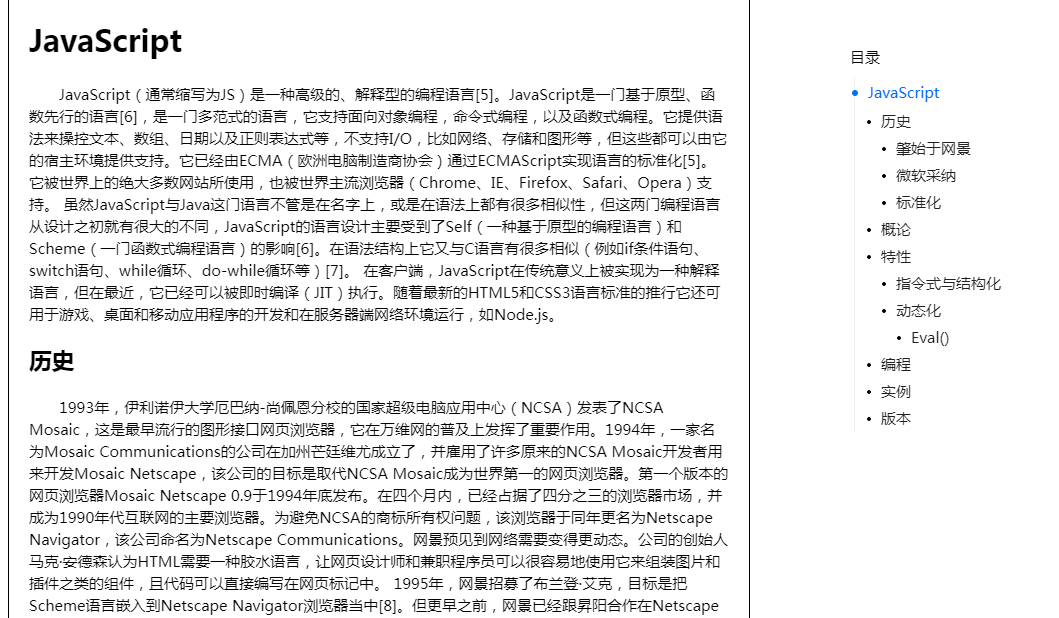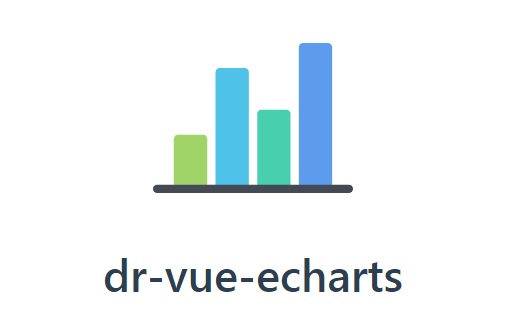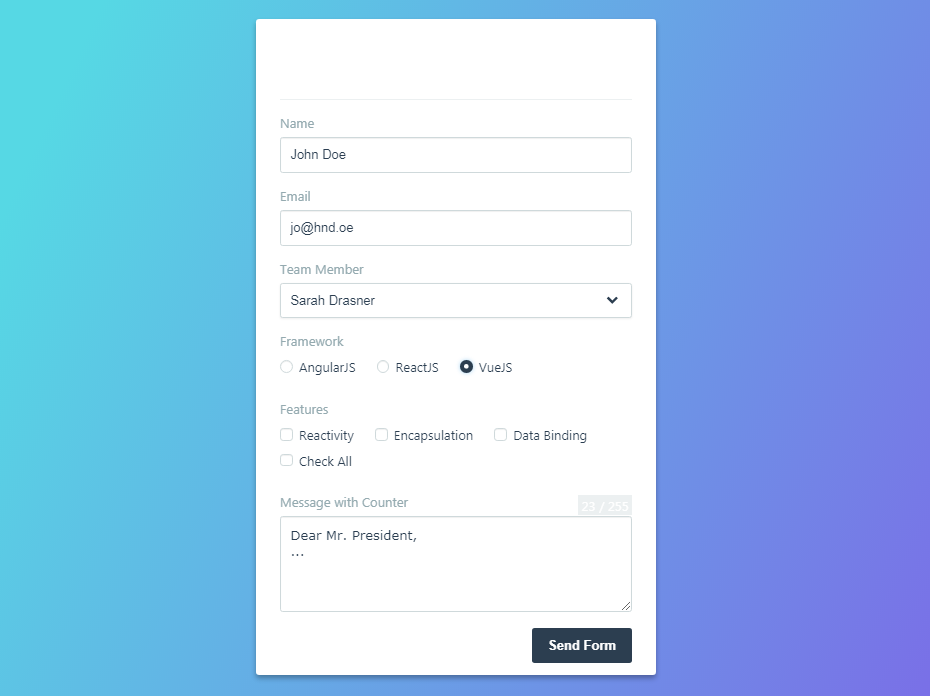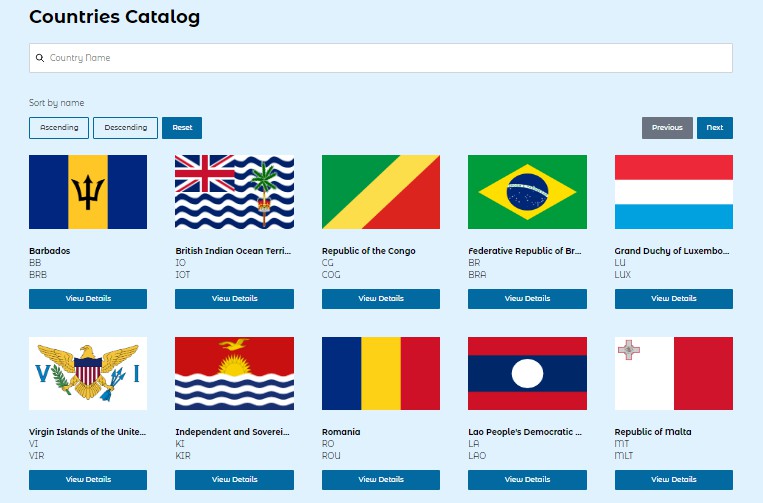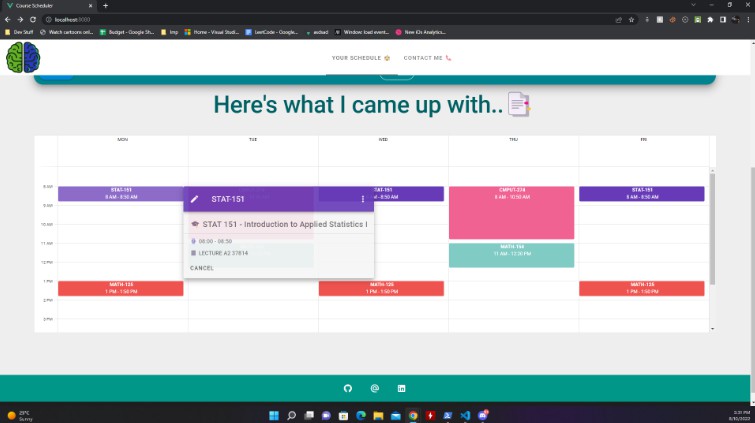vue-side-catalog
A vue-based side catalog component.
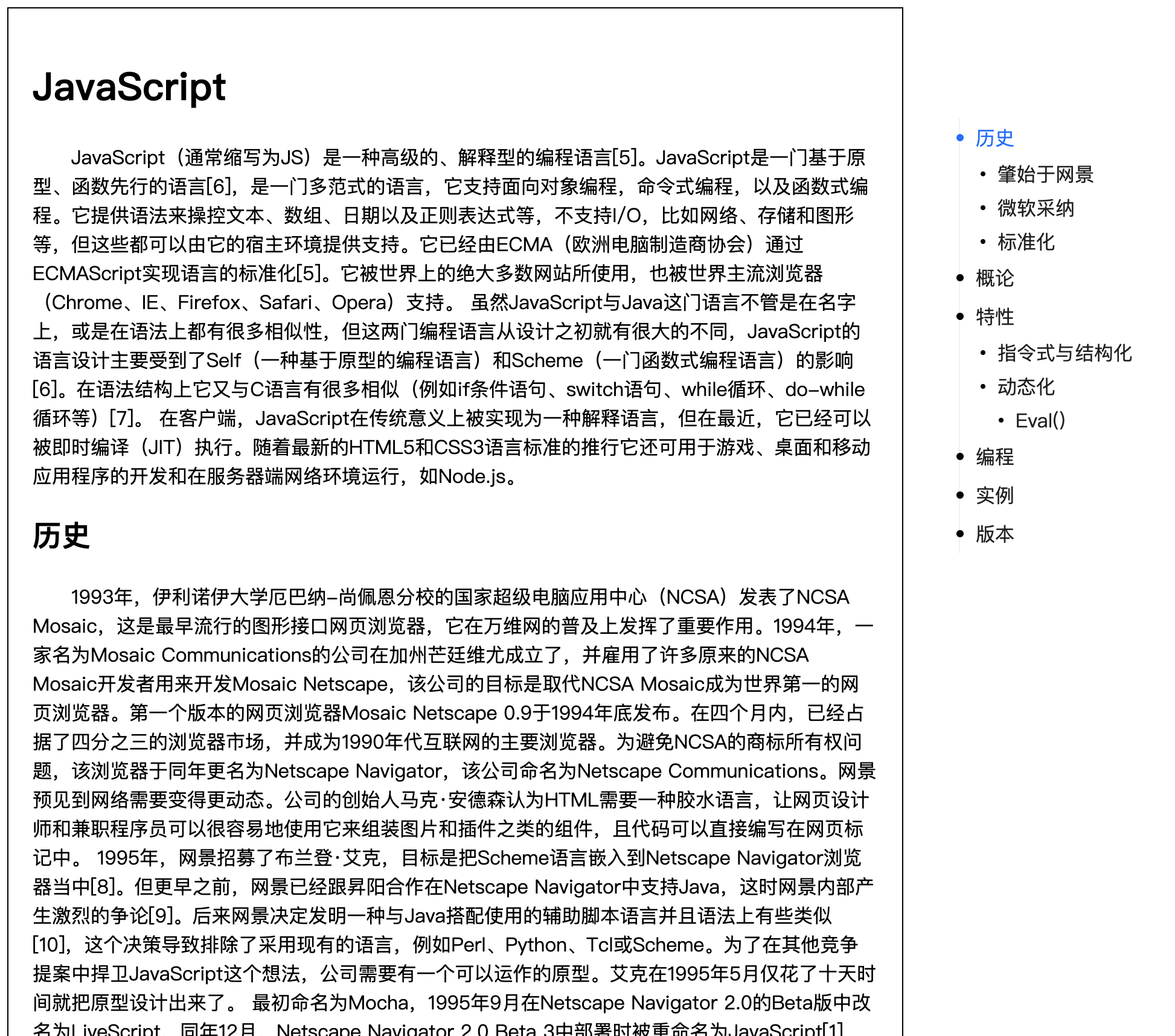
Install
npm install vue-side-catalog -S
Start
<template>
<div id="app">
<div class="demo">
<h1>JavaScript</h1>
<h2>历史</h2>
<h3>肇始于网景</h3>
<h3>微软采纳</h3>
<h3>标准化</h3>
<h2>概论</h2>
<h2>特性</h2>
</div>
<side-catalog
v-bind="catalogProps"
></side-catalog>
</div>
</template>
import SideCatalog from 'vue-side-catalog'
import 'vue-side-catalog/lib/vue-side-catalog.css'
export default {
components: {
SideCatalog,
},
data() {
return {
catalogProps:{
containerElementSelector: '.demo',
},
};
},
}
Note: The
containerElementSelectorattribute is required and specifies the container of the article.
The effect is as follows:
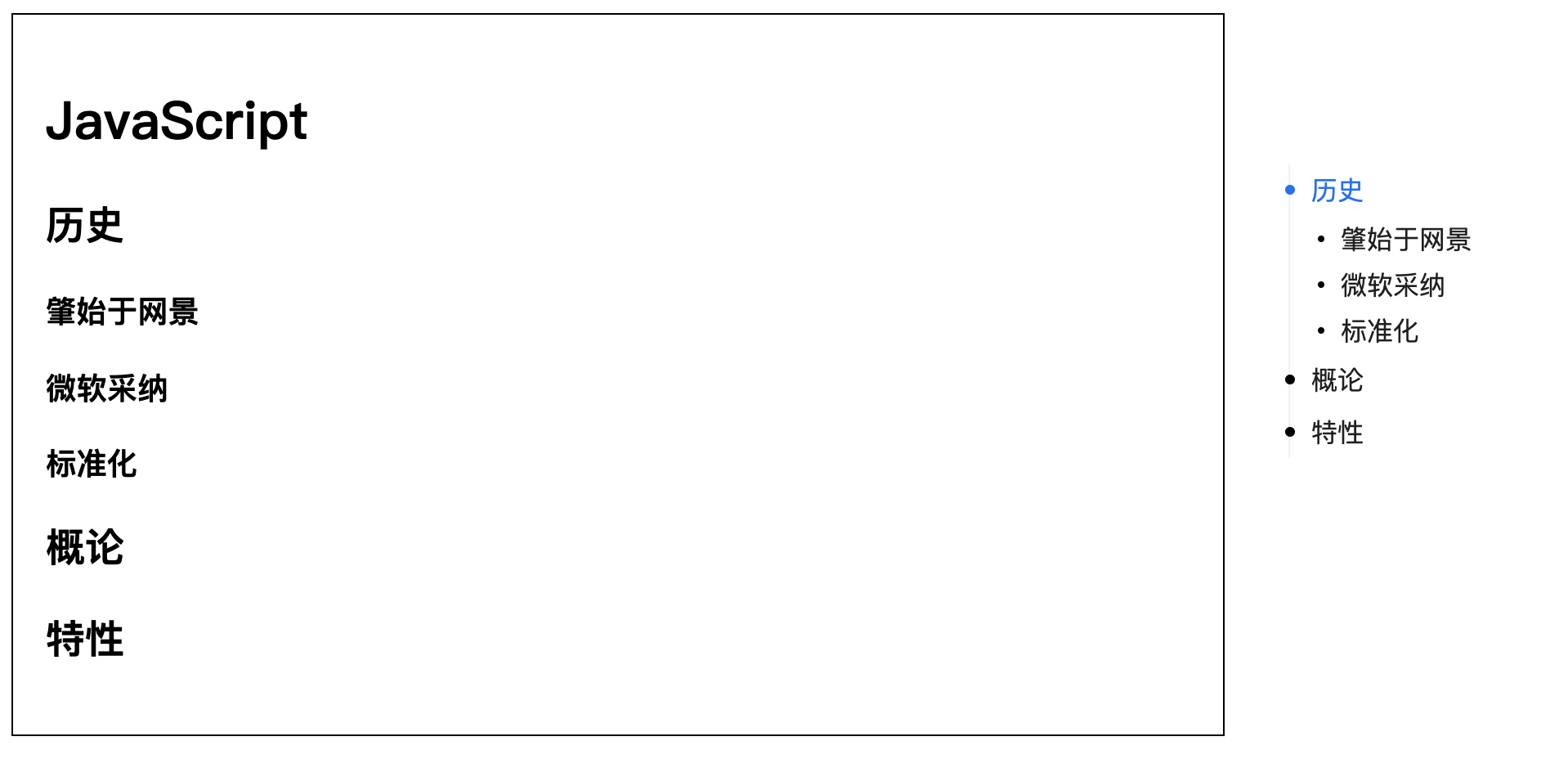
Examples
Custom catalog labels
By default, the component will use the header tag of a direct subset of thecontainerElementSelector element as the directory content.,
The corresponding rule is:
-
h2=>First level directory -
h3=>Secondary directory -
h4=>Tertiary directory -
h5=>Fourth level directory
To modify this rule, you can use the headList attribute. The default value of this attribute is["h2", "h3", "h4", "h5"]corresponding to the above rule
Note: Custom title tags currently only support html tags that are a direct subset of the
containerElementSelectorelement
data(){
return {
catalogProps:{
headList: ["h1", "h2", "h3", "h4", "h5"], // make h1 a first-level directory
// headList: ["h3", "h1", "p", "span"], // specifying different tags as directories
},
};
},
h1 as first-level directory:
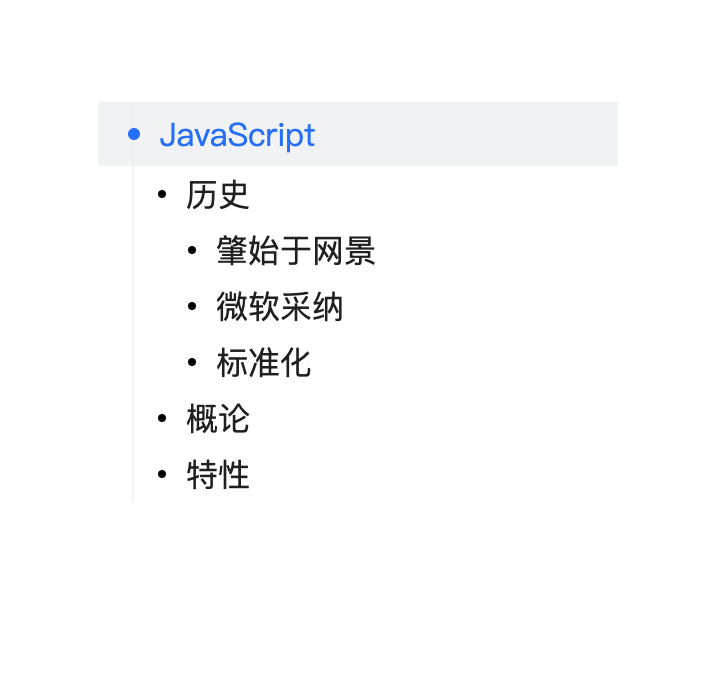
Custom catalog elements
Unlike the custom directory tags above, custom directory elements can support elements with ref attributes ofany level, as well as components
Requires refList properties
<template>
<h1>JavaScript</h1>
<h2 ref="t1">历史</h2>
<h3 ref="t1-1">肇始于网景</h3>
<h3 ref="t1-2">微软采纳</h3>
<h3 ref="t1-3">标准化</h3>
<h2 ref="t2">概论</h2>
<h2 ref="t3">特性</h2>
<version ref="t4"/>
<!-- ... -->
</template>
//...
import Version from './components/Version';
export default {
components: {
// ...
Version,
},
data() {
return {
catalogProps:{
containerElementSelector: '.demo',
refList:[
{
ref: 't1'
},
{
ref: 't1-1',
level: 2 // designated as a secondary directory
},
{
ref: 't1-2',
level: 2
},
{
ref: 't1-3',
level: 2
},
{
ref: 't2'
},
{
ref: 't3'
},
{
ref: 't4',
title: '版本' // the component needs to set the title separately (the innerText is taken by default)
},
]
},
};
},
}
The effect is as follows:

Note: If
headListandrefListare set at the same time,headListwill be ignored.
Specify element scroll
You can also use scrollElementSelector to generate a directory for the content of a fixed element. If this attribute is not specified, the scroll event ofWindow is listened to by default.
data(){
return {
catalogProps:{
scrollElementSelector: '.demo',
},
};
},
.demo {
height: 400px;
overflow: auto;
}
效果如下图:

Props
| Name | Type | Default | Description |
|---|---|---|---|
| headList | Array |
["h2", "h3", "h4", "h5"] |
Assign tags to each level of the directory |
| refList | Array |
- | Specify the ref element for each level of the directory, each item of the array is an object, and contains two attributes
|
| containerElementSelector | String |
- | (essential)Specify the container for the article |
| scrollElementSelector | String |
Window |
Need to add a CSS selector for the scroll event, and listen to the scroll event of the Window by default |
| openDomWatch | Boolean |
false | Whether to enable dom monitoring. If there is a dom change in containerElementSelector, the offsetTop of each ref will be recalculated. |
Methods
| Name | Parameters | Description |
|---|---|---|
| initActive | - | Make the first line of the directory active |
| setRefList | - | Calculate the offsetTop of each level directory |
Slot
| Name | Description |
|---|---|
| - | Title of Directory |