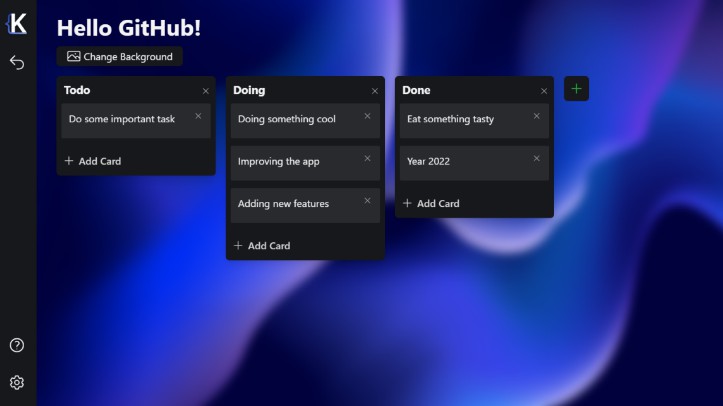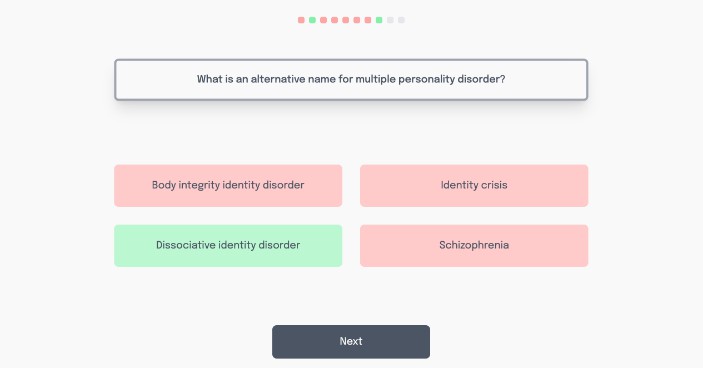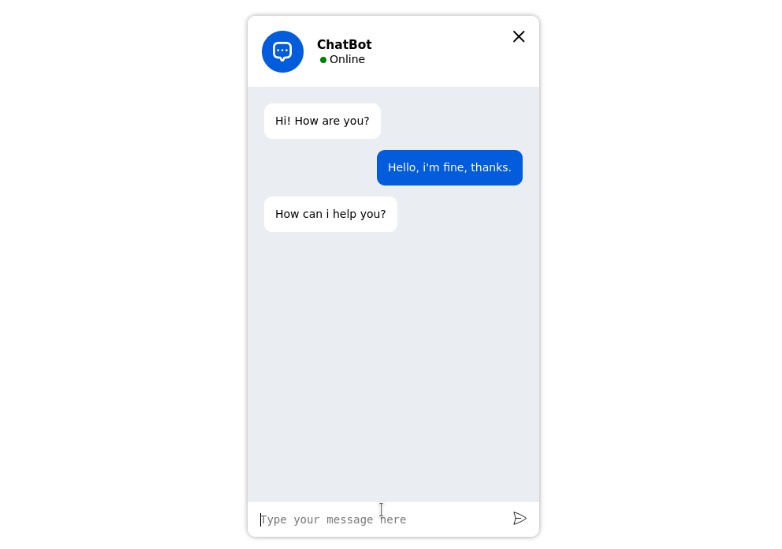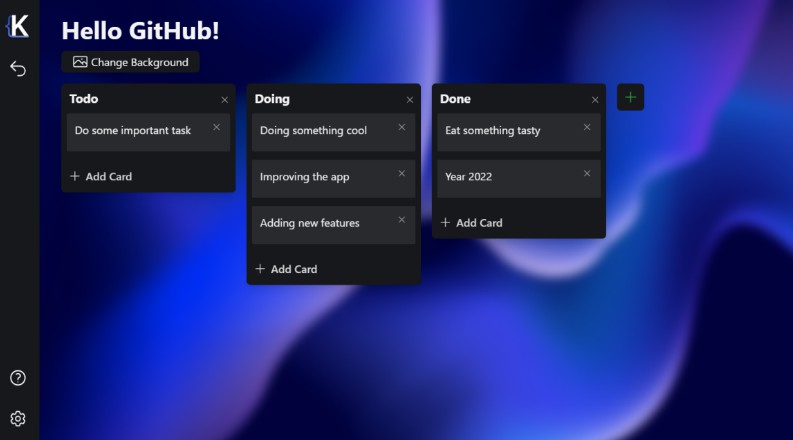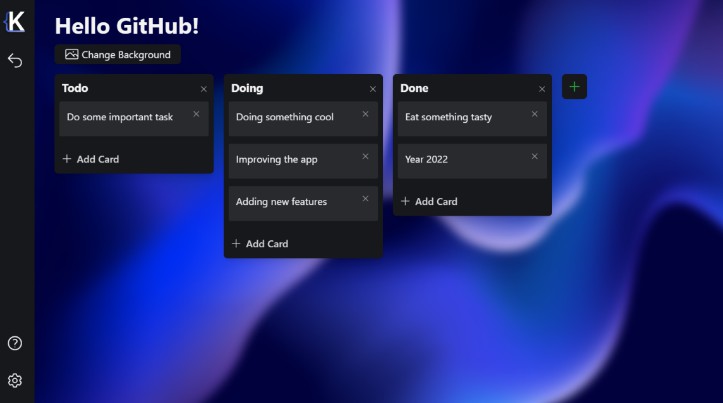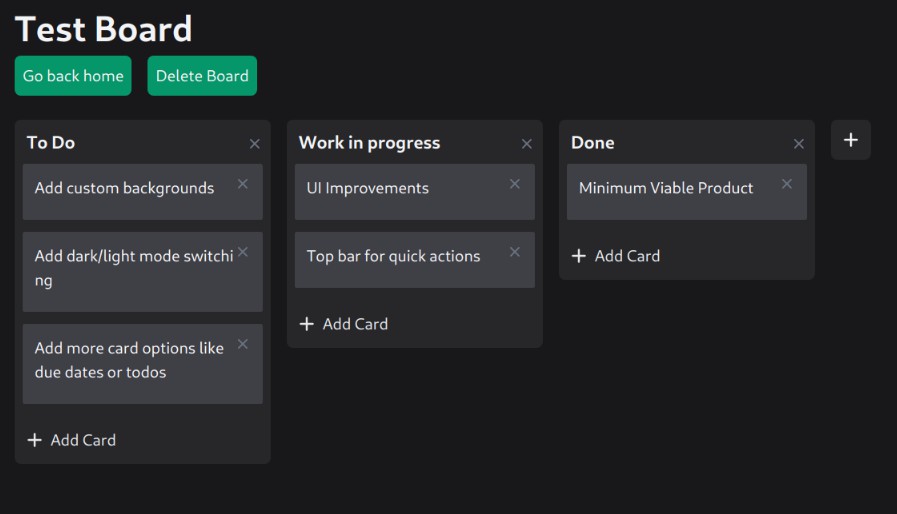Kanri
Kanri is a Kanban board desktop app for Mac, Windows and Linux with a familiar layout (inspired by Trello) with a focus on simplicity and user experience. All of your data is saved locally and can be fully exported at any time, so there are no privacy concerns. Furthermore, the app is customizable with themes and custom backgrounds, you can see an example of a customized app below:
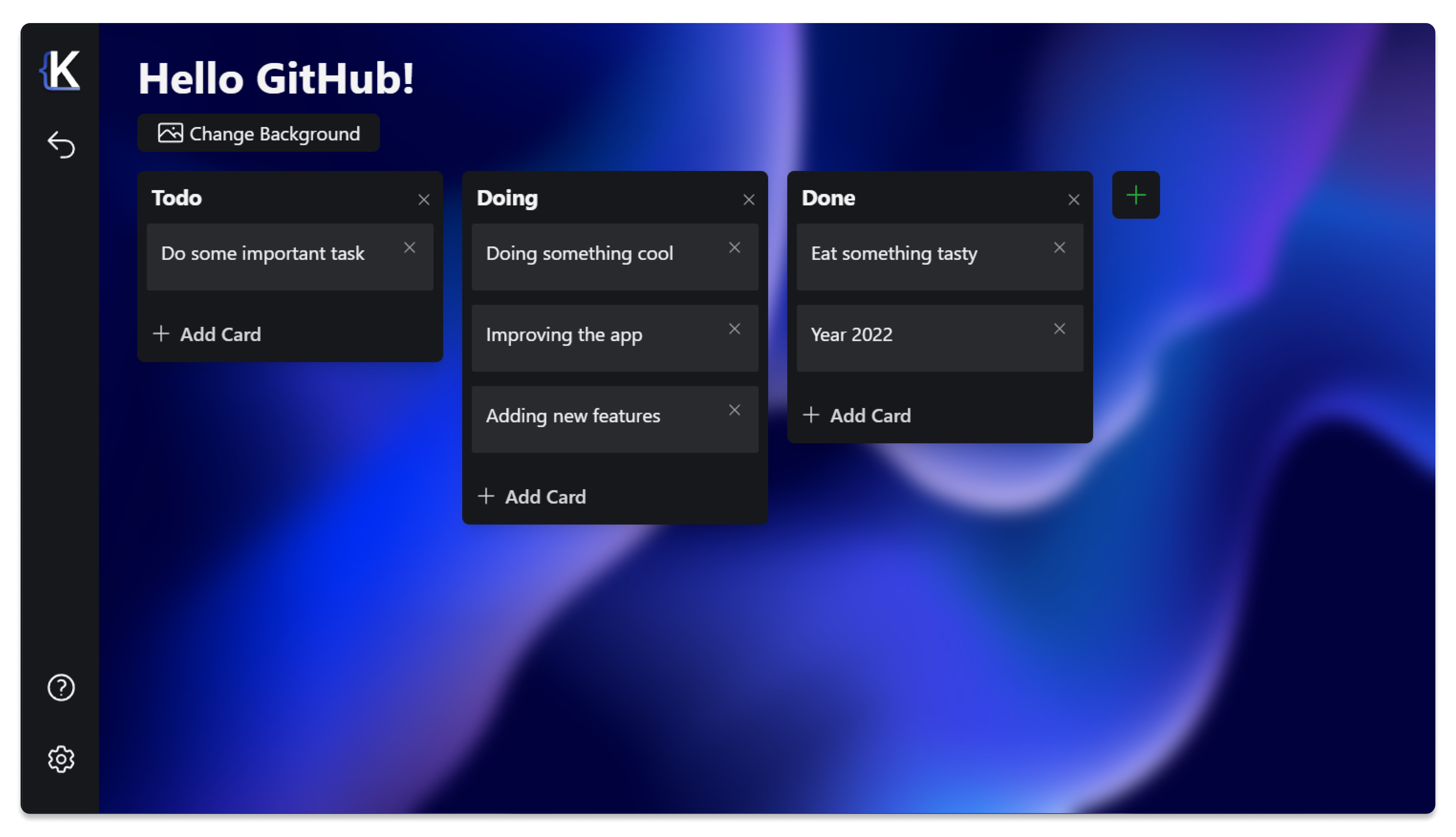
You can download it for free from the GitHub releases!
✨ Features:
- Familiar Kanban board layout with clean design
- Fully offline with local data saves in a JSON file
- Theming system with 3 presets and custom theming ability (color scheme & custom background images)
- Keyboard shortcuts for easy Kanban board navigation
- Start page with board preview tiles
- Full data exports as a JSON file
Note: This is a fairly early and untested version, it is advised to make regular JSON exports. Any testers that provide feedback are greatly appreciated.
? Roadmap (planned features)
The long term vision for this app is to keep improving current features, expand it with useful new tools (which can be suggested by users) and in the end also add cloud sync capabilities which would also allow collaboration at a later stage. To address privacy concerns, the backend will have self hosting instructions alongside the identical version hosted by me. Keep in mind that the cloud features are only set for the far future, a granular list of current priorities can be found in the roadmap in the projects tab of this GitHub repo.
This project for any contributions or feature requests, though always keep in mind that I am still a student with limited time and I might not be able to process every request immediately.
? Contributing & Build Setup
If you want to contribute, please take a look at the Contribution Guidelines.
Build Setup: If you want to build the app, you need to install Node.js (v16 LTS is recommended), a package manager like yarn and the Tauri development environment. Then, depending on your use case you can run the commands below:
# Install dependencies
yarn install
# Start debug tauri build
yarn tauri dev
# Build tauri for production
yarn generate
yarn tauri build
.