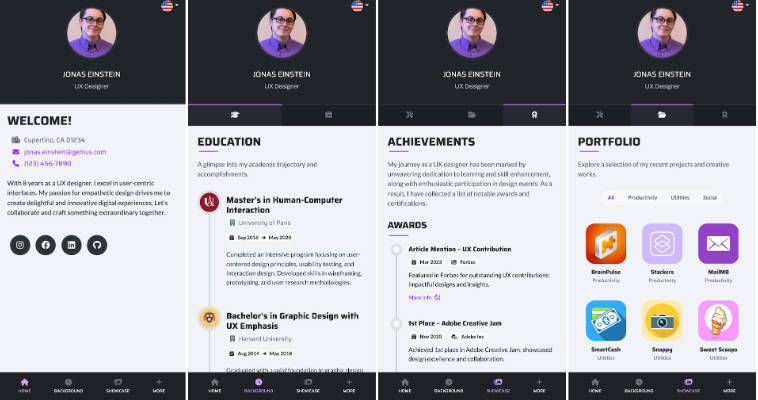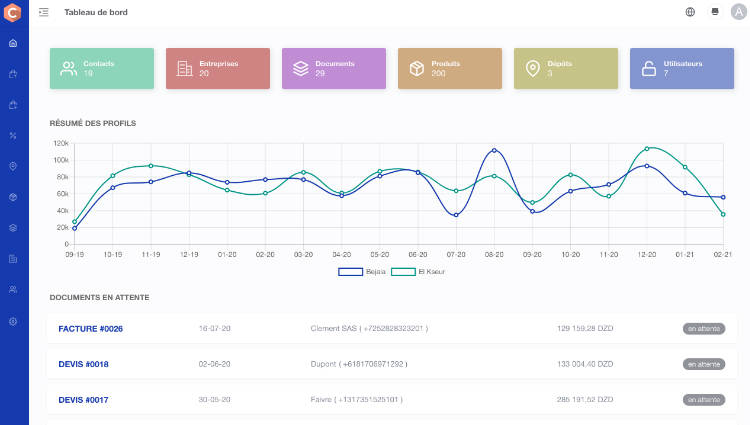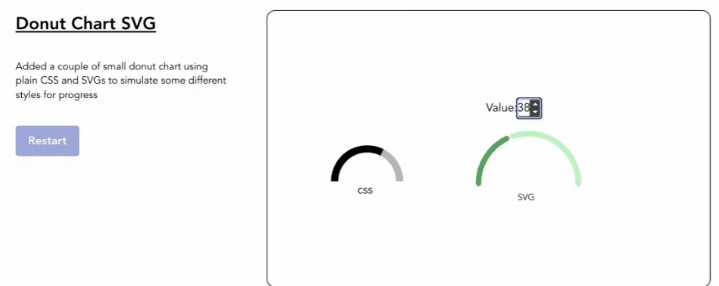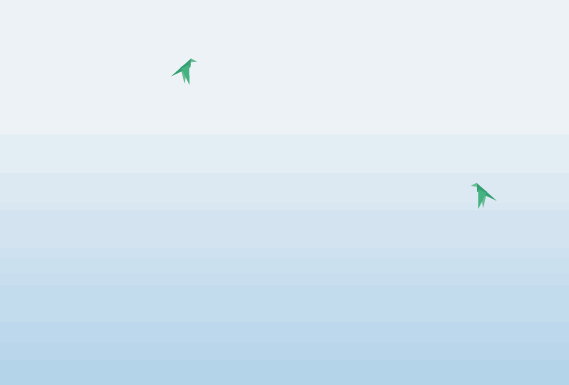Vue-Surf
Very customized animated svg wave Vue component
Install
npm install vue-surf
Usage
Add <VueSurf> component from vue-surf to your template, and Pass in at least two parameters, width and apexes to <VueSurf>.
<script setup>
import { VueSurf } from "vue-surf";
</script>
<template>
<VueSurf
:width="800"
:apexes="[[0, 50], [100, 0], [100, 50]]"
/>
</template>
And Ta-da!
Props
width
width: {
type: [Number | String],
default: "100%"
}
The width of the wave, accept direct number values representing pixels or string with px or % units.”
color
type LinearGradientColor = {
name: string;
rotate?: number;
steps: {
offset: number;
color: string;
opacity?: number
}[];
}
color: {
type: [String, Object] as PropType<string | LinearGradientColor>,
default: "white",
}
Configuring the fill color of the wave, it accept standard monochrome string or utilize a specific object format to configure linear gradients.
const color = reactive({
name: "myGradient" // name must be specified
rotate: 90,
steps: [
{ offset: 0, color: '#FEAC5E', opacity: 0.3 },
{ offset: 0.5, color: '#C779D0' },
{ offset: 1, color: '#4BC0C8' },
],
})
If you wish to avoid a zebra-like pattern in the horizontal gradient, you will need to manually increase the length of the
apexes.
Radial gradients are currently not supported
shape
type WaveShape = "wavy" | "serrated" | "petal";
shape: {
type: String as () => WaveShape,
default: "wavy",
}
In addition to the regular wave pattern, VueSurf also offer options for a serrated and a petal-like pattern for you to choose from.
apexes
export type ApexParametersObject = {
distance: number | string;
height: number | string;
};
export type ApexParametersTuple = [
ApexParametersObject["distance"],
ApexParametersObject["height"],
];
export type ApexParameters = ApexParametersObject | ApexParametersTuple;
apexes: {
type: Array as () => ApexParameters[],
default: undefined,
}
Configuring the primary parameters of the wave involves an array composed of multiple parameter sets describing the distance and height of the apexes.
Here, the term distance refers to the length of separation from the previous apex. And height denotes the vertical distance of the apex from the reference plane used for calculation.
Both distance and height, similar to width, accept direct number values representing pixels or string with px or % units.
const apexes = ref([
[0, 100],
[100, "20%"],
{distance: "100px", height: 70}
])
Here are several points that warrant your attention:
- Due to the absence of a preceding apex for the first apex, any distance configuration for it will be disregarded.
- It is noteworthy that when configured using percentages, they will be calculated relative to the width of the wave.
apexesSeries
apexesSeries: {
type: Array as () => (
| ApexParameters[]
| { apexes: ApexParameters[]; shape?: WaveShape }
)[],
default: undefined,
}
An array comprised of multiple apexes, when the length of the array exceeds one, shall automatically initiate a transformation animation across these apexes.
Additionally, if you wish to specify the shape of a particular set of apexes within apexesSeries, you can achieve this transformation by passing an object containing apexes and shape.
const apexesSeries = ref([
[[0, 50], [100, 0], [100, 50]],
{
apexes: [[0, 0], [100, 50], [100, 0]],
shape: "wavy"
}
])
Please ensure that each
apexeswithin theapexesSeriespossesses an equal length to maintain the effectiveness of the transformation animation.”
side
type WaveSide = "top" | "bottom";
side: {
type: String as () => WaveSide,
default: "top",
}
The determination of whether the wave faces upwards or downwards also dictates whether the height of the apexes is measured from the top or the bottom.
<template>
<section />
<VueSurf
:width="800"
:side="'top'"
:apexes="[[0, 50], [100, 0], [100, 50]]"
/>
</template>
<template>
<VueSurf
:width="800"
:side="'bottom'"
:apexes="[[0, 50], [100, 0], [100, 50]]"
/>
<section />
</template>
repeat
repeat: {
type: Boolean,
default: true,
}
The decision to automatically repeat is contingent upon whether the cumulative distance set by an apexes is insufficient to cover the entire width of the wave.
<template>
<section />
<VueSurf
:width="800"
:apexes="[[0, 50], [100, 0], [100, 50]]"
:repeat="false"
/>
</template>
closure
closure: {
type: Boolean,
default: true,
}
To facilitate a natural alignment of repeated waves, the height of the last apex in an apexes will automatically align with the height of the first apex. You can set it to false to disable this behavior.
<template>
<section />
<VueSurf
:width="800"
:apexes="[[0, 50], [100, 0], [100, 100]]" // higher then first apex
:closure="false"
/>
</template>
smooth
smooth: {
type: [Boolean, Number],
default: true,
}
At times, when you configure a significant difference in distance between consecutive apexes, the presentation of the wave may not appear as smooth.
To mitigate such outcomes, we perform certain calculations. However, you have the option to set it to false to disable this behavior.
Alternatively, you can provide a number value between 0 and 1 to adjust the level of smoothness.
<template>
<section />
<VueSurf
:width="800"
:apexes="[
[0, 50],
[100, 0],
[50, 100],
[200, 0],
[100, 50]
]"
:smooth="false"
/>
</template>
If the numerical disparities are indeed substantial, the extent of smoothing may still remain limited
marquee
marquee: {
type: Boolean,
default: true,
}
When you use , the marquee animation effect will automatically activate. You can set it to false to deactivate the animation.
marqueeSpeed
marqueeSpeed: {
type: Number,
default: 2,
}
It accepts a number value ranging from -25 to 25 to control the speed of the marquee animation. When the value is greater than 0, the animation moves to the right; when less than 0, it moves to the left.
transitionDuration
transitionDuration: {
type: Number,
default: 500,
}
When you dynamically update the apexes or use the apexesSeries, the wave undergoes a transformation animation. You can pass a number value to adjust the transition duration. The unit is millisecond.
apexesSeriesTransformDuration
apexesSeriesTransformDuration: {
type: Number,
default: undefined,
}
To achieve a seamless animation effect, when no value is specified, it defaults to being the same as transitionDuration. However, if transitionDuration is set to 0, apexesSeriesTransformDuration will automatically be set to 500.
onApexesChanged
type ApexesChangedCallback = (
currentApexes: ApexParameters[],
currentShape: WaveShape,
) => void;
onApexesChanged: {
type: Function as ApexesChangedCallback,
default: undefined,
}
A callback function that is invoked when there is an update to the apexes.
Exposed Methods
<script setup>
import { VueSurf } from "vue-surf";
const vueSurf = ref(null)
</script>
<template>
<VueSurf
ref="vueSurf"
:width="800"
:apexes="[[0, 50], [100, 0], [100, 50]]"
/>
<section
@mouseenter="vueSurfRef?.pauseMarquee()"
@mouseleave="vueSurfRef?.playMarquee()"
/>
</template>
type WaveExpose = {
pauseMarquee: () => void;
resumeMarquee: () => void;
pauseApexesSeriesTransform: () => void;
resumeApexesSeriesTransform: () => void;
};
pauseMarquee
Gradually pause the marquee animation. This function becomes ineffective when marquee is set to false.
resumeMarquee
Gradually resume the marquee animation. This function becomes ineffective when marquee is set to false.
pauseApexesSeriesTransform
Pause the apexes transformation animation.
resumeApexesSeriesTransform
Resume the apexes transformation animation.