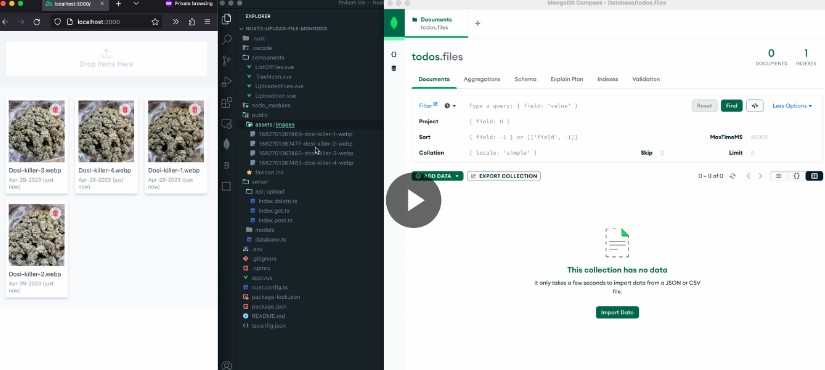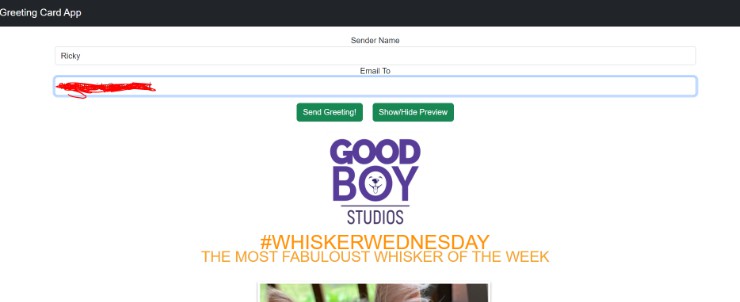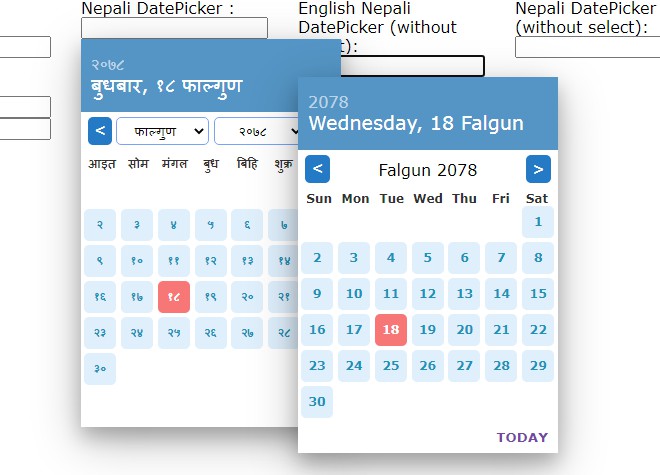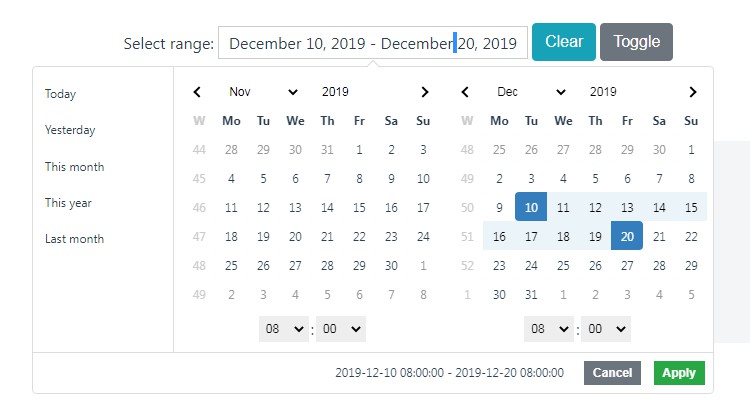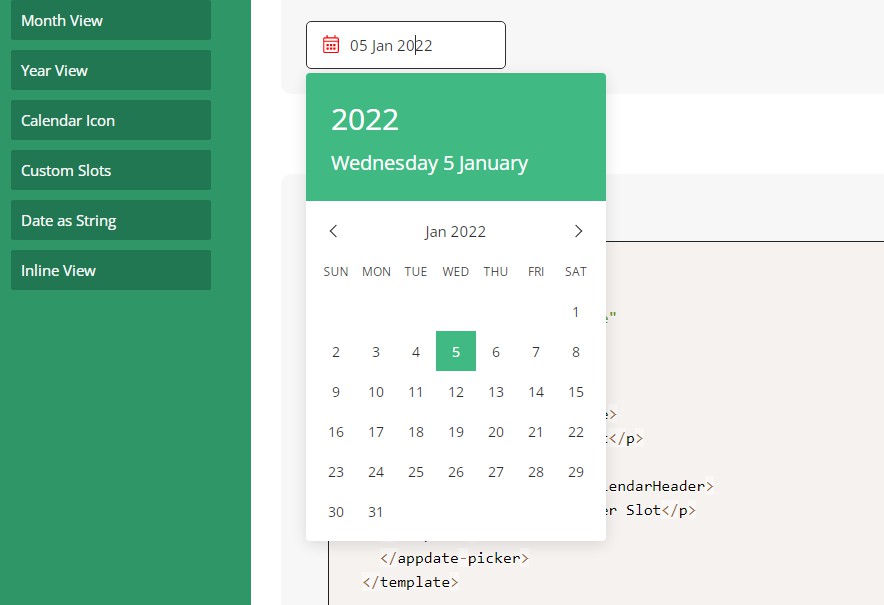Vue degree picker
A degree picker component for Vue 3.
? Installation
Install using your package manager of choice:
yarn add degree-picker
Register the component inside your main.ts file and import the stylesheet:
import degreePicker from "degree-picker";
import "degree-picker/dist/degree-picker.css";
const app = createApp(App);
app.use(degreePicker);
⚙️ Usage
<template>
<degree-picker active-color="green" v-model="degrees" />
</template>
<script lang="ts" setup>
import degreePicker from "./components/degreePicker.vue";
import { ref } from "vue";
const degrees = ref(0);
</script>
? Props
| Name | Type | Default | Description |
|---|---|---|---|
active-color |
string |
#567a0d | Background color of the active value and clock hand |
body-color |
string |
#eee | Background color of the picker body |
v-model |
number |
Standard two way input | |
step |
number |
30 | The step used for displaying the degrees |
width |
number/string |
290px | Sets the width of the element – can be provided as a string like “290px” or “290” or a number, defaults to 290px |
full-width |
boolean |
false | Ignores the previous width prop and sets the width to 100% of the parent container |
disabled |
boolean |
false | Makes the component unclickable |
readonly |
boolean |
false | Makes the component unclickable, but does not make it seem disabled |