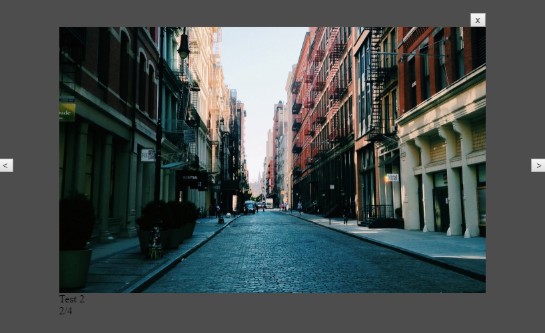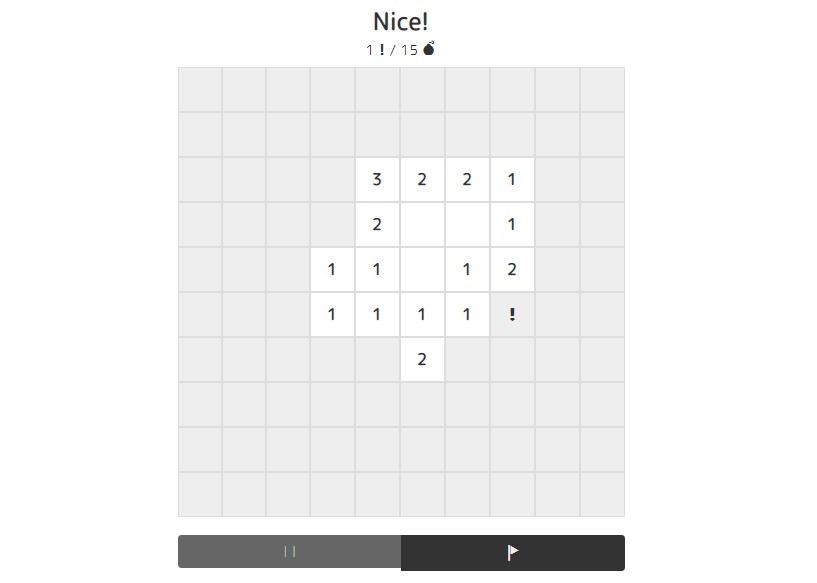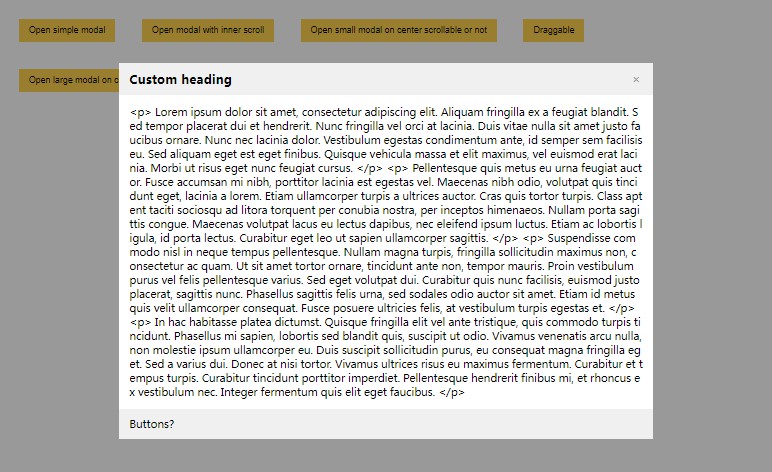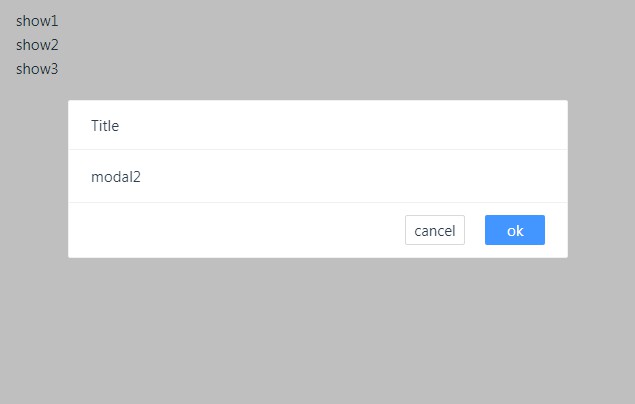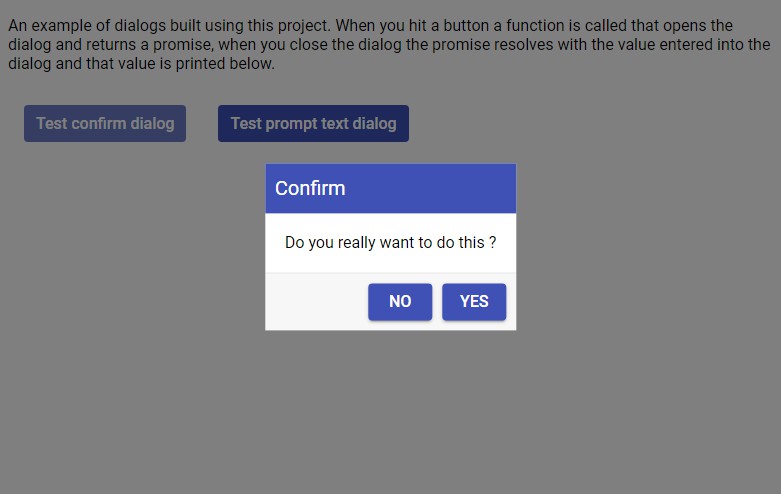vue-litebox
A lightweight, zero dependency lightbox implementation for vuejs.
Out of the box vue-litebox is pretty ugly looking, but this is because it ships with the absolute minimum CSS in order to provide the lightbox functionality. The making it look pretty is left to the implementor as I find that one size doesn't always fit all.
Supports images as well as youtube and vimeo videos.
Instalation
Install via npm
npm install vue-litebox --save
or include via a script tag for browser based projects
<script src="https://unpkg.com/vue-litebox"></script>
Usage
NB If included via a script tag, the component will be regisered globally so the following import and components declarations in the example below won't be necesary.
import VueLitebox from 'vue-litebox'
var app = new Vue({
el: '#app',
components: { VueLitebox },
data: {
images: [
'/images/01.png',
'/images/02.png',
{
title: 'My image title',
src: '/images/03.png'
}
],
showLitebox: false
},
methods: {
showLitebox() {
this.showLitebox = true;
},
hideLitebox() {
this.showLitebox = false;
}
}
})
<div id="app">
<vue-litebox v-if="showLitebox"
:items="images"
@close="hideLitebox">
</vue-litebox>
<button type="button" @click="showLitebox">Show Litebox</button>
</div>
Options
- items: Array of url strings and/or objects with a
srcproperty - startAt: The index at which to start the lightbox
- closeCaption: The caption to display on the close button. Defaults to 'Close'
- prevCaption: The caption to display on the prev arrow button. Defaults to 'Previous'
- nextCaption: The caption to display on the next arrow button. Defaults to 'Next'
- loadingCaption: The caption to display whilst loading a media item. Defaults to 'Loading...'
- videoRegex: The regex to match for video URLs which will displayed in a 16:9 ration iframe. Defaults to
/youtube.com|vimeo.com/ - closeOnEsc: Define whether to close the lightbox on
Esckey press. Defaults totrue - nextOnImageClick: Define whether clicking an image moves you to the next image. Defaults to
true
Events
- close: Fired when the close button is clicked or
Esckey is pressed withcloseOnEscenabled
Slots
loading
Provide custom markup for the loading overlay
<div slot="loading">Loading...</div>
close
Provide custom markup for the close button
<button type="button"
slot="close" slot-scope="{ closeProps, closeEvents }"
v-bind="closeProps" v-on="closeEvents">x</button>
prev
Provide custom markup for the prev button
<button type="button"
slot="prev" slot-scope="{ prevProps, prevEvents }"
v-bind="prevProps" v-on="prevEvents"><</button>
next
Provide custom markup for the next button
<button type="button"
slot="next" slot-scope="{ nextProps, nextEvents }"
v-bind="nextProps" v-on="nextEvents">≶</button>
caption
Provide custom markup for the next button
<figcaption slot="caption" slot-scope="{ captionProps, currentItem, currentItemIndex, totalItems }"
v-bind="captionProps">
<div class="vlb-caption-title" v-if="currentItem.title">{{currentItem.title}}</div>
<div class="vlb-caption-count">{{currentItemIndex + 1}}/{{totalItems}}</div>
</figcaption>