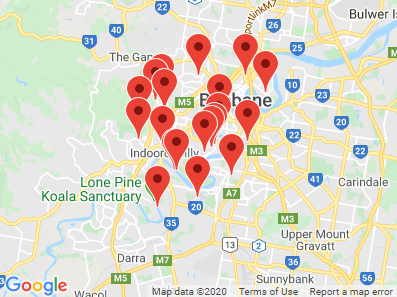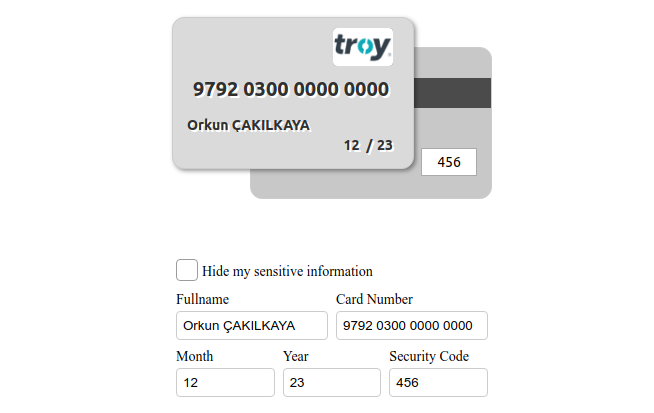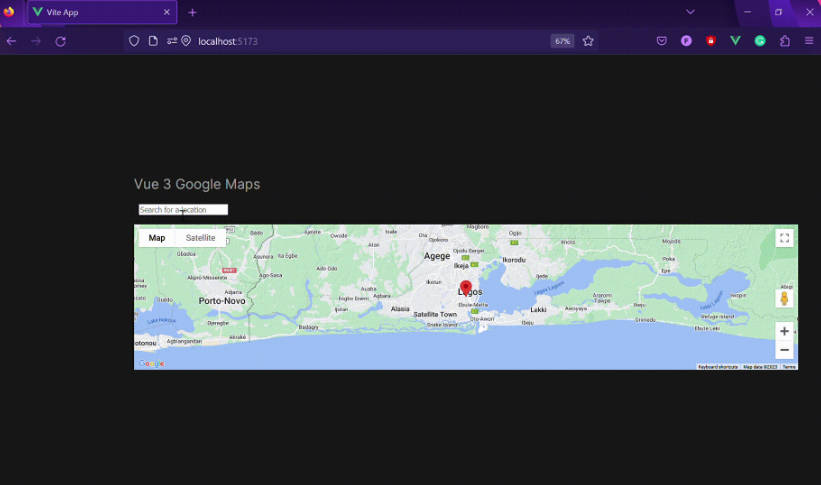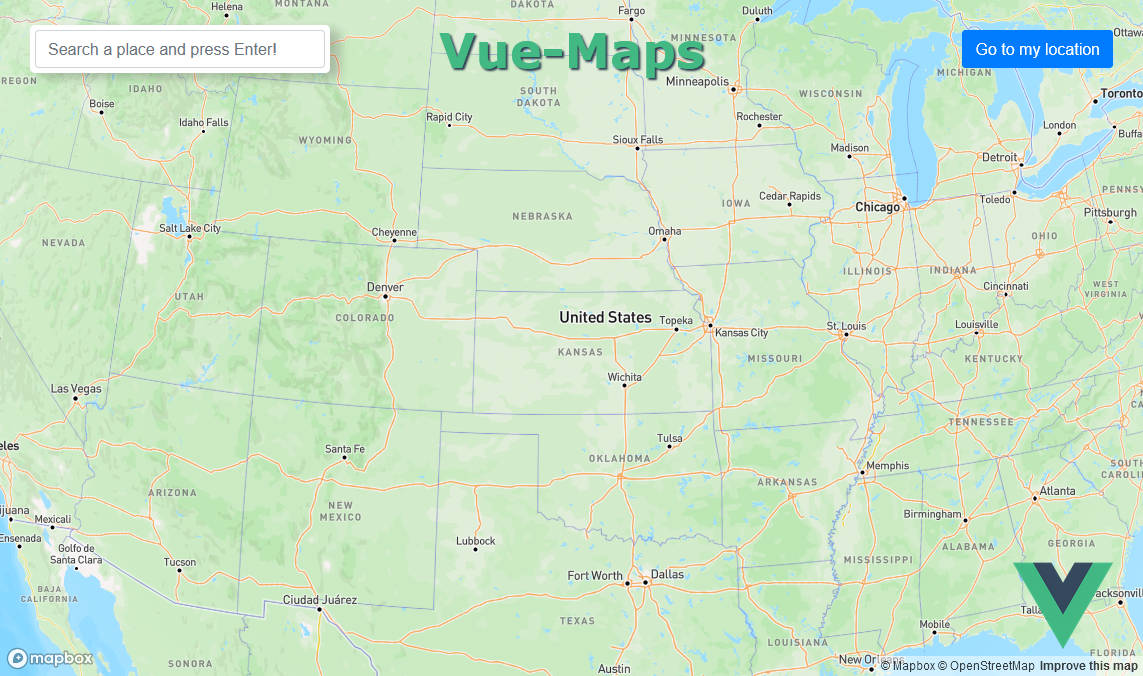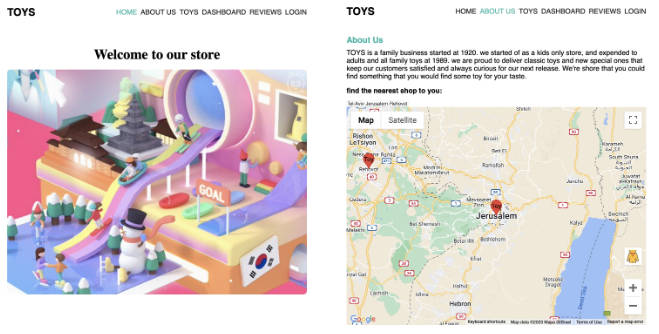x5-gmaps
This is a lightweight Google Maps plugin for Vue.
Also check out a tutorial creating a COVID Heatmap using this.
:warning: This plugin is in development, so please let me know if you find any errors.
Installation
# npm
npm install x5-gmaps
Deployment
This plugin can be installed like any Vue plugin:
import x5GMaps from 'x5-gmaps'
// Option 1: Just your key
Vue.use(x5GMaps, 'YOUR_GOOGLE_KEY')
// Option 2: With libraries
Vue.use(x5GMaps, { key: 'YOUR_GOOGLE_KEY', libraries: ['places'] })
new Vue({
el: '#app',
render: (h) => h(App),
})
:warning: This plugin is not transpiled! If you want it compatible with IE, Edge, and Safari, you need to add this to your vue.config.js file:
module.exports = {
transpileDependencies: ['x5-gmaps'],
}
Usage
<template>
<gmaps-map>
<gmaps-marker :position="{ lat: -27, lng: 153 }" />
</gmaps-map>
</template>
import { gmapsMap, gmapsMarker } from 'x5-gmaps'
export default {
components: { gmapsMap, gmapsMarker },
}
Provided Components
Some pre-built components have been provided for general use, or as examples for those who wish to take them further.
Map
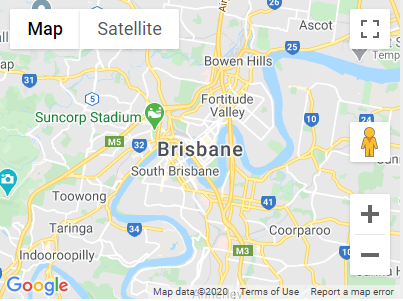
Maps can take many options. zoom is defaulted to 12 and center is defaulted to Brisbane (as these options are required).
This component supports the following events:
@boundsChangedreturns new bounds@centerChangedreturns new center@clickreturns event@doubleClickreturns event@rightClickreturns event@mouseoverreturns event@mouseoutreturns event
<template>
<gmaps-map :options="mapOptions" />
</template>
<script>
import { gmapsMap } from 'x5-gmaps'
export default {
components: { gmapsMap },
data: () => ({
mapOptions: {
center: { lat: -27.47, lng: 153.025 },
zoom: 12,
},
}),
}
</script>
Marker
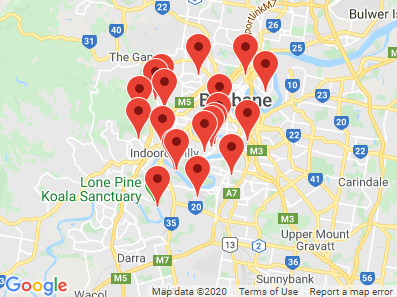
Markers are placed within Maps and can take many options. A position option is required within the options prop or as its own prop.
This component supports the following events:
@movereturns new position { lat, lng }@clickreturns event@doubleClickreturns event@rightClickreturns event@positionChanged
| Props | Type | Default | Description |
|---|---|---|---|
| options* | Object | - | An object of Google Maps Marker options |
| icon | String | - | URL of the marker icon to be used |
| label | String | - | Marker label |
| opacity | Number | 1.0 |
Opacity of the marker |
| position | Object | - | An object that has lat and lng properties |
| title | String | - | Marker title (shown on hover) |
| visible | Boolean | true |
If marker is visible |
| zIndex | Number | - | Override position in DOM |
* If you want to change values on the fly, use the named props instead of within the options prop. Changing named props will trigger an update.
<template>
<gmaps-map>
<gmaps-marker v-for="(item, i) in items" :key="i" :options="item.options" />
</gmaps-map>
</template>
<script>
import { gmapsMap, gmapsMarker } from 'x5-gmaps'
export default {
components: { gmapsMap, gmapsMarker },
data: () => ({
items: [
{ options: { position: { lat: -27.41, lng: 153.01 } } },
{ options: { position: { lat: -27.42, lng: 153.02 } } },
...,
{ options: { position: { lat: -27.48, lng: 153.08 } } },
{ options: { position: { lat: -27.49, lng: 153.09 } } },
],
}),
}
</script>
InfoWindow
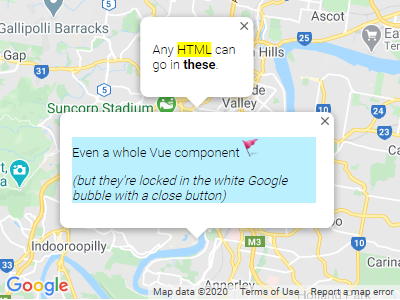
InfoWindows are placed with Maps can take a few options. A position option is required.
They are used to put HTML in and have a close/dismiss button built-in.
This component only supports a @closed event (for when someone closes the window)
<template>
<gmaps-map :options="mapOptions">
<gmaps-info-window :options="options">
<p>Example Text</p>
</gmaps-info-window>
</gmaps-map>
</template>
<script>
import { gmapsMap, gmapsInfoWindow } from 'x5-gmaps'
export default {
components: { gmapsMap, gmapsInfoWindow },
data: () => ({
options: {
position: { lat: -27.46, lng: 153.02 },
},
mapOptions: {
center: { lat: -27.47, lng: 153.025 },
zoom: 12,
},
}),
}
</script>
Popup
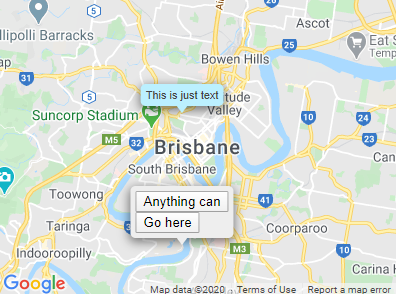
A Popup is a custom DOM Element. It is here primarily as an example of what is needed when creating your own map objects, but serves as a cleaner InfoWindow for Vue.
It takes the following props:
position(req'd)background(style)height(style)width(style)
All events are registered from the markup/component you place inside it rather than the popup itself.
<template>
<gmaps-map :options="mapOptions">
<gmaps-popup :position="position" background="#BBF0FF">
<span @click="doSomething()">Do Something</span>
</gmaps-popup>
</gmaps-map>
</template>
<script>
import { gmapsMap, gmapsPopup } from 'x5-gmaps'
export default {
components: { gmapsMap, gmapsPopup },
data: () => ({
position: { lat: -27.46, lng: 153.02 },
mapOptions: {
center: { lat: -27.47, lng: 153.025 },
zoom: 12,
},
}),
}
</script>
Heatmap
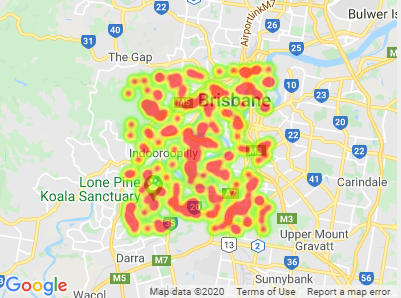
Heatmaps are placed within Maps and have several props which are derived from the GoogleMaps Heatmap Options. Some are named differently as they have been enhanced/simplified.
| Props | Type | Default | Description |
|---|---|---|---|
| items | Array<Object> | required | An array of objects that has lat and lng properties |
| colors | Array<String> | - | An array of one or more colors to color heatmap e.g. ['red','#0F0','rgba(0,0,0,0)`] |
| dissipating | Boolean | true |
Specifies whether heatmaps dissipate on zoom |
| opacity | Number | 0.6 |
Opacity of the heatmap |
| maxIntensity | Number | - | Number of points in one spot to reach "maximum heat" color |
| radius | Number | - | The radius of influence for each data point, in pixels |
| weightProp | String | - | The property of items that should be used as the weight (Numbers > 0) |
This component does not have any events.
** Note require to include the "visualization" library as described in Deployment
<template>
<gmaps-map>
<gmaps-heatmap :data="items" :opacity="0.8" />
</gmaps-map>
</template>
<script>
import { gmapsMap, gmapsHeatmap } from 'x5-gmaps'
export default {
components: { gmapsMap, gmapsHeatmap },
data: () => ({
items: [
{ lat: -27.41, lng: 153.01 },
{ lat: -27.42, lng: 153.02 },
...,
{ lat: -27.48, lng: 153.08 },
{ lat: -27.49, lng: 153.09 },
],
}),
}
</script>