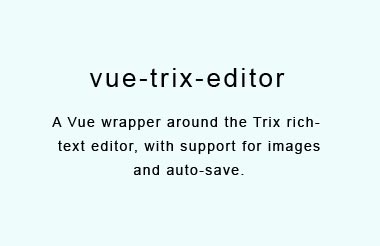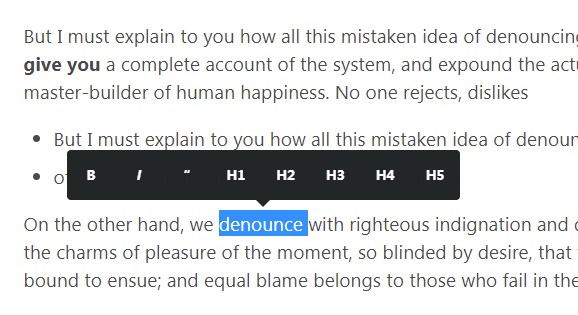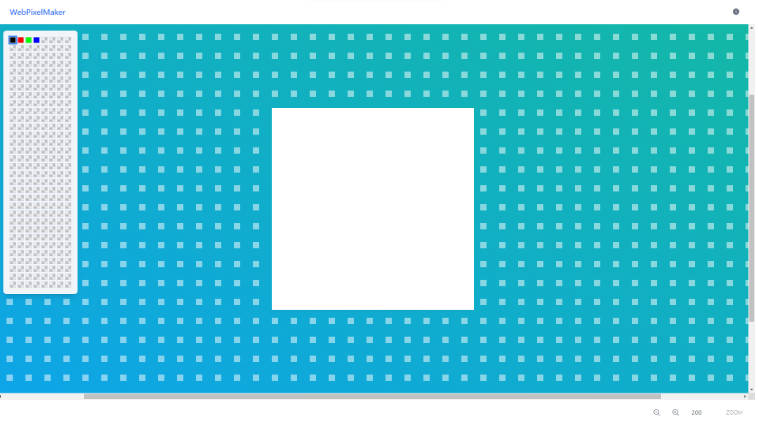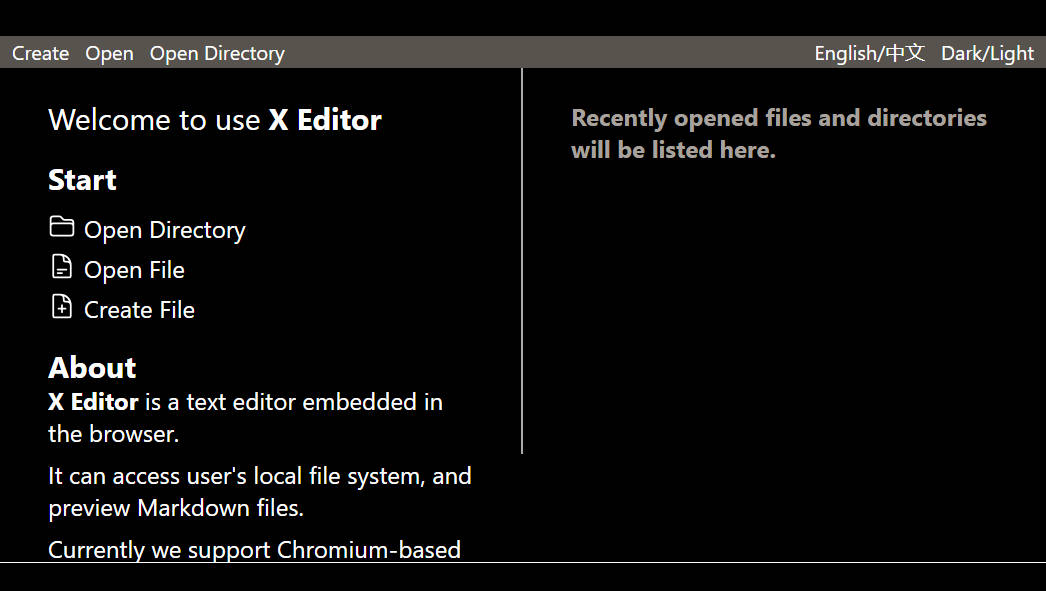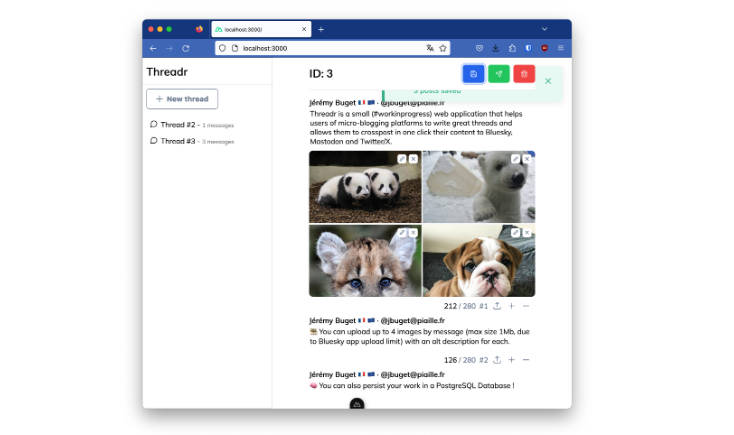vue-trix-editor
A Vue wrapper around the Trix rich-text editor, with support for images and auto-save.
Note: No true two-one binding.
While you can use v-model to bind the editor contents (the formatted HTML) to your own Vue instance or component,you won't get true two-way binding with this component. That means that if you update the value of your content outside of the editor, it will not be taken into account by the editor. This means you have to treat the editor as the source of truth, not whatever you bind it to. The reason for this is that Trix only reads in the initial content once on initialization, so to force two-way binding, we would have to make Trix re-evaluate and rebuild the entire document on every keystroke, which is not really worth it.
Installation
npm install @dymantic/trix-vue
Usage Example
// simple rich-text editor, the html output is bound to whatever my_html is
// the editor will initailly be populated with the contents from my_html
<trix-vue v-model="my_html"></trix-vue>
// same as above, but will allow adding images
<trix-vue v-model="my_html" image-upload-path="/url/to/upload/images"></trix-vue>
// simple rich-text editor, with a "save" button. Will send editor contents as POST to save-path
<trix-vue v-model="my_html" save-path="/url/to/save/contents"></trix-vue>
// same as above, but will auto-save at given interval (in seconds) if changes have been made
<trix-vue v-model="my_html" save-path="/url/to/save/contents" :save-interval="10"></trix-vue>
// all together now, and allow up to 20MB images
<trix-vue v-model="my_html"
image-upload-path="/url/to/upload/images"
max-image-file-size="20"
save-path="/url/to/save/contents"
:save-interval="10"
></trix-vue>
Props
The following props can be used to define the components behaviour
| Prop name | required | default | Notes |
|---|---|---|---|
| initial-content | false | "" | The content to populate the editor with initially (or use v-model) |
| image-upload-path | false | "" | Supplying a value here allows for image uploads |
| max-image-file-size | false | 5 | Specify the maximum image filesize in MB |
| save-path | false | "" | Supplying a url will allow content to be saved |
| save-interval | false | null | Time in seconds to auto-save. Only saves if there are changes since last save |
Events
The editor will fire the following events:
| Event name | payload | Notes |
|---|---|---|
| image-rejected | (file, message) | Fired if a user's image cannot be attached, either due to network error or invalid file |
| image-attached | null | Fired after an image has been successfully uploaded and inserted into document |
| content-saved | null | Fired after editor contents have been successfully saved (200-ish response from server) |
| content-save-failed | null | Fired an error occurs while saving content to provided endpoint |