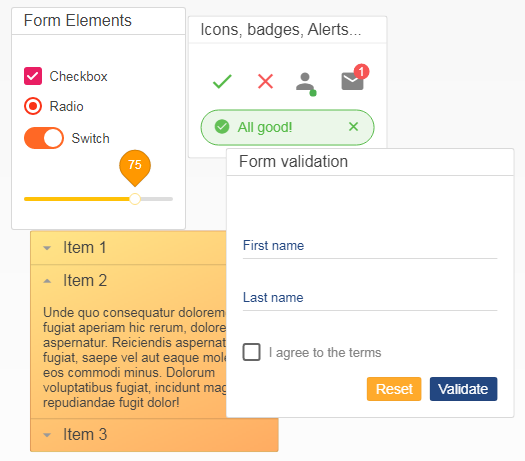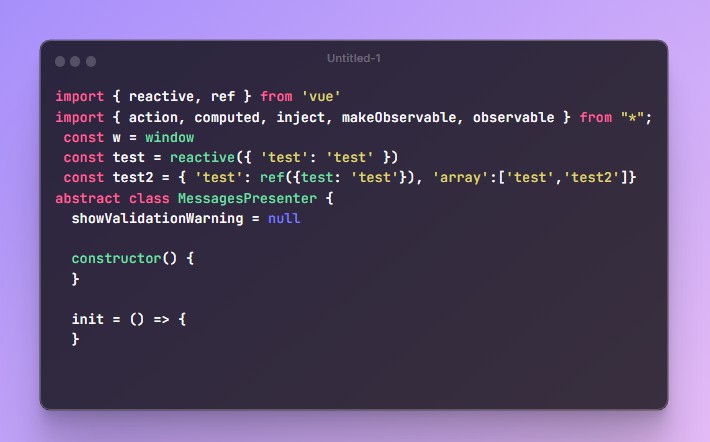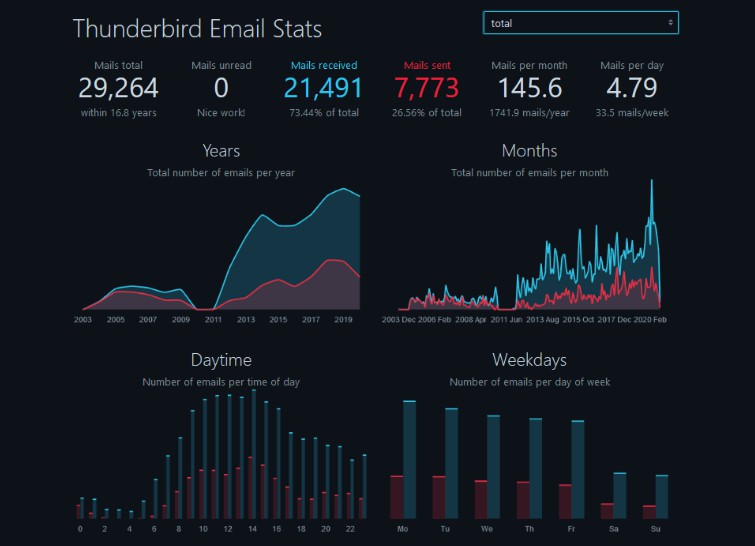Harlem
Simple, unopinionated, lightweight and extensible state management for Vue 3.
Features
Simple
Harlem has a simple functional API for creating, reading and mutating state. At it's heart, Harlem just uses Vue reactive objects and computeds which means if you know how to use Vue, you'll know how to use Harlem.
Unopinionated
Harlem doesn't impose any standards or conventions on your codebase. Because of it's simple functional API you can structure your code anyway you want and Harlem will just work.
Immutable
All state provided from a Harlem store is immutable by default. The only write access to state is through mutations. This ensures all updates to your store are tracable, thereby reducing the amount of bugs produced by code unpredictably mutating state.
Lightweight
Harlem weighs in at around 1KB (minified & gzipped) which makes it the perfect solution for codebases of all sizes. Harlem is also designed to be tree-shakable - unused stores, getters, or mutations will be removed from your code at build time (provided you are using a build tool that supports tree-shaking).
It's also worth noting that Harlem has zero dependencies (apart from Vue obviously).
Extensible
Harlem uses a plugin architecture so you can extend it any way you want. Some of the official plugins include Vue devtools integration, local/session storage sync, and transactions for rolling back multiple mutations when write errors occur.
Great DX
Harlem has a great developer experience. It's built using TypeScript so all of your state, getters, and mutations are strongly typed. Harlem also has devtools integration so you can explore your stores and see mutation events on the timeline in realtime.
Disclaimer: Harlem is currently experimental and subject to change as the Vue 3 ecosystem continues to stabilise. It is not recommended to use Harlem in critical client-facing production software at this stage. Once Harlem is considered stable for production applications the version will be bumped from patch increments to a minor increment (eg. will move from version 1.0.x to version 1.x.0) which may introduce breaking changes.
Getting started
Getting started is simple:
- Install
@harlem/coreand any plugins you wish to include (I recommend installing@harlem/plugin-devtoolsduring development):
npm install @harlem/core
Or if you're using Yarn:
yarn add @harlem/core
- Register the Harlem plugin with your Vue app instance:
import App from './app.vue';
import Harlem from '@harlem/core';
createApp(App)
.use(Harlem)
.mount('#app');
- Create your store and write any getters/mutations:
import {
createStore
} from '@harlem/core';
const STATE = {
firstName: 'John',
lastName: 'Smith'
};
const {
getter,
mutation,
...store
} = createStore('user', STATE);
export const state = store.state;
export const fullName = getter('fullname', state => `${state.firstName} ${state.lastName}`);
export const setFirstName = mutation('setFirstName', (state, payload) => {
state.firstName = payload || '';
});
export const setLastName = mutation('setLastName', (state, payload) => {
state.lastName = payload || '';
});
- Use your store in your app:
<template>
<div class="app">
<h1>Hello {{ fullName }}</h1>
<input type="text" v-model="firstName" placeholder="First name">
<input type="text" v-model="lastName" placeholder="Last name">
</div>
</template>
<script lang="ts">
import {
defineComponent,
computed
} from 'vue';
import {
state,
fullName,
setFirstName,
setLastName
} from './stores/user';
export default defineComponent({
setup() {
const firstName = computed({
get: () => state.firstName,
set: setFirstName
});
const lastName = computed({
get: () => state.lastName,
set: setLastName
});
return {
firstName,
lastName,
fullName
};
}
});
</script>
Devtools integration
Enabling devtools support is, you guessed it, simple. Just import @harlem/plugin-devtools and register it with your Harlem plugin:
import App from './app.vue';
import Harlem from '@harlem/core';
import createDevtoolsPlugin from '@harlem/plugin-devtools';
import {
createApp
} from 'vue';
function start() {
let plugins = [];
if (process.env.NODE_ENV === 'development') {
plugins.push(createDevtoolsPlugin({
label: 'State'
}));
}
return createApp(App)
.use(Harlem, {
plugins
})
.mount('#app');
}
start();
See the devtools plugin docs for more information on the options available.
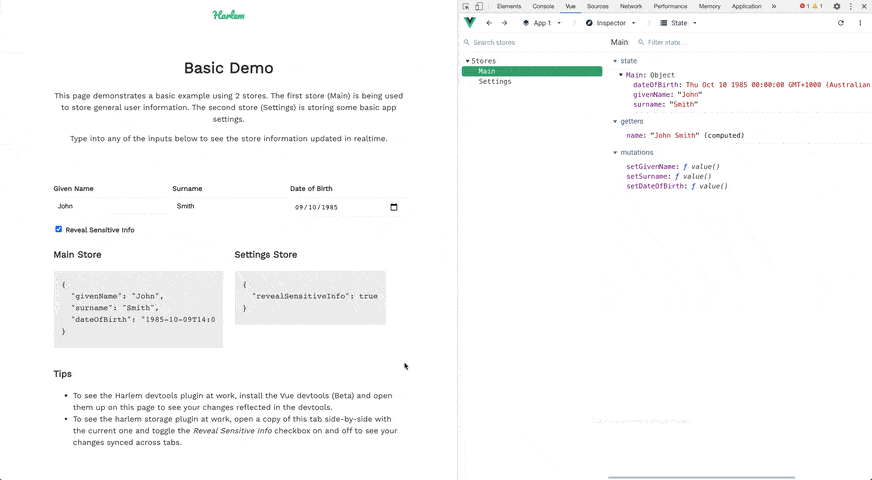
At the time of writing this you will need to use the Beta version of the Vue devtools.
Server-Side Rendering
Harlem supports using stores in an SSR application via the SSR plugin (@harlem/plugin-ssr). Refer to the SSR plugin documentation for more information and how to get started. The SSR plugin docs are available here.
Plugins
Harlem is completely extensible through plugins. Feel free to choose from some of the official plugins or write your own. See the plugins documentation from more information on the official set of plugins or how to author your own plugin.
Some of the official plugins include:
- Devtools (
@harlem/plugin-devtools) - The devtools plugin adds Vue devtools integration with your stores to show updates to your state in realtime. - Reset (
@harlem/plugin-reset) - The reset plugin provides an API to reset stores to their initial state. - Snapshot (
@harlem/plugin-snapshot) - The snapshot plugin provides an API to snapshot a store's state at a given point and apply it when convenient. - SSR (
@harlem/plugin-ssr) - The SSR plugin enables support for using Harlem stores in a server-side rendered application. - Storage (
@harlem/plugin-storage) - The storage plugin provides simple local/session storage synchronisation with your state. This plugin relieves the burden of having to manually save your state to a web storage resource. - Transactions (
@harlem/plugin-transaction) - The transaction plugin provides an API for defining transactions that run multiple mutations. A transaction can safely rollback mutations in the event of an error.
TypeScript support
Harlem fully supports Typescript - just decorate your mutation with the payload type and Harlem will take care of the rest:
export const setFirstName = mutation<string>('setFirstName', (state, payload) => {
state.firstName = payload || ''
});
All other types (state, getters etc) are automatically inferred, however should you wish to define your own state type you can do so during store creation:
import {
createStore
} from '@harlem/core';
interface State {
firstName?: string;
lastName?: string;
};
const STATE: State = {
firstName: 'John',
lastName: 'Smith'
};
const {
getter,
mutation,
...store
} = createStore<State>('user', STATE);
In most cases this will be unnecessary but it can be useful for defining nullable fields or fields that don't exist at the time of store creation.