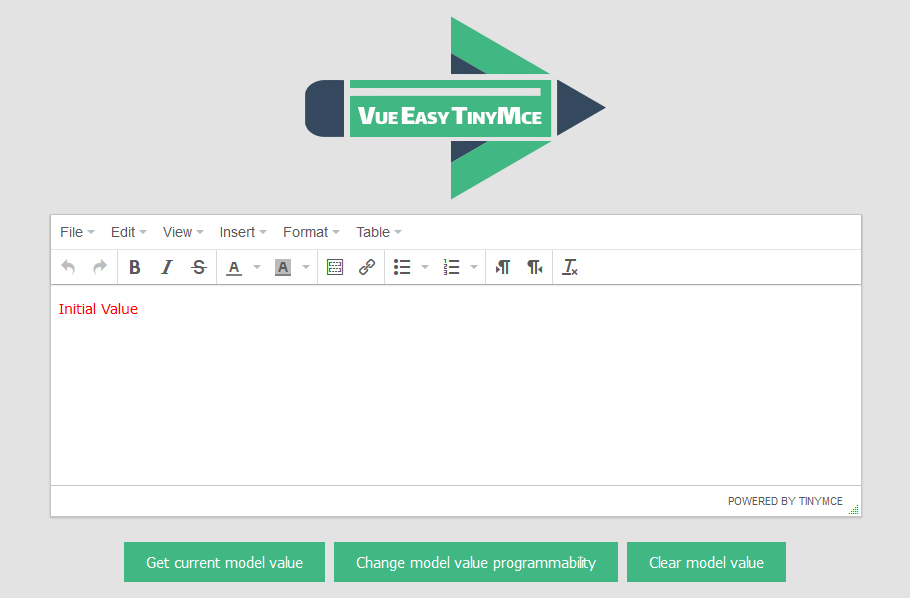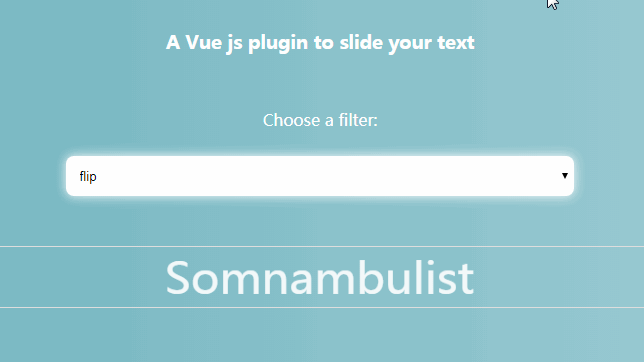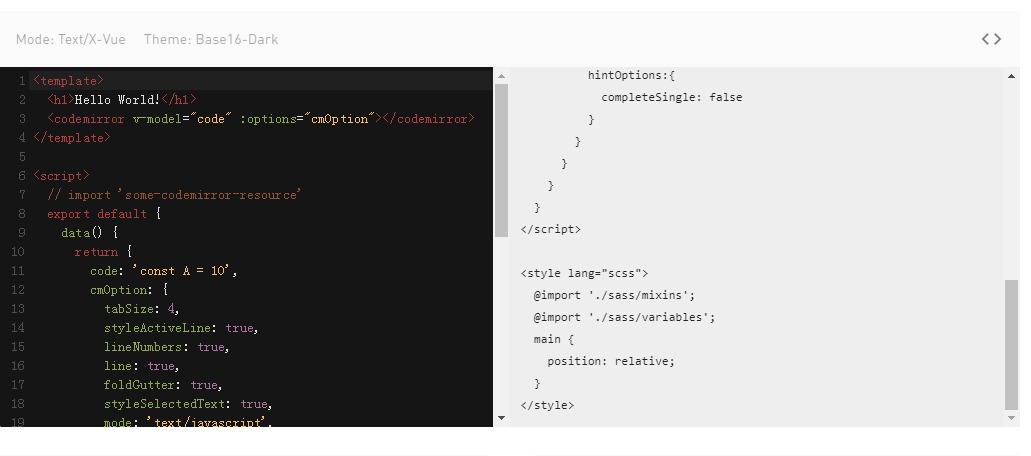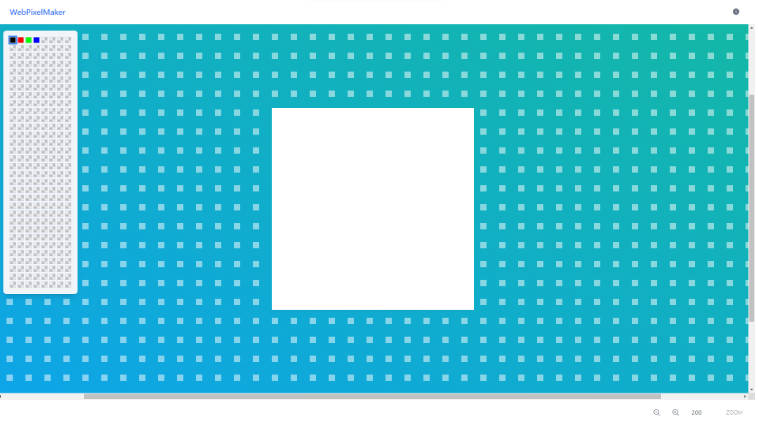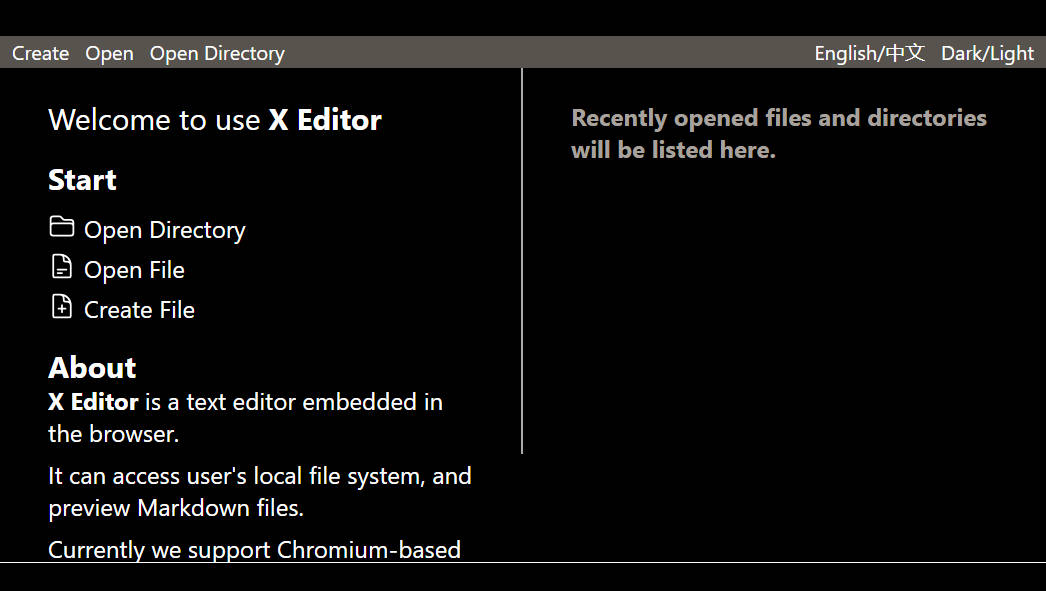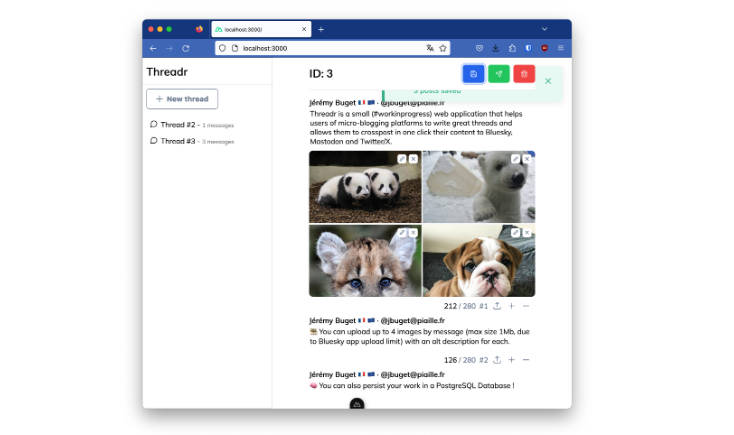vue-easy-tinymce
A simple and powerful package for easy usage of tinymce in Vue.js project.
Features
- [x] v-model Support
- [x] Multiple instance editor support
- [x] Configurable options
- [x] Binding initial content (from v-model)
Installation
Run the command below to install this package:
npm install vue-easy-tinymce --save
Or
Download or clone this repository and copy dist/vue-easy-tinymce.min.js file to your project.
Or
Use CDN provider:
<script src="https://cdn.jsdelivr.net/npm/vue-easy-tinymce/dist/vue-easy-tinymce.min.js"></script>
Usage
In the first step, put vue-easy-tinymce in your project.
Node.js Bundler (Webpack, Rollup, Browserify)
window.Vue = require('vue'); // npm install vue --save
//... etc data or package(s)
var VueEasyTinyMCE = require('vue-easy-tinymce');
Browser loading
<script src="examples/tinymce/tinymce.min.js"></script> <!-- TinyMCE core -->
<!-- Or CDN <script src="https://cdnjs.cloudflare.com/ajax/libs/tinymce/4.7.4/tinymce.min.js"></script> -->
<script src="examples/vue/vue.min.js"></script> <!-- Vue.js core -->
<!-- Or CDN <script src="https://cdn.jsdelivr.net/npm/vue"></script> -->
<script src="dist/vue-easy-tinymce.min.js"></script> <!-- VueEasyTinyMCE module-->
<!-- Or CDN <script src="https://cdn.jsdelivr.net/npm/vue-easy-tinymce/dist/vue-easy-tinymce.min.js"></script> -->
<script src="examples/index.js"></script> <!-- Your project js code -->
In the next step, use the VueEasyTinyMCE in vue instance as a component
new Vue({
// ,...
components: {
// <tinymce> tag available in parent's template
'tinymce': VueEasyTinyMCE
},
data: {
/* Your data and models here */
myModel: '<p>initial value</p>',
/* Config can be declare here */
myPlugins : [],
myToolbar1: '',
myToolbar2 : '',
myOtherOptions : {}
}
// ,...
});
Or
Vue.component('tinymce', VueEasyTinyMCE);
new Vue({
// ...
});
Config
The VueEasyTinyMCE configuration can be defined in:
- Inside Vue instance in data section.
Example:
Explained in above. - Inside
<script></script>tag in above of component.
Example:
<script>var configToolbar1 = 'undo redo | bold';</script>
<tinymce :toolbar1="configToolbar1"></tinymce>
- Inside
<tinymce></tinymce>By binding value directly.
Example:
<tinymce :toolbar1="'undo redo | bold'"></tinymce>
props
| Prop | Type | Default | Required |
|---|---|---|---|
:plugins |
Array | [ ] | No |
:toolbar1 |
String | ' ' | No |
:toolbar2 |
String | ' ' | No |
:other |
Object | { } | No |
Config value example:
var myPlugins = [
'advlist autolink lists link image charmap print preview anchor textcolor',
'searchreplace visualblocks code fullscreen',
'insertdatetime media table contextmenu paste code directionality template colorpicker textpattern'
];
var myToolbar1 = 'undo redo | bold italic strikethrough | forecolor backcolor | template link | bullist numlist | ltr rtl | removeformat';
var myToolbar2 = '';
var myOtherOptions = {
height: 200,
templates: [
{title: 'Test template 1', content: 'Test 1'},
{title: 'Test template 2', content: 'Test 2'}
]
//,content_css: 'css/tinymce-content.css'
//,width:600,
//directionality: 'rtl',
//theme: 'modern',
//menubar: false
//, etc...
};
Finally, you can easily use the <tinymce></tinymce> in your own view.
<tinymce v-model="myModel"
:plugins="myPlugins" :toolbar1="myToolbar1" :toolbar2="myToolbar2"
:other="myOtherOptions">
</tinymce>
Example
At first read the Usage section and then follow below code:
index.js
new Vue({
el: '#app',
data: {
/* Your data and models here */
myModel: '<p><span style="color: #ff0000;">Initial Value</span></p>',
/* Config can be declare here */
myPlugins : [
'advlist autolink lists link image charmap print preview anchor textcolor',
'searchreplace visualblocks code fullscreen',
'insertdatetime media table contextmenu paste code directionality template colorpicker textpattern'
],
myToolbar1: 'undo redo | bold italic strikethrough | forecolor backcolor | template link | bullist numlist | ltr rtl | removeformat',
myToolbar2 : '',
myOtherOptions : {
height: 200,
templates: [
{title: 'Test template 1', content: 'Test 1'},
{title: 'Test template 2', content: 'Test 2'}
],
content_css: 'css/tinymce-content.css'
//,width:600,
//directionality: 'rtl',
//theme: 'modern',
//menubar: false
//, etc...
}
},
components: {
'tinymce': VueEasyTinyMCE
},
methods: {
getModelValue: function () {
alert(this.myModel);
},
changeModelValue: function () {
this.myModel = '<p>Change value programmability</p>';
},
clearModelValue: function () {
this.myModel = '';
}
}
});
index.html
<!doctype html>
<html lang="en">
<head>
<meta charset="UTF-8">
<meta name="viewport"
content="width=device-width, user-scalable=no, initial-scale=1.0, maximum-scale=1.0, minimum-scale=1.0">
<meta http-equiv="X-UA-Compatible" content="ie=edge">
<title>vue-easy-tinymce</title>
<link rel="stylesheet" href="css/style.css">
</head>
<body>
<div id="app">
<img src="logo.png">
<tinymce v-model="myModel"
:plugins="myPlugins" :toolbar1="myToolbar1" :toolbar2="myToolbar2"
:other="myOtherOptions">
</tinymce>
<br>
<button @click="getModelValue()">Get current model value</button>
<button @click="changeModelValue()">Change model value programmability</button>
<button @click="clearModelValue()">Clear model value</button>
<br><br>
<a target="_blank" href="https://github.com/m3esma/vue-easy-tinymce">vue-easy-tinymce</a>
</div>
<script src="tinymce/tinymce.min.js"></script> <!-- TinyMCE core -->
<!-- Or CDN <script src="https://cdnjs.cloudflare.com/ajax/libs/tinymce/4.7.4/tinymce.min.js"></script> -->
<script src="vue/vue.min.js"></script> <!-- Vue.js core -->
<!-- Or CDN <script src="https://cdn.jsdelivr.net/npm/vue"></script> -->
<script src="../dist/vue-easy-tinymce.min.js"></script> <!-- VueEasyTinyMCE module-->
<!-- Or CDN <script src="https://cdn.jsdelivr.net/npm/vue-easy-tinymce/dist/vue-easy-tinymce.min.js"></script> -->
<script src="index.js"></script> <!-- Your project js code -->
</body>
</html>
In the above example, you can use node package manager (npm) instead of scripts. it explained in the Usage section.