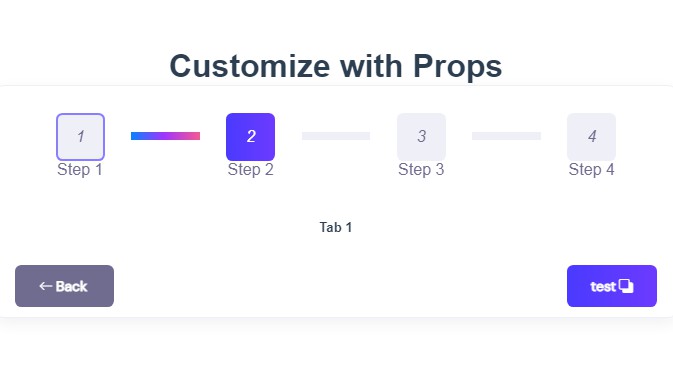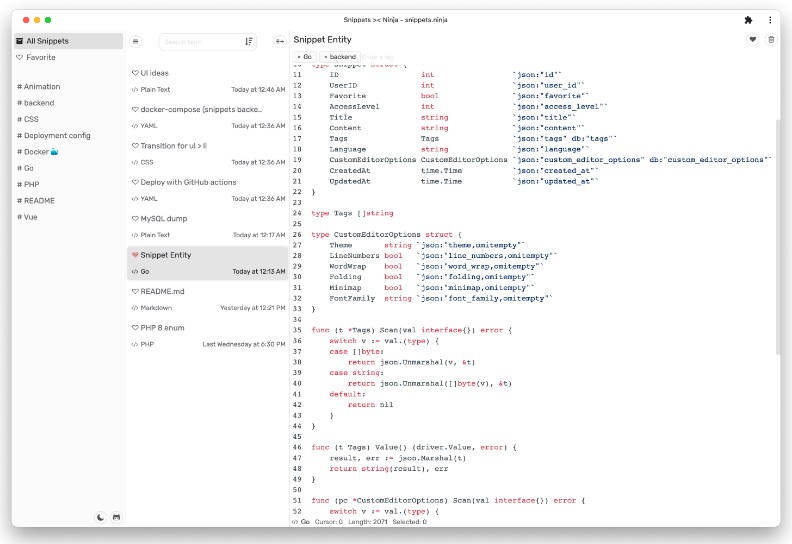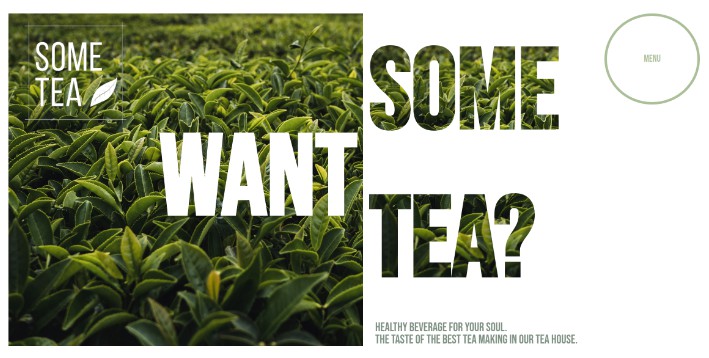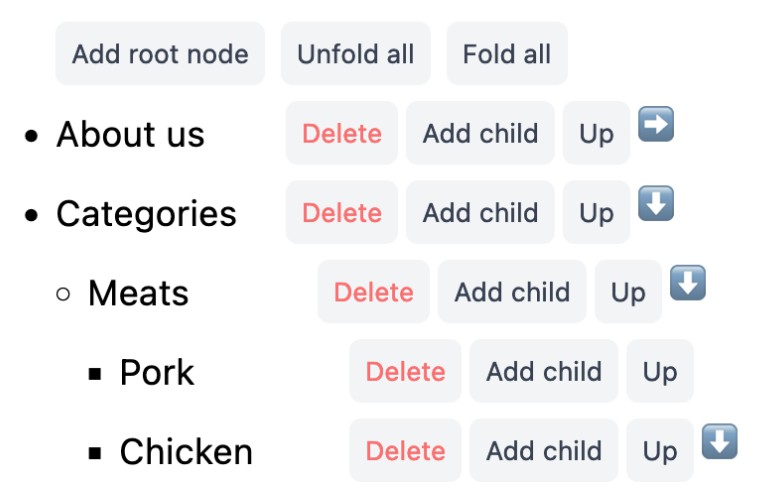Vue 3 Menu Plugin
This is a simple menu plugin that I made to easily create global menus and use them accross a vue app. I’ve used something similar from work and decided to make my own version for learning purposes. It works pretty well and I hope you can make use of it. Happy coding ?
To use the plugin, all you need to do is import the useMenus function from src/includes/menu.ts
eg:
const menus = useMenus()
const menuItems = computed(()=> menus.get())
The code above gets ALL the items that have been added to the current menu instance. In this app, the menu items are added in the src/plugins/menu.ts file and can be accessed anywhere in the Vue app. I could also specify a specific menu item to retrieve by passing an optional name argument to the get() method
eg:
const item = computed(()=> menus.get("home-menu"))
Menu items can be added very easily. You just need to call the add() method and pass an object or array of objects of type MenuCollection as an argument. A MenuCollection object should look like the following:
type MenuCollection = {
menu_name: string
items: MenuItem[]
}
type MenuItem = {
name: string
label: string
to: string
target?: string
}
Here’s an example of adding object to the menu instance:
const menus = useMenus()
const menu: MenuCollection[] = []
menu.push({
menu_name: "main-menu",
items: [
{
name: "home",
label: "Home",
to: "/home"
},
{
name: "about"
label: "About",
to: "/about"
},
{
name: "contact",
label: "Contact Us",
to: "/contact"
},
]
})
menus.add(menu)