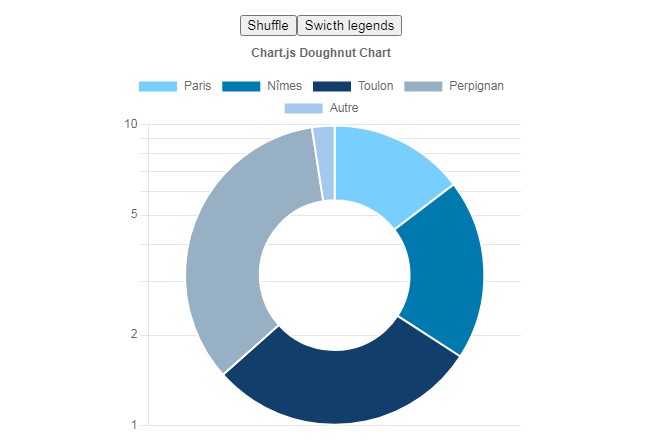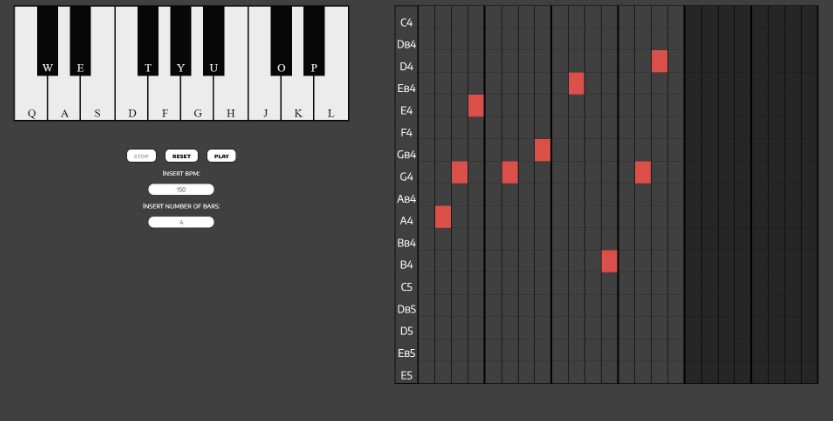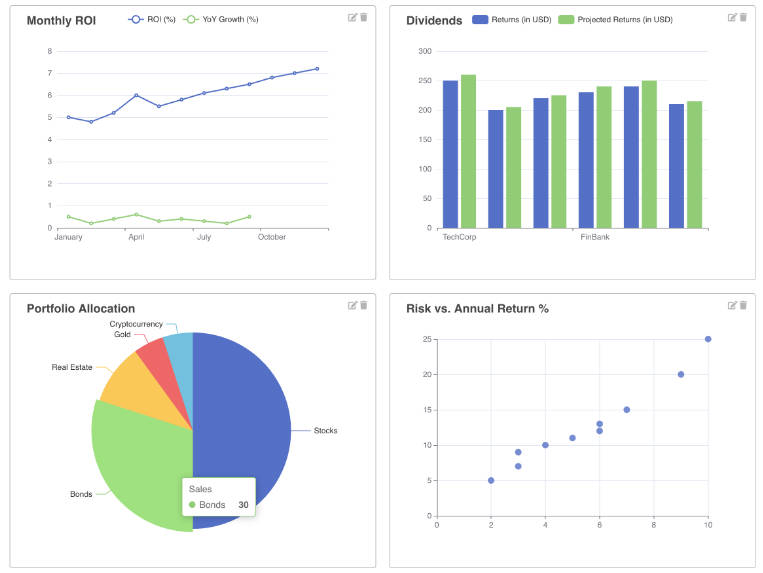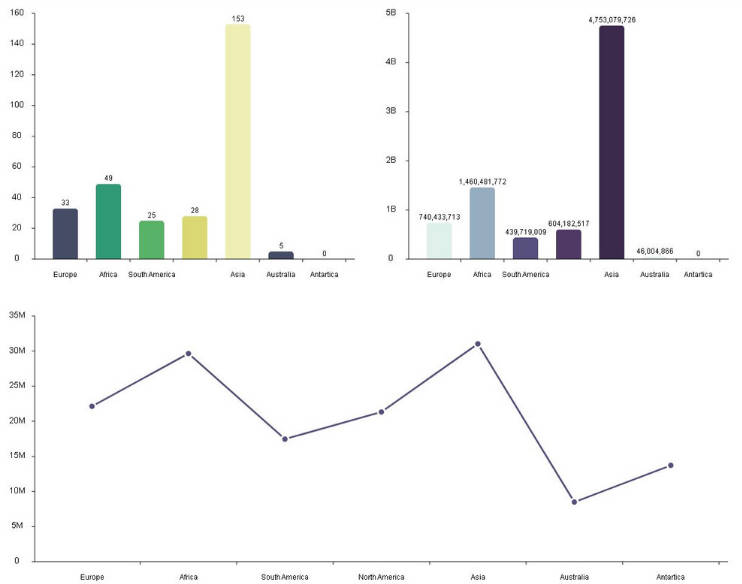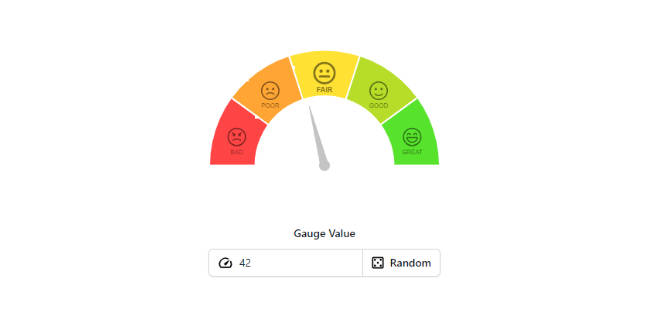Chart.js 3 for Vue 2 and Vue 3
This package is a rewrite of vue-chartjs for Chart.js 3, but written in Typescript with vue-demi and Vue Composition API.
Installation
npm i vue-chart-3
#or
yarn add vue-chart-3
#or
pnpm i vue-chart-3
Important notes
Using with Vue 3 or Vue 2
This package works with version 2.x and 3.x of Vue.
- Vue 3 works out-of-the-box
- Vue 2 requires
@vue/composition-apipackage to also be installed, to provide Vue 3's Composition API features likeref, defineComponent, computed, reactive.
Chart.js (v3)
Chart.js v3 is now tree-shakable, so make sure to import and register the chart components you need. See Chart.js API for all available imports.
Learn more about Chart.js tree-shaking
For example, if you want to create a Doughnut chart and tree-shake the unused other components, it might look like this:
import { Chart, DoughnutController, ArcElement, Tooltip } from 'chart.js';
Chart.register(DoughnutController, ArcElement, Tooltip);
Or if you want all components of Chart.js (but lose the benefits of tree-shaking), use this:
import { Chart, registerables } from 'chart.js';
Chart.register(...registerables);
Unlike vue-chartjs, there is no need to re-create each component with mixins and reactive props, etc. with this package. Thanks to @vue/composition-api, all of this is possible just by importing the corresponding component.
(Thanks to @nwittwer for upgraded notes)
Usage with Nuxt SSR
- Create a plugin in
<srcDir>/plugins/chartjs.js
import { Chart, registerables } from 'chart.js';
Chart.register(...registerables);
- Then register it in your
nuxt.config.[js|ts]
export default {
plugins: [{ src: '~/plugins/chartjs.js', ssr: false }],
};
Just it case, wrap your component inside client-only.
Usage and docs
All components props
| Prop | Type | Default |
|---|---|---|
| 'chartData' | ChartJs.ChartData<TType> |
|
| 'options' | ChartJs.ChartOptions<TType> |
|
| 'plugins' | ChartJs.Plugin[] | |
| 'cssClasses' | string | |
| 'width' | number | 400 |
| 'height' | number | 400 |
| 'onChartRender' | (chartInstance: Chart) => void | |
| 'onChartUpdate' | (chartInstance: Chart) => void | |
| 'onChartDestroy' | () => void | |
| 'onLabelsUpdate' | () => void |
Data accessible by reference
| Prop | Type |
|---|---|
| 'chartInstance' | Chart<TType> |
| 'canvasRef' | HtmlCanvasElement |
| 'renderChart' | () => void |
Events emitted by all components
| Event | Payload |
|---|---|
| 'chart:render' | chartInstance: Chart |
| 'chart:update' | chartInstance: Chart |
| 'chart:destroy' | - |
| 'labels:update' | - |
Exemple with static data
<template>
<DoughnutChart :chartData="testData" />
</template>
<script lang="ts">
import { defineComponent } from 'vue';
import { DoughnutChart } from 'vue-chart-3';
export default defineComponent({
name: 'Home',
components: { DoughnutChart },
setup() {
const testData = {
labels: ['Paris', 'Nîmes', 'Toulon', 'Perpignan', 'Autre'],
datasets: [
{
data: [30, 40, 60, 70, 5],
backgroundColor: ['#77CEFF', '#0079AF', '#123E6B', '#97B0C4', '#A5C8ED'],
},
],
};
return { testData };
},
});
</script>
Accessing Canvas Ref and ChartInstance
<template>
<DoughnutChart ref="doughtnutRef" :chartData="testData" @chart:render="handleChartRender" />
</template>
<script lang="ts">
import { shuffle } from 'lodash';
import { computed, defineComponent, ref, onMounted } from 'vue';
import { DoughnutChart, ExtractComponentData } from 'vue-chart-3';
export default defineComponent({
name: 'Home',
components: { DoughnutChart },
setup() {
const doughtnutRef = ref<ExtractComponentData<typeof DoughnutChart>>();
// ....
onMounted(() => {
console.log(doughtnutRef.value.chartInstance);
doughtnutRef.value.chartInstance.toBase64Image();
});
// Chart instance is accessible on events too
function handleChartRender(chart: Chart<'doughnut'>) {
console.log(chart);
}
return { shuffleData, testData, doughtnutRef, handleChartRender };
},
});
</script>
Exemple with reactive data, options, events and tree shaking
<template>
<div>
<DoughnutChart ref="doughnutRef" :chartData="testData" :options="options" />
<button @click="shuffleData">Shuffle</button>
</div>
</template>
<script lang="ts">
import { shuffle } from 'lodash';
import { computed, defineComponent, ref } from 'vue';
import { DoughnutChart, ExtractComponentData } from 'vue-chart-3';
import { Chart, DoughnutController, ArcElement, Tooltip, ChartData, ChartOptions } from 'chart.js';
Chart.register(DoughnutController, ArcElement, Tooltip);
export default defineComponent({
name: 'Home',
components: { DoughnutChart },
setup() {
const data = ref([30, 40, 60, 70, 5]);
const doughnutRef = ref<ExtractComponentData<typeof DoughnutChart>>();
const options = ref<ChartOptions<'doughnut'>>({
responsive: true,
plugins: {
legend: {
position: 'top',
},
title: {
display: true,
text: 'Chart.js Doughnut Chart',
},
},
});
const testData = computed<ChartData<'doughnut'>>(() => ({
labels: ['Paris', 'Nîmes', 'Toulon', 'Perpignan', 'Autre'],
datasets: [
{
data: data.value,
backgroundColor: ['#77CEFF', '#0079AF', '#123E6B', '#97B0C4', '#A5C8ED'],
},
],
}));
function shuffleData() {
data.value = shuffle(data.value);
}
return { testData, shuffleData, doughnutRef, options };
},
});
</script>
Helper types for Typescripts users
ExtractComponentData<T>
This component is useful if you want to access the Chart component ref.
Ex:
setup() {
const doughtnutRef = ref<ExtractComponentData<typeof DoughtnutChart>>()
foo() {
doughtnutRef.value?.chartInstance.toBase64Image();
}
}
ExtractComponentProps<T>
This type will extracts prop types from the component if you want to type your v-bind.
Ex:
setup() {
const barChartProps = computed<ExtractComponentProps<typeof BarChart>>(() => ({
chartData: {...},
options: {}
}))
}
Supporting plugins
You can use defineChartComponent to create ChartJs plugins components
Exemple:
import { defineChartComponent } from 'vue-chart-3';
import { MatrixController, MatrixElement } from 'chartjs-chart-matrix';
Chart.register(MatrixController, MatrixElement);
const Matrix = defineChartComponent('MatrixChart', 'matrix');
// You can now use this component anywhere
If you are using Typescript, you have to augment the interface ChartTypeRegistry from chart.js manually.
The plugins for Chart.js are usually typed, but if they aren't you can do it manually
(Exemple taken from chartjs-chart-matrix)
declare module 'chart.js' {
export interface ChartTypeRegistry {
matrix: {
chartOptions: CoreChartOptions<'matrix'>;
datasetOptions: MatrixControllerDatasetOptions<'matrix'>;
defaultDataPoint: MatrixDataPoint;
parsedDataType: MatrixDataPoint;
scales: never;
};
}
}