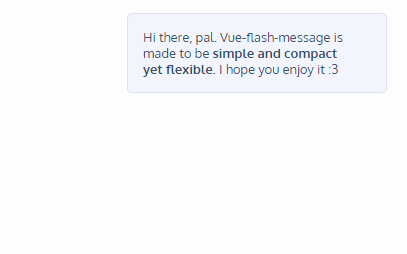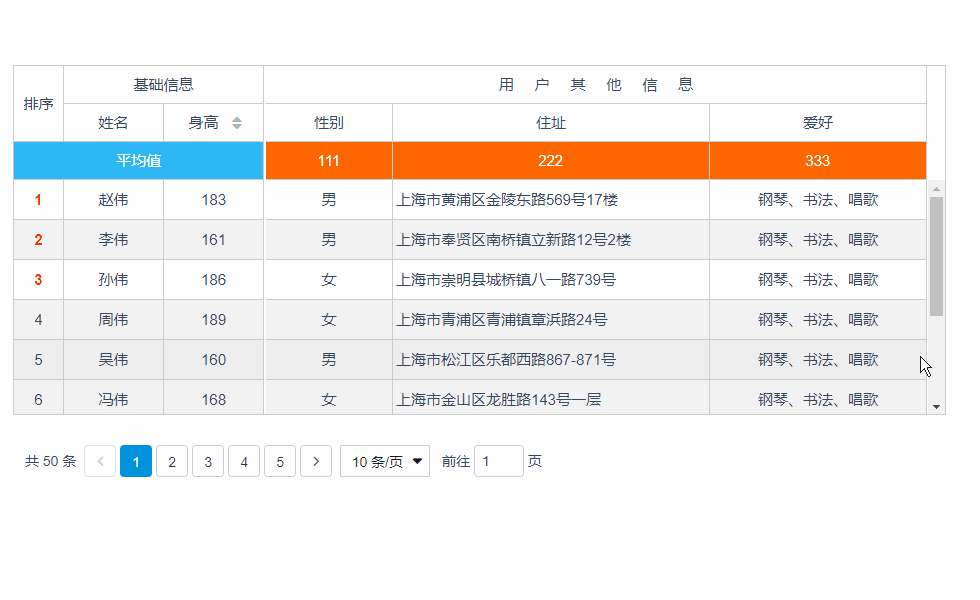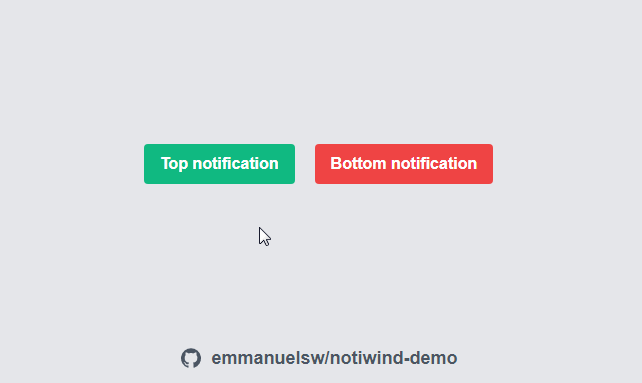vue-flash-message
Simple vue flash alert message component. It is made to display a list of messages and give individual control over each message instance.
Component is based on Vuex-flash code and inspired by old goodies as jGrowl. Currently in active development.
Install
npm install --save vue-flash-message
Configuration
import Vue from 'vue';
import VueFlashMessage from '../src';
Vue.use(VueFlashMessage);
You can rename default flash method via options:
Vue.use(VueFlashMessage, {method: 'iPreferQuickSilver'});
Usage
Output flash message pool and configure transitions.
<flash-message transitionIn="animated swing" class="myCustomClass"></flash-message>
(Optional) Include flash messages basic css.
require('vue-flash-message/dist/vue-flash-message.min.css');
Emit flash messages from any component with a flash (or custom named) method.
this.flash('Data loaded', 'success');
this.flash('Validation failed', 'error');
this.flash('Spawning too much alerts is a bad UX', 'warning');
this.flash('It is a flash alert', 'info');
Usage with options
this.flash('Hello World', 'success', {
timeout: 3000,
beforeDestroy() {
alert('oh no, not again!');
}
});
Options
| Name | Type | Desciption |
|---|---|---|
| timeout | Number | Number in milliseconds until message self destruct |
| important | Boolean | Defines if message has a close button. If set to true, message can be closed only after timeout or by destroy method |
| beforeDestroy | Function | Fires bofore message is destroyed |
Props
| Name | Type | Default | Desciption |
|---|---|---|---|
| transitionName | String | custom-classes-transition | vue transitions name |
| outerClass | String | 'flash__wrapper' | outer class name |
API
Flash method returns message object giving you full controll over it's contents, options and lifecycle.
const myMessage = this.flash('My message', 'info');
| Method | Desciption |
|---|---|
| destroy | Destroys message |
| getStorage | Returns global flash message storage object |
More API methods coming soon :)