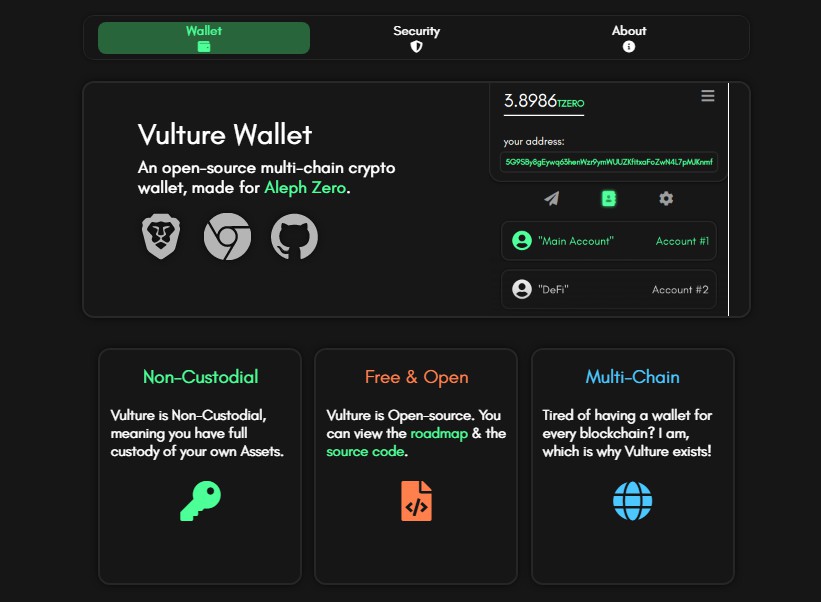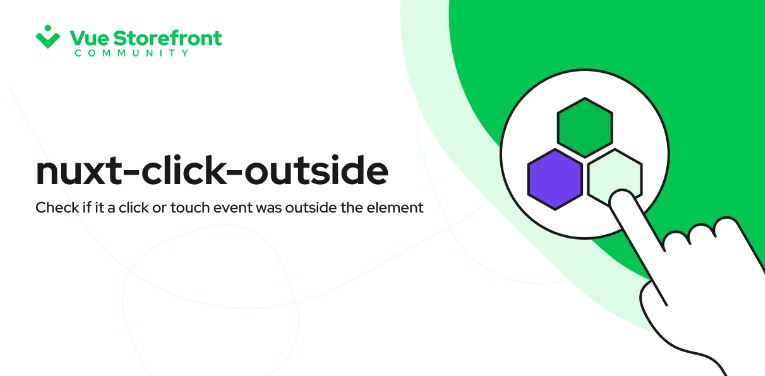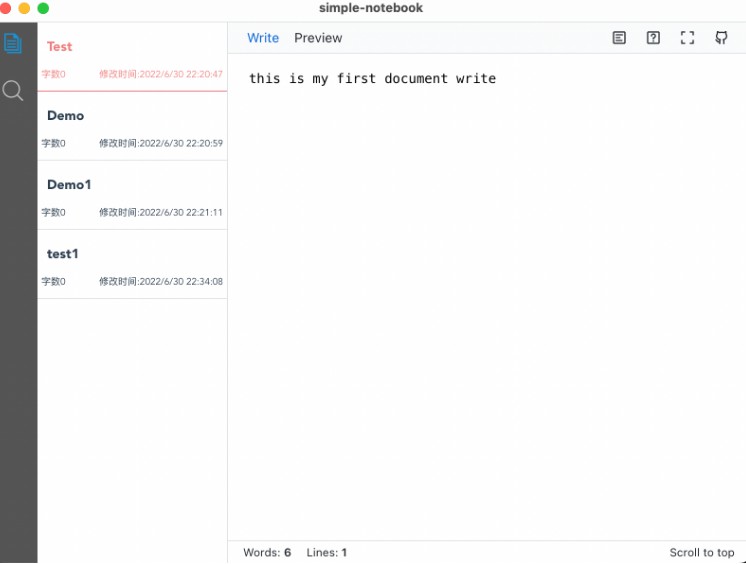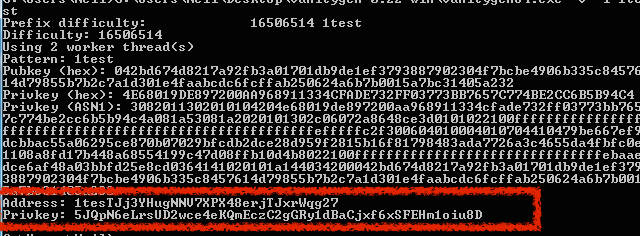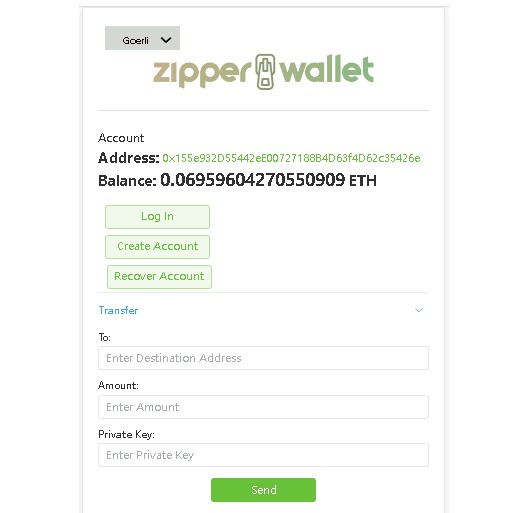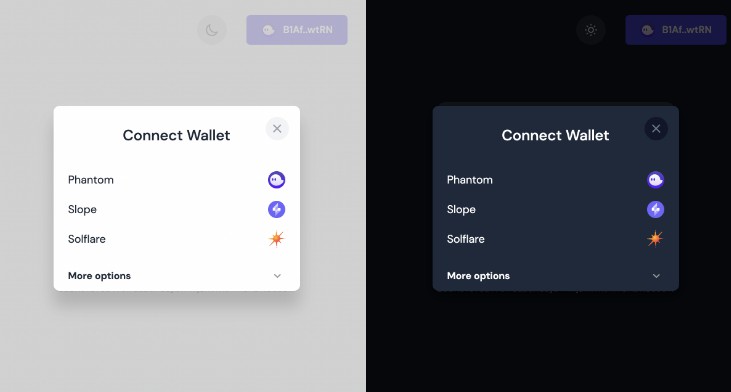Vulture Wallet | Extension
Sleek, open-source, non-custodial & multi-chain Crypto Wallet.
Vulture is an open-source cryptocurrency wallet that aims to become a general interface for blockchain, primarily made for Aleph Zero, but with a strong focus on supporting multi-chain.
Things to Note
- Vulture is still early, you can see the roadmap at the vulture website.
- Vulture is developed by psycoders.club (previously xavax)
- Vulture will support the Ledger hardware wallet in the near future, you will be able to use both non-hardware mnemonic accounts & Ledger accounts simultaneously.
- Vulture currently only has a browser extension version, but a mobile wallet is in development.
Branches
Vulture has three main branches:
Dev– The dev branch has frequent rolling updates, this version likely has new features that are buggy, the wallet may even be in an unfinished state here; crazy things happen in this branch.Nightly– The nightly branch contains a release candidate version of the next Vulture update, it might be (probably is) buggy .Master– The master branch contains the version of Vulture as you can find in the Chrome Web Store or any web extension store.
Other branches for very feature-specific things may arrise, which will likely be temporary.
~ For The Devs ~
Build Requirements:
You will need: Nodejs, NPM, Yarn, and Vue Cli (>5.0.0),
Install yarn: npm i -g yarn
Install vue cli: npm i -g @vue/cli
Build Vulture
After you’ve cloned git clone https://github.com/psycoders-club/vulture-wallet-browser the repository into a directory, run yarn install in the directory to install all dependencies.
To build Vulture run yarn build
This will build the wallet into the dist folder.
Building everytime you make a change is slow, so if you want to develop I recommend that you run yarn serve.
This will launch a locally-hosted webserver where you can test the wallet in a web-page and make changes accordingally.
Scripts & Webworkers:
All the heavy-lifting such as RPC calls and cryptography is done in WebWorkers, the code for these are located seperately in the vulture_scripts directory.
If you edit one of these scripts, you’ll need to build them manually by running
yarn build-scripts.
This will pack, build, and place the scripts in the public directory. yarn build will automatically build
the latest scripts and place them in the dist directory.
~ Licensing ~
Vulture is licensed under the permissive MIT License. If you have any questions
about licensing, feel free to ask on social media, github issues, or send an email to [email protected].
~ Info ~
You can find more info about this project at vulturewallet.net.
Follow me on twitter if you wanna, feel free to ask questions.
You can help out by tipping, forking the code and creating pull requests (contributing), giving feedback on any socials, sharing the wallet, and also creating issues on Github if any issues arrise!
AZERO Tipping address:
5FUTrKNceXGtG1vjevkyUXtGEPKBMgNXkBAdXajJouAboazi
hope you have a great time, all the time!~
made with love <3 By Ira and psycoders.club.