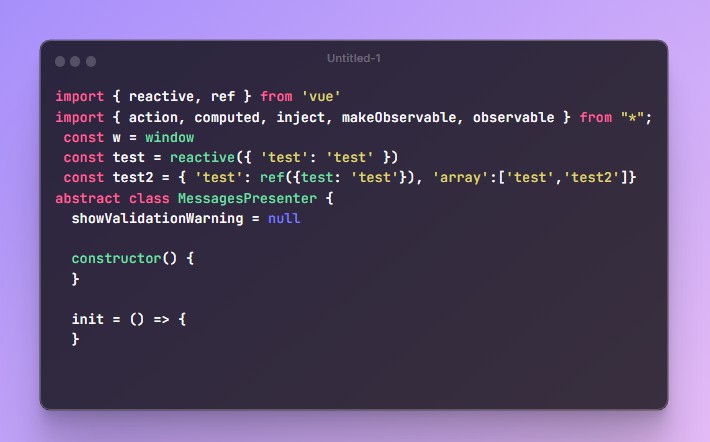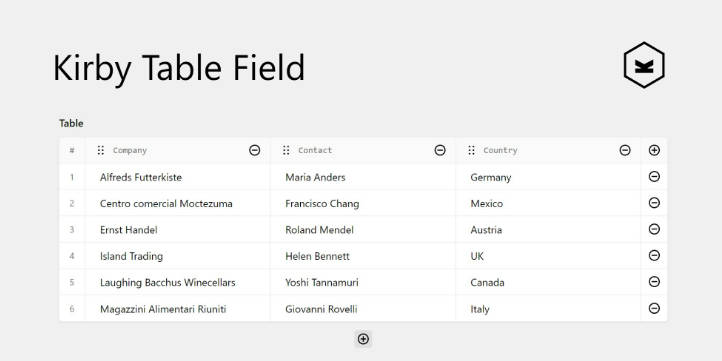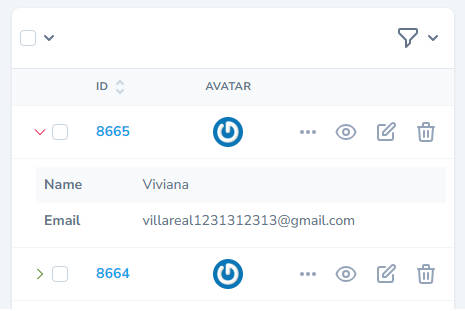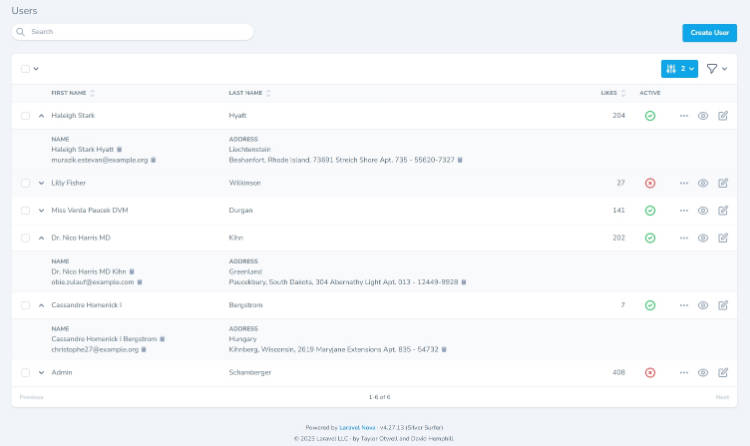amtablevuecomponenet
This template should help you get started with Vue 3 development as a ready-made table that offers various services and integrates easily with various projects
Demo
Demo.
Features
- Sorting
- Allow users to click on table headers to sort data in ascending or descending order.
- Filtering
- Enable filtering of data based on different types, such as text, numbers, dates, etc.
- Implement filter inputs or dropdowns for each column to allow users to enter filter criteria.
- Apply filters dynamically as users input their criteria.
- Pagination
- Divide the data into pages and display a set number of rows per page.
- Provide pagination controls (e.g., previous, next, page numbers) to navigate between pages.
- Allow users to configure the number of rows per page.
- Search
- mplement a search input to allow users to search for data by any field.
- Dynamically update the table to display only the rows that match the search criteria.
- Provide options to perform case-sensitive or case-insensitive searches.
- Card View
- Provide an option to switch between table view and card view.
- Display relevant information in the card, including images, titles, descriptions, etc.
- Responsive Design
- Ensure that the table or card view is responsive and adjusts to different screen sizes.
- responsive behavior for columns, pagination, and any other relevant elements.
- Dark mode
Installation
Install amtablevuecomponenet with npm
npm install amtablevuecomponenet
npm i amtablevuecomponenet
Usage/Examples
<template>
<AmhVueTable
:data="state.data"
:columns="state.columns"
:config="state.config"
>
<template v-slot="{ column, row }">
<div v-if="column.title == 'Actions'">
<button @click="add(row.name)">add</button>
</div>
</template>
</AmhVueTable>
</template>
<script setup>
import { reactive } from "vue";
import AmhVueTable from "amtablevuecomponenet";
// import css
import "amtablevuecomponenet/dist/style.css";
const state = reactive({
htmlCode: "<p>This is some HTML code</p>",
data: [
{
name: "ahmed",
age: 22,
aviable: 1,
date: new Date("12/05/2022"),
image: "https://via.placeholder.com/640x480.png/0033aa?text=dolore",
},
{
name: "hasan",
age: 33,
aviable: 1,
date: new Date("12/06/2022"),
image: "https://via.placeholder.com/640x480.png/0033aa?text=dolore",
},
{
name: "adam",
age: 17,
aviable: 0,
date: new Date("12/05/2024"),
image: "https://via.placeholder.com/640x480.png/0033aa?text=dolore",
},
{
name: "abdo",
age: 13,
aviable: 0,
date: new Date("12/05/2024"),
},
],
columns: [
{
title: "Name",
field: "name",
EnableFilter: true,
sortable: true,
filterOptions: {
InputType: "text",
placeholder: "filter Bu Namee",
},
},
{
title: "AGE",
field: "age",
EnableFilter: true,
sortable: true,
filterOptions: {
InputType: "text",
placeholder: "filter By age",
},
},
{
title: "Aviable",
field: "aviable",
EnableFilter: true,
sortable: true,
filterOptions: {
InputType: "select",
placeholder: "filter Bu aviablity",
filterSelectOptions: [
{ title: "all", selected: true },
{ title: "aviable", value: "1" },
{ title: "non aviable", value: "0" },
],
},
},
{
title: "Date",
field: "date",
isDate: true,
dateMomentFormat: "L", // use momentjs formats
EnableFilter: true,
filterOptions: {
InputType: "date",
placeholder: "filter Bu Date",
},
},
{
title: "Image",
field: "image",
Cssclass: "imageClass",
isImage: true,
EnableFilter: false,
},
{
title: "Actions",
isHtml: true,
EnableFilter: false,
},
],
config: {
EnableSearch: true,
searchplaceholder: "Search in Table",
EnableUseDarkMode: true,
EnableCardsTemp: true,
SearchInFields: ["name", "age", "date"],
EnablePagination: true,
PaginationConfig: {
itemsPerPage: 3,
CurrentPage: 1,
},
},
});
</script>