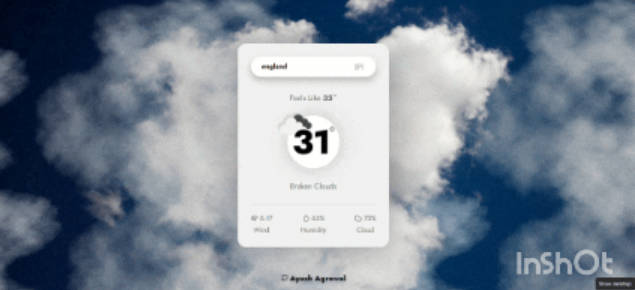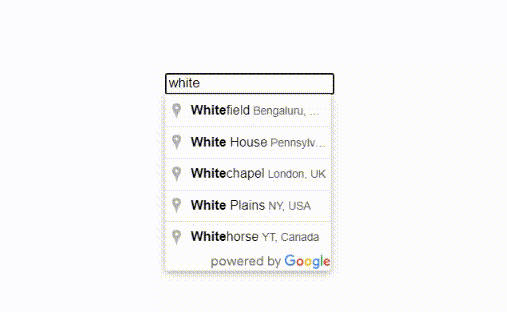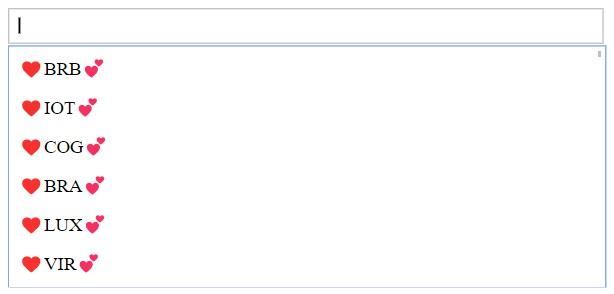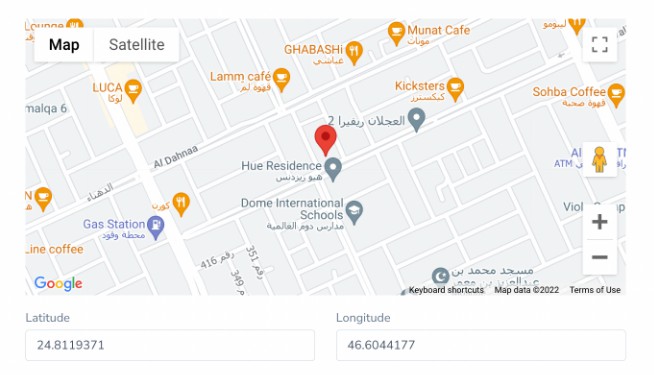vue3-google-address-autocomplete
This project provides a Vue 3 component that uses Google’s Places API for address autocomplete functionality.
Prerequisites
Before you begin, you will need a Google Maps API key from Google Cloud Platform Console. You’ll also need to enable the Maps JavaScript API and the Places API.
Installation
To install this component in your project, use npm or yarn:
npm install vue3-google-address-autocomplete
or
yarn add vue3-google-address-autocomplete
Usage
Import and register the component:
<template>
<GoogleAddressAutocomplete
apiKey="your_google_api_key"
v-model="address"
@callback="callbackFunction"
class="css-class-here"
placeholder="placeholder if you wish"
/>
</template>
<script setup lang="ts">
import { ref } from 'vue';
import GoogleAddressAutocomplete from 'vue3-google-address-autocomplete'
const address = ref('');
const callbackFunction(place) {
console.log(place);
}
</script>
Contributing
Pull requests are welcome. For major changes, please open an issue first to discuss what you would like to change.
License
This project is licensed under the MIT License – see the LICENSE.md file for details